Braeburn 6400 User Manual User Manual
Page 34
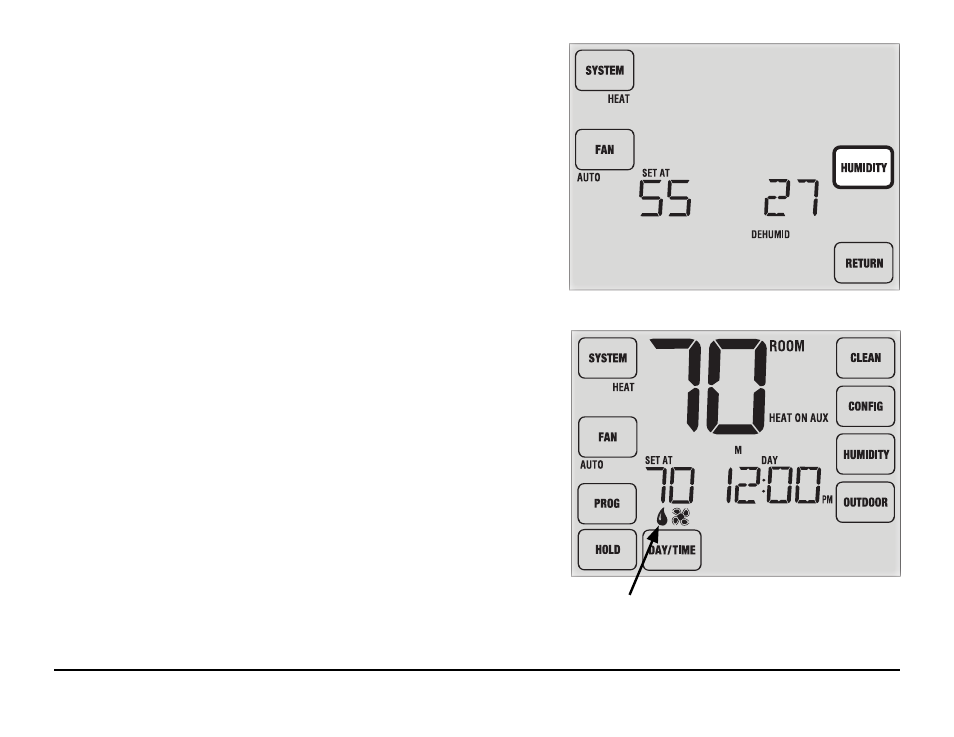
User Manual 34
If humidification and dehumidification are both enabled you will
first see the current humidity level along with the humidification
set point. Press the SpeedBar
®
up or down to adjust the humidification
set point. Touch
HUMIDITY again to display the dehumidification
set point. Press the SpeedBar up or down to adjust the dehumidification
set point (Figure 3). Touch
RETURN.
NOTE: If Automatic Humidity Control was enabled in the Installer
Options, the humidification set point may be automatically adjusted
to compensate for changes in outdoor temperature.
When there is a call for humidification a small water droplet symbol
will appear in the screen (Figure 4). When there is a call for
dehumidification, the word DEHUMID will appear.
Figure 3
Figure 4
Water
Droplet Symbol
