Braeburn 6400 User Manual User Manual
Page 29
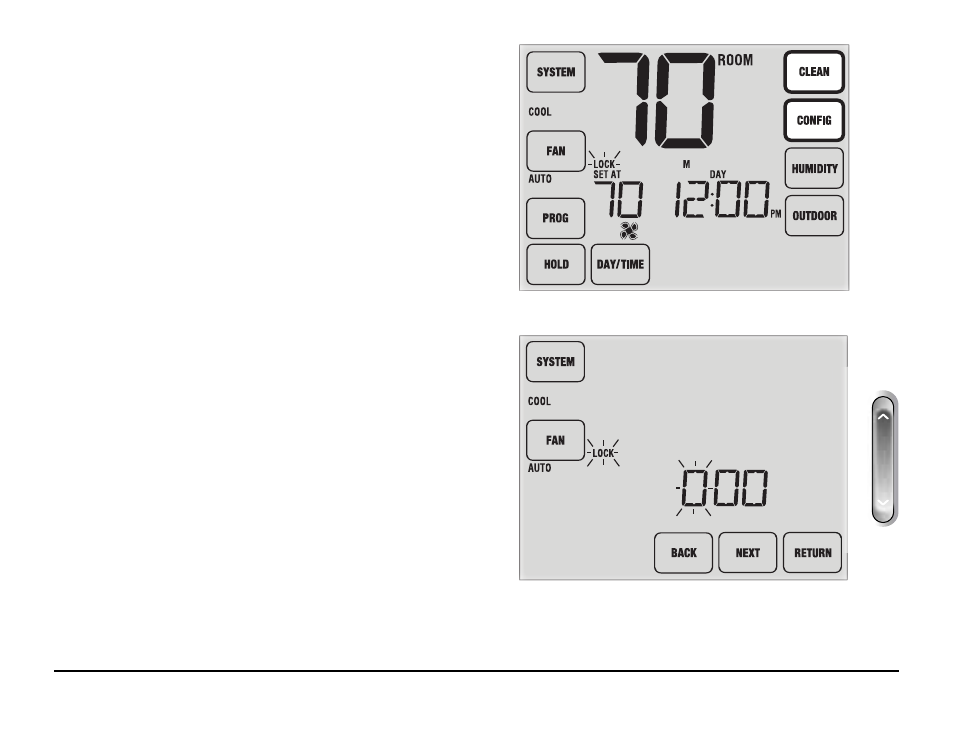
29 User Manual
Locking and Unlocking the Thermostat
Your 3-digit Lock Code is set in the “User Options” portion
of this manual (See “Setting User Options”, page 8 and 11).
Once the code is set, the thermostat can be locked or
unlocked at any time by entering that code.
To lock or unlock the thermostat, touch and hold the
CLEAN
and
CONFIG TouchPads
™
together for 5 seconds (Figure 1).
The screen will change, displaying 000 and LOCK will be
flashing (Figure 2). Press the SpeedBar
®
up or down to enter
the first digit of your lock code and then touch
NEXT to
advance to the next digit. Repeat this process to enter the
second and third digit of your lock code. After entering the
third digit, touch
RETURN.
Figure 1
Figure 2
This manual is related to the following products:
