5300_install_10_11.pdf, Programming installer settings – Braeburn 5300 3H-2C Installer Manual User Manual
Page 6
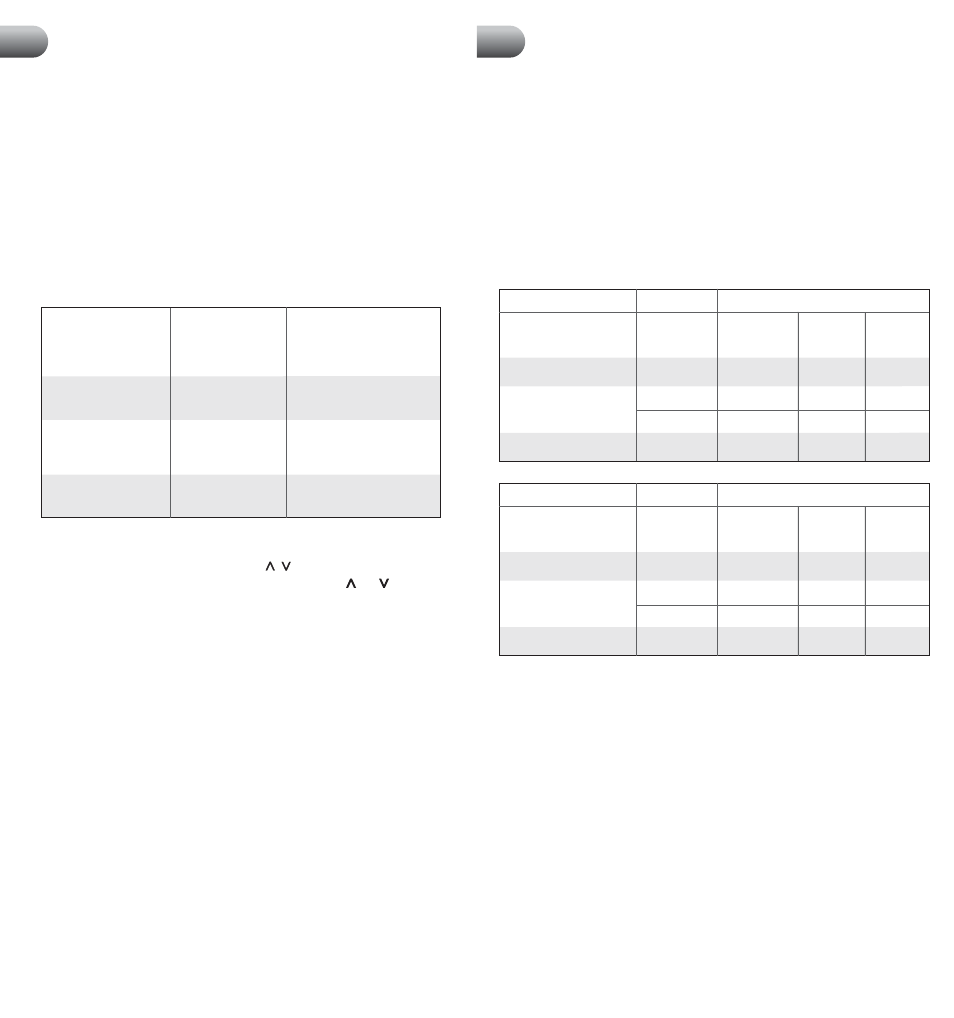
10
11
cont.
Programming Installer Settings
4
Option Setting
Temperature
Control
sens I (Internal
At Thermostat
N/A
Thermostat Sensor)
sens E (External
At Remote Sensor
N/A
Remote Indoor Sensor)
sens A (Internal
Average between
N/A
and Remote)
Internal and Remote
Balance Points and
Outdoor Display
17. The keypad lockout feature has two levels of security. Level one locks all
buttons (including the reset) except for the , and backlight buttons. Level
2 locks the entire keypad except the backlight button. The and buttons
can be pressed together to enter the lock code but the buttons do not work
individually to adjust the temperature. The lock level is set during the Installer
Options and the lock code is set in the User Options. See the User Manual,
Section 2.
18. When Auto Changeover mode is enabled and selected, the system automatically
switches between heating and cooling when the room temperature meets the
normal criteria for either a heating or cooling call. There is a forced separation
(dead band) between the heating and cooling set points, so the systems do not
work against each other. This option selects Auto Changeover Dead Band of 2º,
3º, 4º or 5º F. The default is 3º F.
19. Only available with multi-stage heat pump and outdoor sensor connected.
Locks out the use of the compressor heat stage for outside air temperatures
less than installer setting. Select from no lockout or a setting between 10º F to
50º F (-9º C to 10º C).
cont.
Programming Installer Settings
4
Time Step / Override
Cooling Call
Occupied
YES or NO
ON
ON
OFF
Unoccupied
YES
ON
OFF
OFF
NO
OFF
OFF
OFF
Override
YES or NO
ON
ON
OFF
External Air Output (A)
Economizer Time of Disabled
Mode
Day Mode
16. If a Braeburn
®
indoor or outdoor remote sensor is connected during installation,
the thermostat will automatically detect the type of sensor. When an indoor
sensor is detected, you may select between internal (sensI), external (sensE),
or averaging (sensA) for temperature control. When an outdoor sensor is
automatically detected, the thermostat will remove the choices for indoor
sensing from the menu and enable outdoor measurement. The outdoor sensor
may be used to determine if balance points have been exceeded, and outdoor
temperature display. For proper auto-detection, you must use a Braeburn brand
external sensor. Should the external sensor become unwired, the thermostat
will retain the settings, but the balance points, and outdoor temperature display
will be disabled until the external sensor is repaired. Test the operation of the
external sensor by pressing the
PROG and HOLD buttons at the same time.
20. Only available with multi-stage heat pump and outdoor sensor connected.
Locks out the use of the auxiliary heat stage for outside air temperatures over
installer setting. Select from no lockout or a setting between 70º F to 40º F
(21º C to 4º C).
NOTE: This balance point overrides the fossil fuel compressor
lockout. If the lockout is set to AG and the outdoor temperature is over the AUX
balance point, the compressor will remain on during a second stage call. The
unit will recover to the set point without the AUX stage.
21. Selects Outside Air Intake Options. Scroll between none (disabled), economizer
mode and time of day mode. Enables the operation of an outside air damper
system in either the economizer mode or time of day mode. Available only in
commercial (BUS) mode.
22. Selects the heating set point upper limit, scrolls between 90º F and 60º F
(32º C and 10º C).
23. Selects the cooling set point lower limit, scrolls between 45º F and 80º F
(7º C and 27º C).
Time Step / Override
Heating Call
Occupied
YES or NO
ON
ON
OFF
Unoccupied
YES
OFF
OFF
OFF
NO
OFF
OFF
OFF
Override
YES or NO
ON
ON
OFF
External Air Output (A)
Economizer Time of Disabled
Mode
Day Mode
