Nota, 3 turning the simulator off – AvMap GeoPilot II Plus User Manual
Page 64
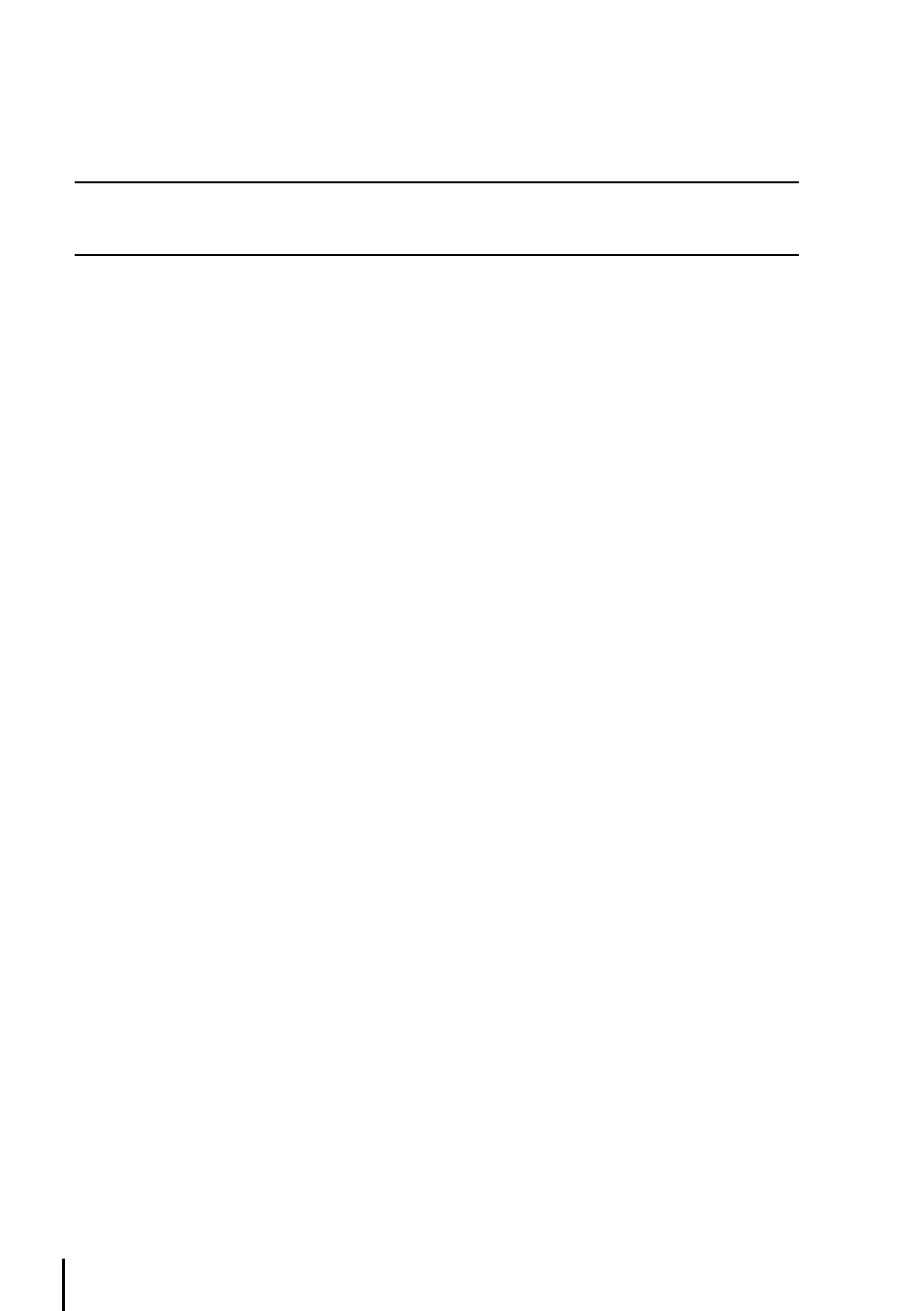
64
The simulated aircraft position will now fly the active Flight Plan from the first Waypoint.
All functions of the Geopilot II Plus will work as in normal flight except for Altitude related
functions.
Nota
As stated earlier, in the Simulation mode the Geopilot II Plus retains full functionality. It is recommended that the
Simulator be used to experiment with the full range of capabilities contained within the Geopilot II Plus so that you
may get the most out of it when used in the cockpit.
12.3 TUrnInG The SImUlATor off
The Simulator may be turned Off and the Geopilot II Plus returned to normal operation as
follows:
>‘MENU’ 1 sec. + “SIMULATOR” + ‘ENT’ + “SIMULATION” + ‘ENTER’ + “OFF” +
‘ENT’
If the Geopilot II Plus had a position fix before the Simulation mode was entered, then normal
operation will resume. If there was no position fix, the Geopilot II Plus begins a satellite search and
should obtain a position fix in the same manner as normal start-up.
