AvMap GEOSAT 4 TRUCK User Manual
Page 4
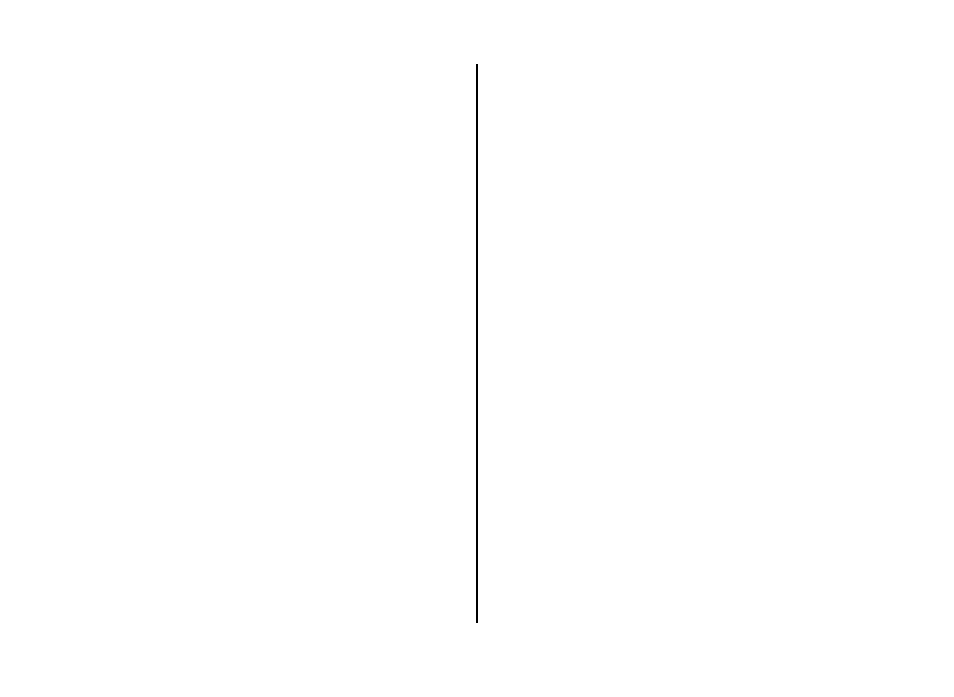
Warning
6
Maintenance
7
Battery disposal
7
1. Introduction
1.1 Box contents
8
1.2 Available accessories
8
1.3 Hardware features
8
1.4 Keyboard
9
1.5 Remote Control
10
2. Installation
2.1 Fixing the bracket
11
2.2 Fitting the optional external GPS antenna
12
2.3 Power connection
12
3. Setting the destination
3.1 Starting
13
3.2 Setting the first destination
14
3.3 Show on map
15
3.4 Drive me Home
15
4. Planning a route
4.1 Planning a route from A to B
16
4.2 Deleting a route
16
4.3 Reversing a route
17
4.4 Simulation
17
5. Advanced planning
5.1 Via points
17
5.2 Blocking roads
19
5.3 Reaching Walkways
19
5.4 Navigating Off road
20
5.5 Detour
20
6. Using the map
6.1 Exploring the map
21
6.2 Map Views
21
6.3 Driving mode
23
6.4 2D and 3D views
23
6.5 Night vision
23
6.6 Points of Interest (POI)
24
7. Managing Marks
7.1 Creating Marks
24
7.2 Mark folders
25
7.3 Mark list
25
7.4 Editing a Mark
26
7.5 Setting a Mark as HOME
27
7.6 Mark alarm
28
7.7 Sending and receiving Marks
28
7.8 File manager
28
8. Advanced search options
8.1 Duplicate place/road names
30
8.2 Searching by postcodes
30
8.3 Searching for intersections
30
8.4 Searching near to the cursor or to the GPS position 30
8.5 Searching nearest cities
31
8.6 Searching nearest POI
31
8.7 Searching POI by name
32
8.8 Searching nearest Marks
33
8.9 Searching Marks by name
33
8.10 Recently found
34
8.11 Searching by Latitude and Longitude
34
Index
