AvMap GEOSAT 4 TRUCK User Manual
Page 15
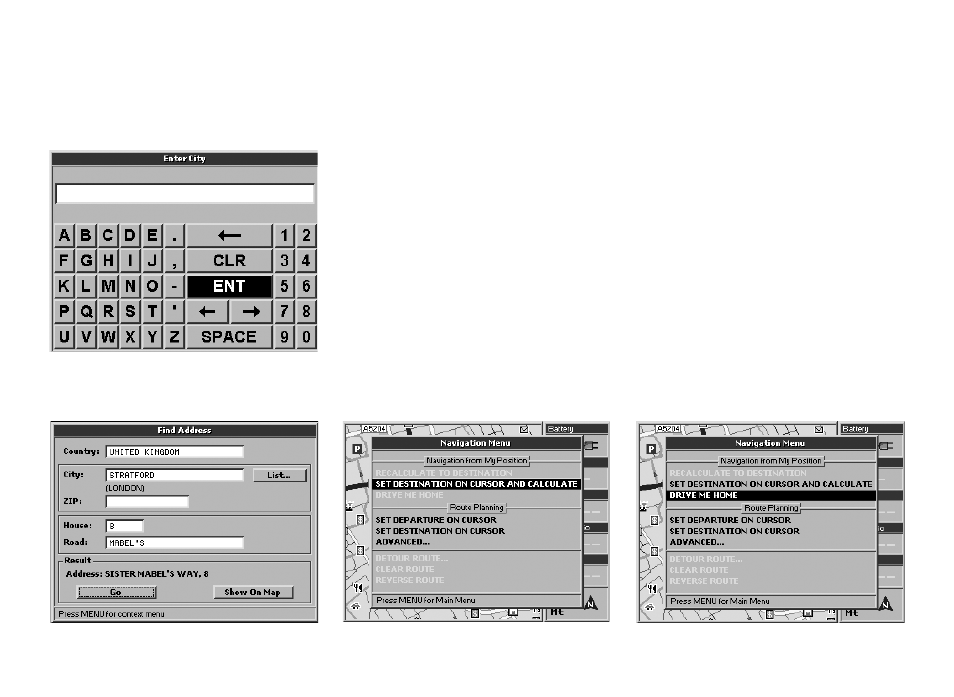
15
country is saved for subsequent searches.
6. Using the JOYSTICK, select the fields City,
Street and House Number (or Postcode
and House Number) and repeat the
procedure described for the Country field.
7. Once all the fields are filled, select Go
and press the ENT button. The Geosat will
calculate the route from the current GPS
position to the selected destination.
3.3 Show on map
The Show on Map button is useful for viewing
the inserted address on the map.
1. Select Show on Map and press the ENT
button.
2. Once the address has been checked, it
can be set as destination: ensure that the
cursor is on the required destination and
press MENU.
3. The Navigation menu will now open. From
Navigation from My position select Set
destination on cursor and calculate and
press the ENT button.
The Geosat will calculate the route from
the current GPS position to the selected
destination.
Alternatively, from the Find Address menu,
press the MENU button, select Show on map
and press the ENT button.
3.4 Drive Me Home
