Special functions – AvMap Geosat 4 TRAVEL Europe User Manual
Page 37
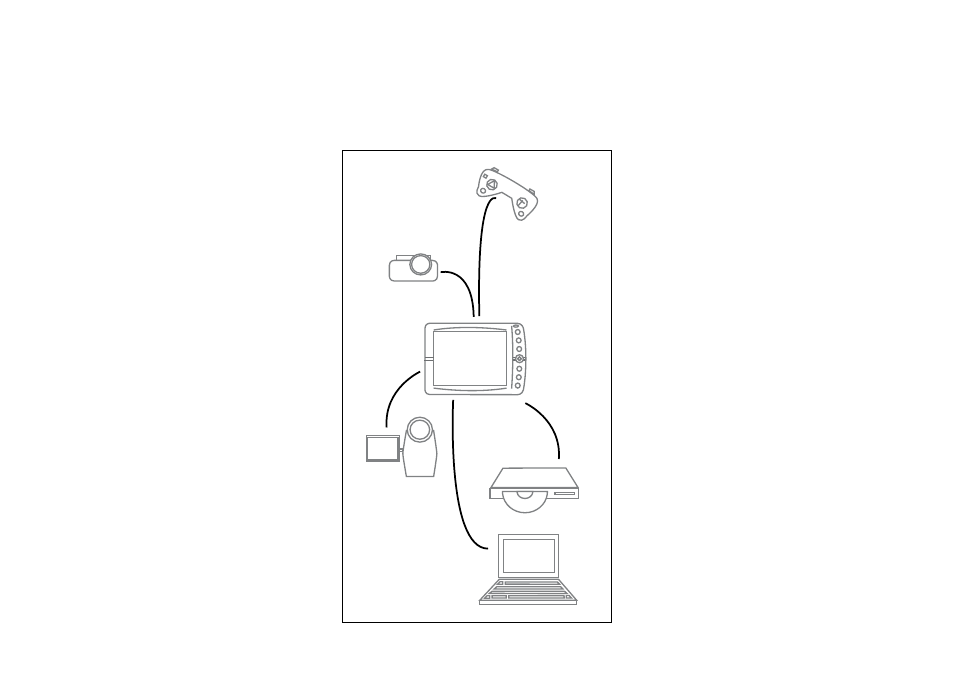
3
10.1 Video function
The audio/video input (PAL NTSC) allows you
to connect DVD players, laptops, cameras
etc., to the Geosat 4 TRAVEL display.
1. Turn on the device and connect the audio
video cable to the plug on the back of the
navigator.
2. Connect the RCA video cable to the yellow
pin, and one of the two audio cables to the
white pin (mono).
3. Press the PAGE button until the video
mode is displayed.
10.2 TMC
Geosat 4 TRAVEL software is ready to process
traffic information in real-time. Geosat 4
TRAVEL is equipped with a plug for a TMC
(Traffic Message Channel) external receiver
which can be purchased as an accessory.
The TMC receiver allows to receive traffic
information through the RDS radio channel.
1. Connect the TMC receiver plug in the right
serial port.
2. Press three times the MENU button to
open the System Setup menu.
3. Move the cursor rightwards to select the
Interface folder and confirm by pressing
10. Special functions
the + button.
4. In the Interface submenu select with the
TMC and press + to activate it.
How to set the TMC alarm
1. Press three times the MENU button to
open the System Setup menu.
2. Move the cursor rightwards to select the
TMC folder and confirm by pressing the +
button.
3. Select the Traffic alarm checkbox and
press + to activate it.
4. Select, with the cursor, Alarm Range and
press + to set the value of the distance
within which all the traffic events are
detected.
5. Set the value using the up and down
arrow.
Now the TMC is fully functioning. Once the
receiver is connected, the traffic events will
be displayed in different ways:
a. The streets will be coloured according to
their traffic status
b. Traffic info will be displayed in the selected
text language in warning windows
c. Special icons on the map will indicate the
traffic events such as accidents or bad
