AvMap Geosat 4 TRAVEL Europe User Manual
Page 12
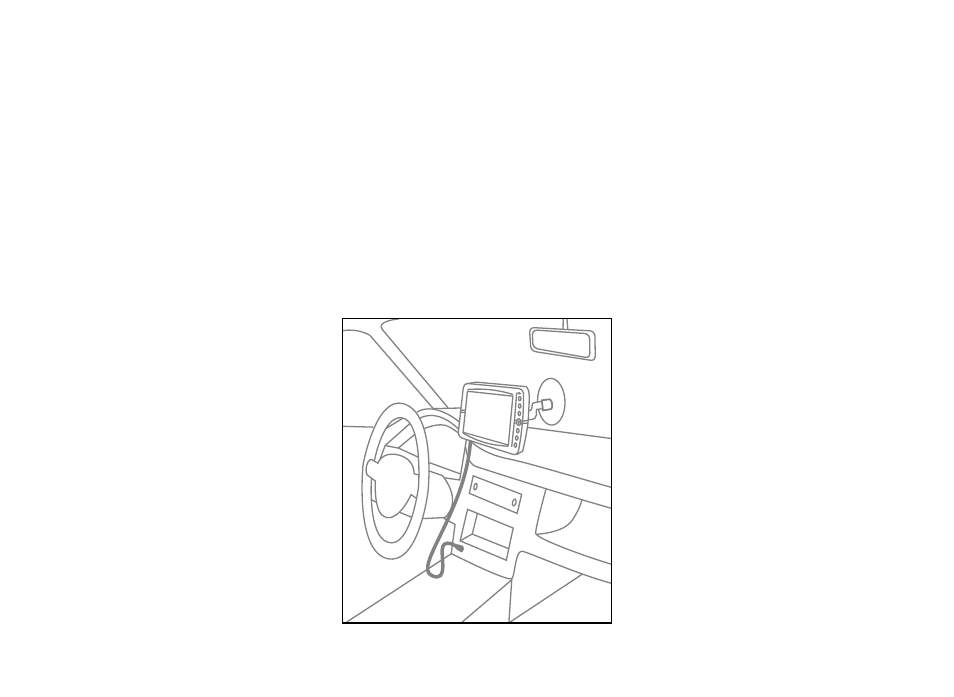
12
from driving
• Make sure that the bracket does not
represent a danger in case of accident or
sharp braking.
• Make sure that the bracket, the navigator
and the cables do not interfere with the
safety devices (e.g. airbag)
BRACKET WITH SUCTION CUP
The bracket should be fixed to the windscreen
via the suction cup. This will suit the majority
of vehicles. Before applying the suction cup,
carefully clean the glass.
1. Lightly moisten the suction cup and
place the flexible bracket in a position so
that the navigator will lie just above the
dashboard.
2. Fix the suction cup by pushing the locking
lever.
3. Fit the Geosat 4 TRAVEL on the bracket.
FIXED-MOUNT BRACKET
An alternative fixed-mount bracket is avail-
able, that requires the dashboard to be
drilled.
1. Drill into a flat area of the dashboard.
2. Fix the base of the bracket with screws.
3. Fit Geosat 4 TRAVEL on the bracket.
2.3 Fitting the optional external
GPS antenna
The Geosat 4 TRAVEL is equipped with a
built-in GPS antenna and with a port for an
optional external antenna. The external an-
tenna can be useful in case of shielded wind-
screens. The external antenna does not need
power.
The magnetic base of the external GPS an-
tenna can be placed on any flat metallic sur-
face, with the antenna facing up. The higher
the GPS antenna is placed, the better it will
receive the signal.
To guarantee a good signal place the external
antenna on the bonnet or on the roof. The
cable is made of a tear-proof material so that
it does not break if it is accidentally closed
between the door and the body of the vehi-
cle. The antenna should not be covered with
shielding materials (e.g. metal). Do not put
the antenna in the boot or in the glove box.
After positioning the antenna take its cable
inside the vehicle, passing it through the pas-
senger door seal and connect the end plug
into the Geosat 4 TRAVEL.
2.4 Power connection
Whilst the Geosat 4 TRAVEL is equipped with
a built-in Li-Io rechargeable battery, it is rec-
ommended that you power the unit via the
