AvMap Geosat 4 TRAVEL Europe User Manual
Page 32
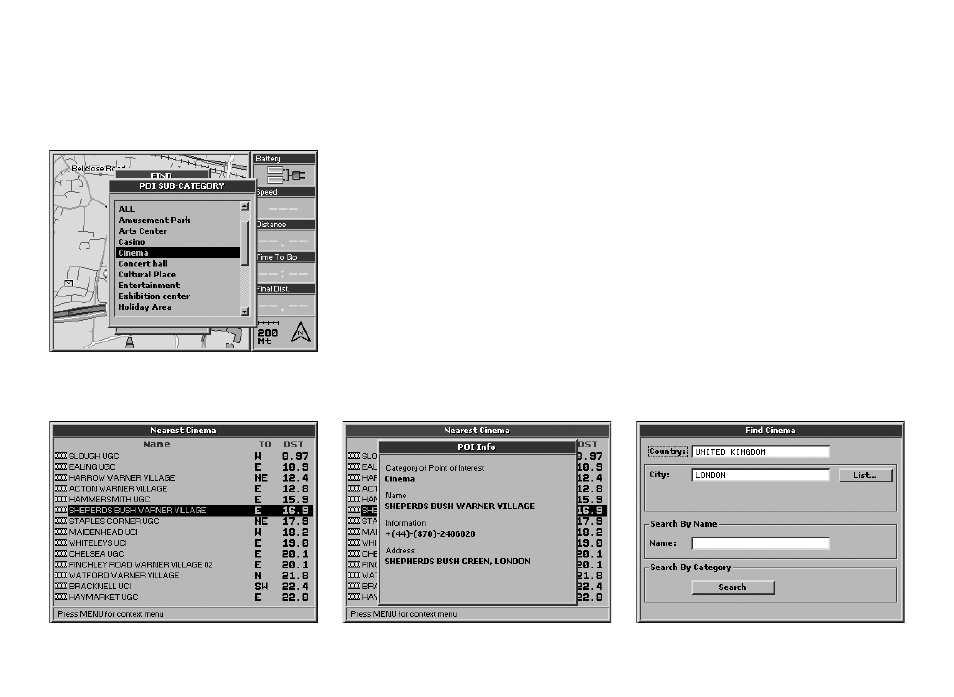
32
will open. This window displays a list of
the points of interest near to the cursor
or to the current GPS position. Select the
required POI.
To set the chosen POI as destination:
1. Press the MENU button. The Find menu
will open.
2. From Navigation from my GPS position
select Set as destination and calculate and
press the + button to confirm.
In the Find menu select POI Info to view the
detailed info for the Point of Interest, which
gives address and telephone number details.
8.7 Searching POI by name
It is possible to search the Points of Interest
database for (e.g) a restaurant, a hospital or a
hotel by name.
1. Press the FIND button. The Find menu will
open.
2. From By Name select POI and press the +
button.
3. The POI category window will open.
4. Select a category with the cursor and press
the + button.
5. The POI subcategories will open. Select
the desired subcategory and press + to
confirm.
6. The Find menu for the chosen subcategory
5. Select the desired subcategory and press
the + button to confirm.
6. The Search window of the chosen category
