Using system maintenance features – Compaq Presario 7360 User Manual
Page 83
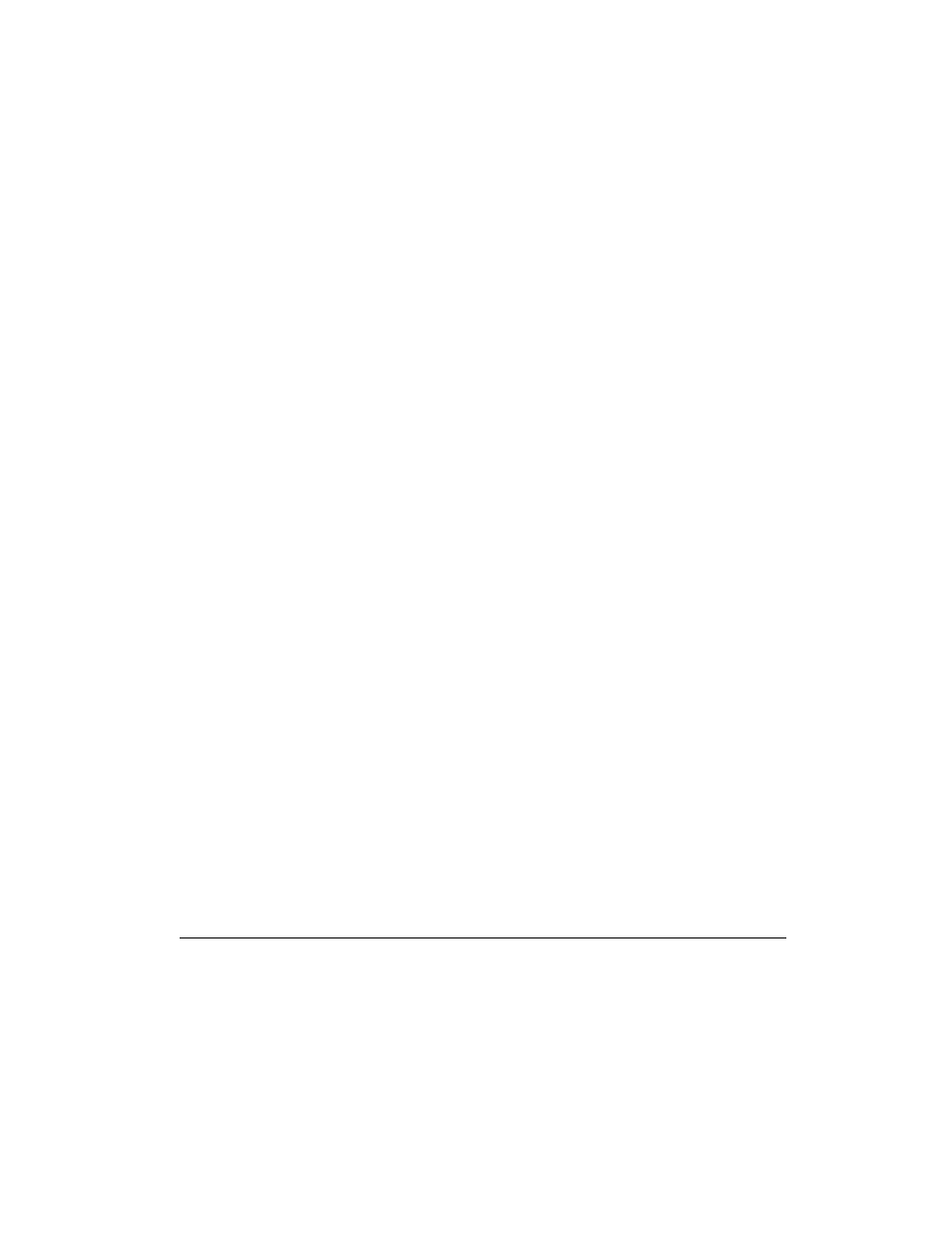
10-2 Maintaining Your Internet PC
Using System Maintenance Features
Optimize your system by using the System Maintenance features offered in
Microsoft Windows. You can use the Maintenance Wizard to check your hard
drive for problems, manage your hard drive space, and delete unnecessary files.
The Maintenance Wizard is a one-step feature that combines ScanDisk, Disk
Defragmenter, Disk Cleanup, Compression Agent, and many other tools. Setting
up a regular maintenance schedule will ensure your programs run faster, you utilize
more hard drive space, and your system performs at its best.
To run the Maintenance Wizard, complete the following steps:
1.
From the Start menu, click Programs, then choose Accessories.
2.
Click System Tools, then choose Maintenance Wizard.
When the Maintenance Wizard window is displayed, complete the instructions
provided.
- SR1602HM (2 pages)
- PROLIANT ML370 (152 pages)
- 228399-373 (73 pages)
- DA-10832 (20 pages)
- GS80 (184 pages)
- N1020V (219 pages)
- 1500 (204 pages)
- ProLiant DL585 G2 (46 pages)
- 277958-001 (74 pages)
- SR1010Z (1 page)
- DESKTOP 330 (20 pages)
- AERO 2100 (192 pages)
- DESKPRO 1000 (99 pages)
- Deskpro EN Series (31 pages)
- DL380 G2 (40 pages)
- 7000 (2 pages)
- 281862-002 (140 pages)
- 4000S (196 pages)
- EN Series (1 page)
- Presario PC (16 pages)
- Presario (96 pages)
- GS320 (290 pages)
- M700 (30 pages)
- 6000 (142 pages)
- 8000 (70 pages)
- 8000 (158 pages)
- Presario 7000 Series Internet PCQuick 470004-759 (1 page)
- AA-RHGWC-TE (362 pages)
- DS20 (82 pages)
- AP230 (31 pages)
- PROLIANT ML350 (89 pages)
- Professional Workstation AP200 (163 pages)
- Presario SR1610NX (2 pages)
- M300 (21 pages)
- EVO WORKSTATION W8000 (36 pages)
- S0000 (2 pages)
- DL580 (28 pages)
- 4-1 DA-10021-01-001 (20 pages)
- 160 (34 pages)
- Presario 6000 Series (2 pages)
- 505B (32 pages)
- Presario MyMovieSTUDIO (16 pages)
- Evo D510 e-pc (35 pages)
- 4103TH (73 pages)
