Compaq Presario 7360 User Manual
Page 211
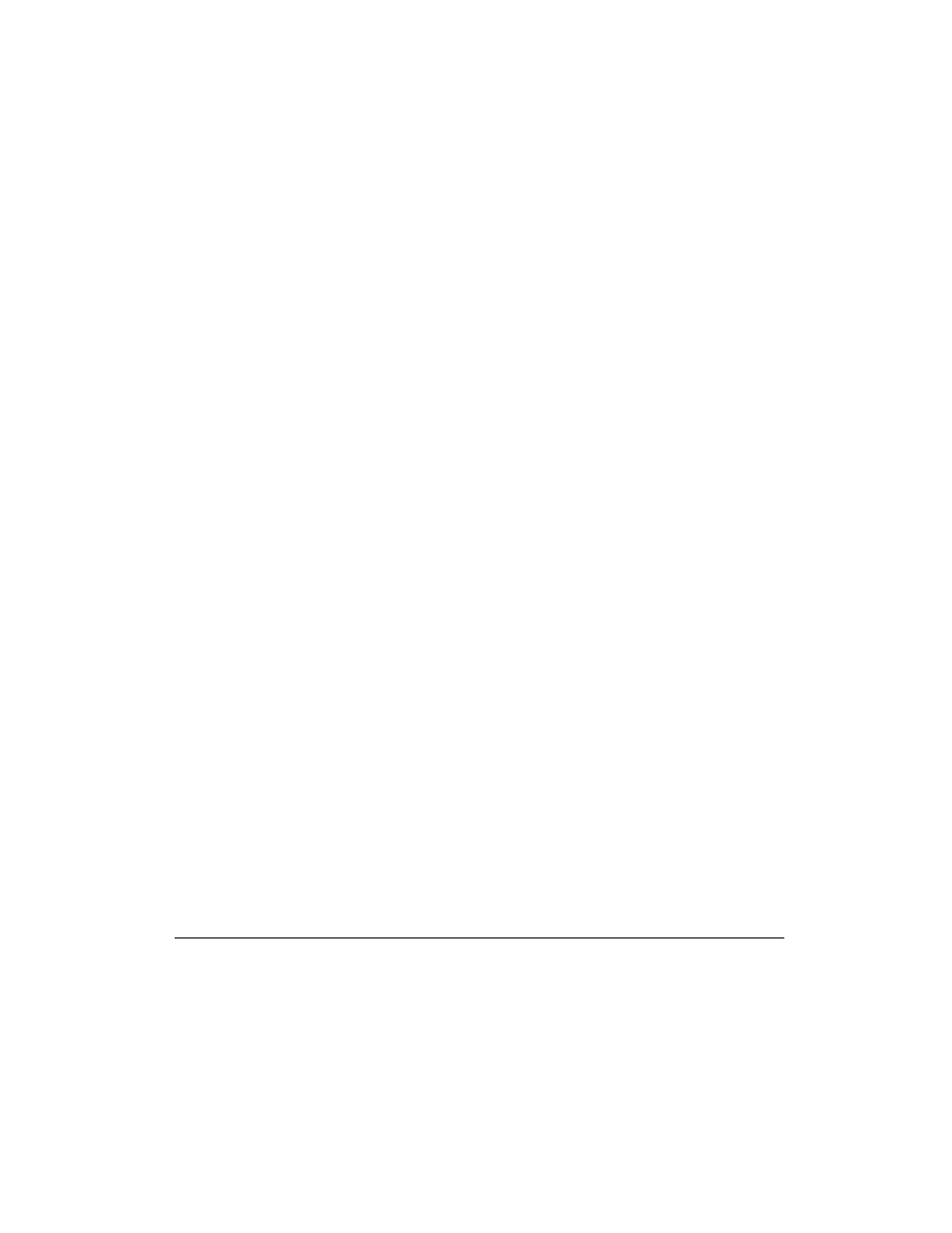
Index-4
R
real-time clock
replacing the battery 11-18
real-time clock battery replacement See
government approvals
recovering from
a locked program 3-2
a locked system 3-2
restarting the computer 3-2
Ringer Equivalence Number (REN) See
government approvals
S
safety 15-5
battery warning 15-5
laser safety 15-6
power cords 15-6
Safety See also government approvals
ScanDisk 3-2
screen
troubleshooting 13-9
scroll mouse 5-10
CyberJump 5-13
functions 5-11
HyperJump 5-13
options 5-12
scrolling and zooming 5-12
search engine
using 9-7
serial numbers 1-3
shutting down
using Microsoft Windows 3-3
using the power button 3-4
Sleep button 3-2, 4-4
Sleep mode 3-2, 4-4
activating 4-5
deactivating 4-5
software
compatibility 6-8
installing 6-8
sound
troubleshooting 13-2
speaker cable
troubleshooting 13-2
status lights 4-3
Storage Drives 5-18
sun status light 3-3
SuperDisk
troubleshooting 13-8
Support
diagnostics 12-1
surfing tips 9-6
system board
components 11-10
System Maintenance 10-2
System Record 12-1, 12-4
Base.log 12-4
Now.log 12-4
T
testing equipment
complete 12-3
custom 12-3
quick 12-3
text conventions 1-1
troubleshooting 13-1
CD 13-4
diskette 13-17
DVD 13-4
flat-panel monitor 13-9
games 13-11
helpful hints 13-1
monitor 13-9
screen 13-9
sound 13-2
speaker cable 13-2
SuperDisk 13-8
volume 13-2
Zip disk 13-7
Zip drive 13-7
turning off the computer 3-3
turning on the computer 3-2
