Maintaining your internet pc, Chapter 10, Cleaning your internet pc – Compaq Presario 7360 User Manual
Page 82: Exterior surfaces, Keyboard, Monitor, Mouse
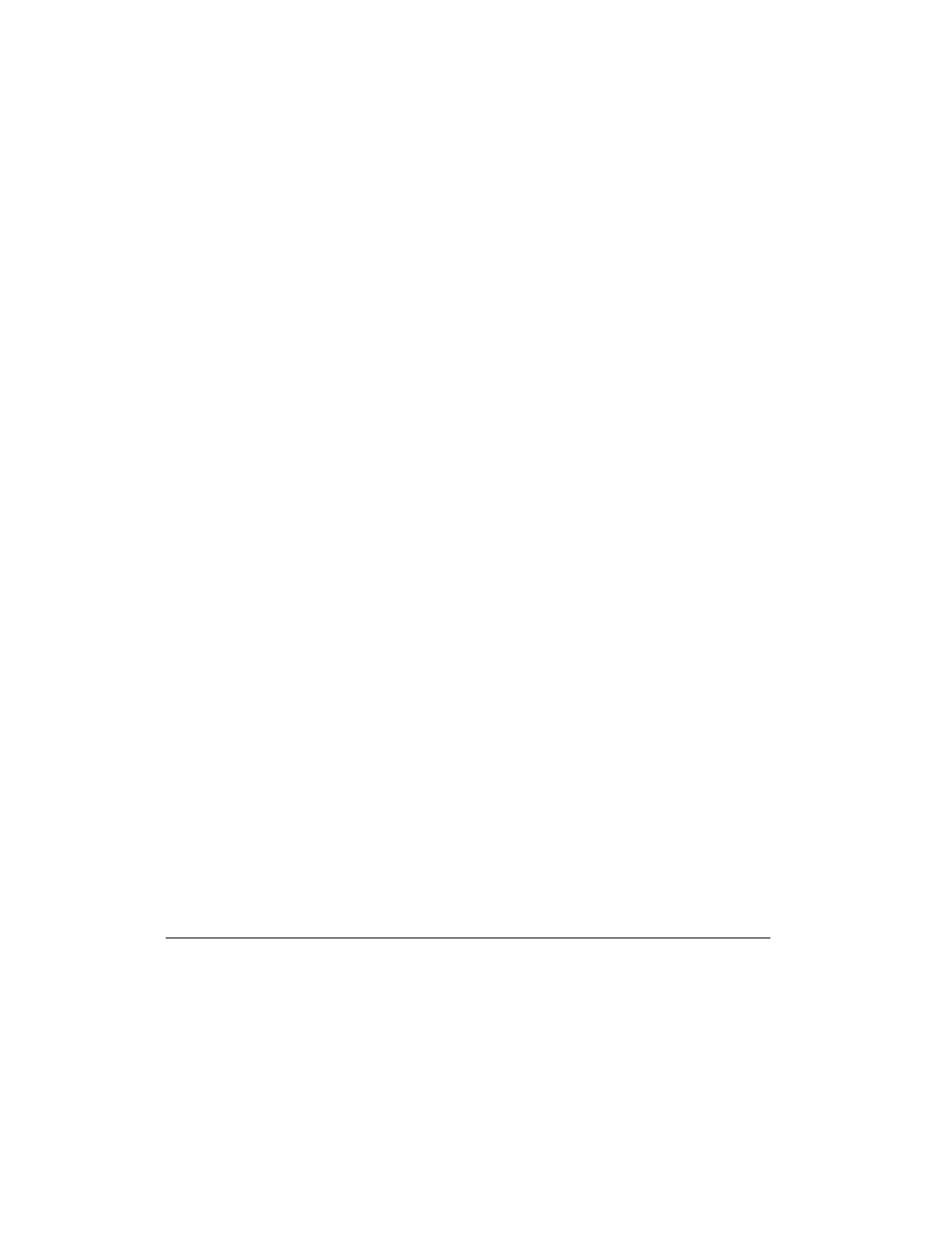
Maintaining Your Internet PC 10-1
Chapter 10
Maintaining Your Internet PC
Cleaning Your Internet PC
Exterior Surfaces
To clean exterior surfaces, wipe with a slightly damp cloth.
Keyboard
To clean the keyboard, gently wipe the surfaces with a soft, clean cloth.
Monitor
Refer to the monitor manufacturer documentation for cleaning instructions.
Mouse
To clean the mouse, complete the following steps:
1.
Unscrew the ball cover on the underside of the mouse.
2.
Remove the ball.
3.
Wipe the ball with a damp, lint-free cloth. Do not use paper towels.
4.
Use your small finger to remove any accumulated dust or lint that may be
lodged in the ball compartment.
5.
Reinsert the ball.
6.
Reattach the ball cover.
See also other documents in the category Compaq Computers:
- SR1602HM (2 pages)
- PROLIANT ML370 (152 pages)
- 228399-373 (73 pages)
- DA-10832 (20 pages)
- GS80 (184 pages)
- N1020V (219 pages)
- 1500 (204 pages)
- ProLiant DL585 G2 (46 pages)
- 277958-001 (74 pages)
- SR1010Z (1 page)
- DESKTOP 330 (20 pages)
- AERO 2100 (192 pages)
- DESKPRO 1000 (99 pages)
- Deskpro EN Series (31 pages)
- DL380 G2 (40 pages)
- 7000 (2 pages)
- 281862-002 (140 pages)
- 4000S (196 pages)
- EN Series (1 page)
- Presario PC (16 pages)
- Presario (96 pages)
- GS320 (290 pages)
- M700 (30 pages)
- 6000 (142 pages)
- 8000 (70 pages)
- 8000 (158 pages)
- Presario 7000 Series Internet PCQuick 470004-759 (1 page)
- AA-RHGWC-TE (362 pages)
- DS20 (82 pages)
- AP230 (31 pages)
- PROLIANT ML350 (89 pages)
- Professional Workstation AP200 (163 pages)
- Presario SR1610NX (2 pages)
- M300 (21 pages)
- EVO WORKSTATION W8000 (36 pages)
- S0000 (2 pages)
- DL580 (28 pages)
- 4-1 DA-10021-01-001 (20 pages)
- 160 (34 pages)
- Presario 6000 Series (2 pages)
- 505B (32 pages)
- Presario MyMovieSTUDIO (16 pages)
- Evo D510 e-pc (35 pages)
- 4103TH (73 pages)
