Learning about your modem, Chapter 8, Performance features – Compaq Presario 7360 User Manual
Page 70: Identifying your modem
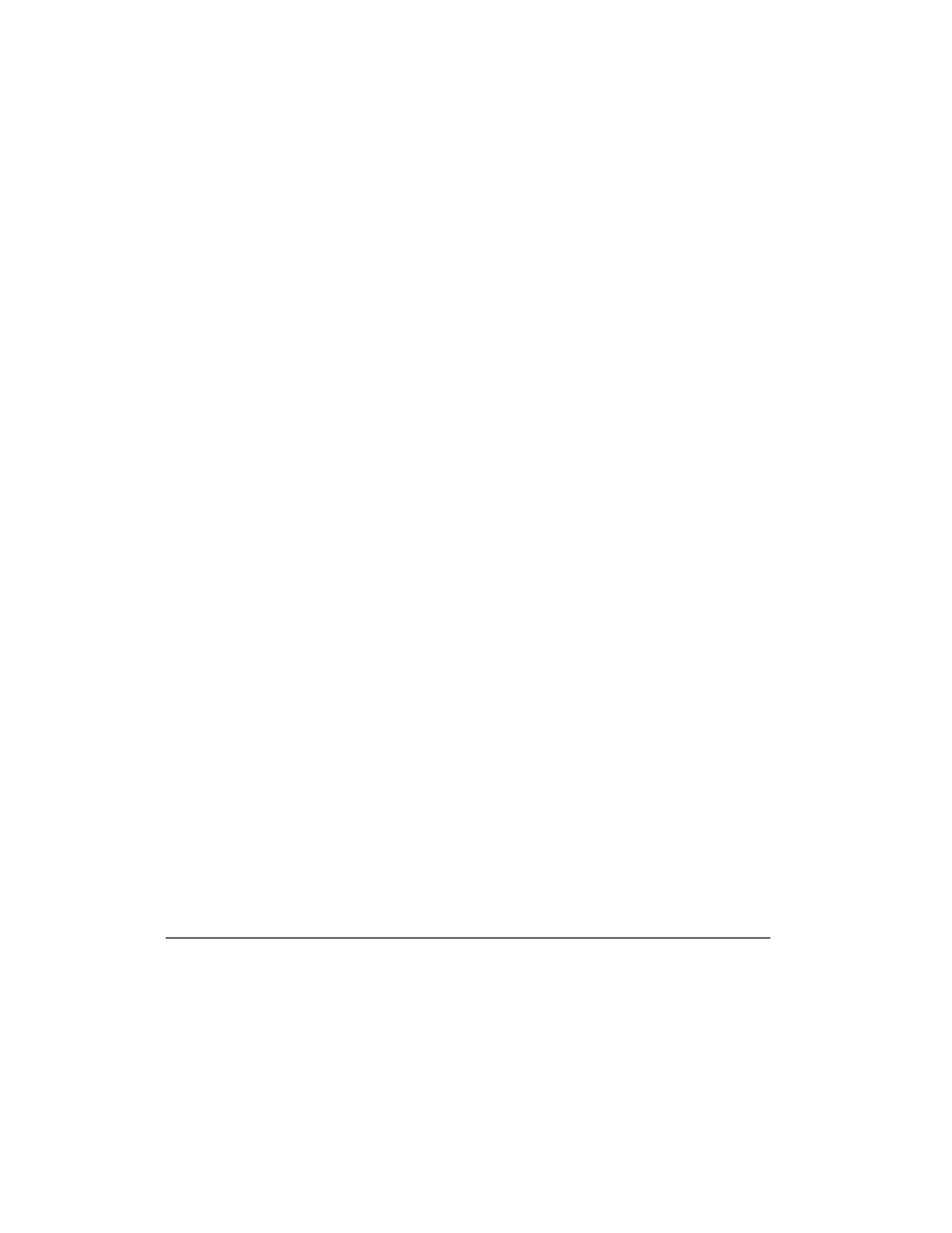
Learning about Your Modem
8-1
Chapter 8
Learning about Your Modem
(available on select models only)
Your Internet PC is equipped with a 56K V.90 data/fax modem. Before using your
modem to connect to the Internet, you must establish an account with an Internet
service provider (ISP).
If your Internet PC is equipped with a digital modem, please refer to the digital
modem features guide.
Performance Features
Your modem has several features that significantly enhance its performance. These
features include the following:
•
56K ITU V.90 compliant – Your modem is ready to operate using the
International Telecommunications Union V.90 standard.
•
K56flex compliant – If your ISP uses the K56flex protocol, the modem will
automatically use this protocol to establish a connection.
Identifying Your Modem
To learn more about the modem installed on your computer, complete the
following steps:
1.
From the Windows Taskbar, click the Start button, point to Settings, and then
click Control Panel.
2.
Double-click the Modems
I
icon.
In the Modem Properties window, the names of the installed modems are
displayed.
