Identifying your storage drives, Identifying your hard drive size – Compaq Presario 7360 User Manual
Page 51
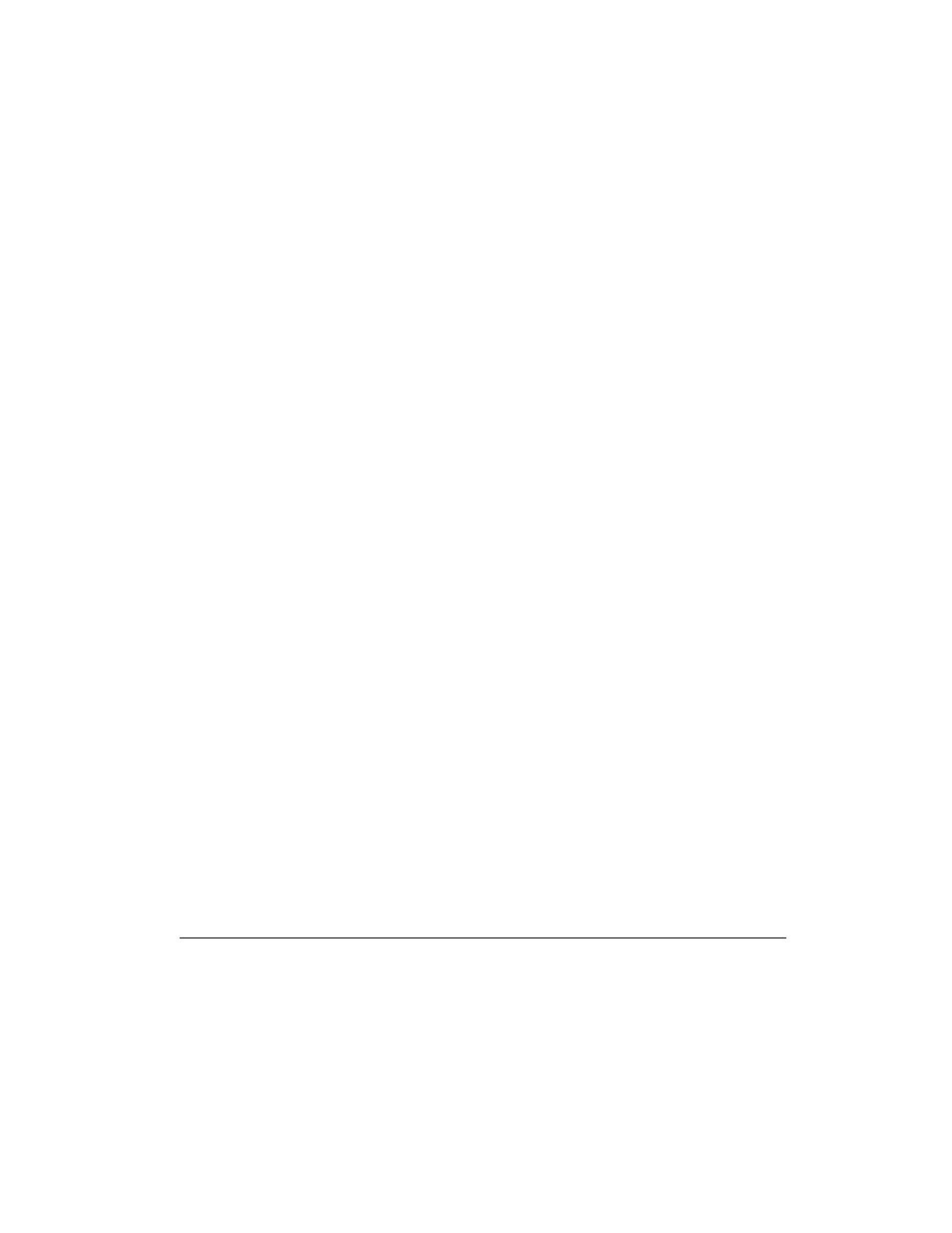
5-18 Introducing the Features of Your Internet PC
Identifying Your Storage Drives
Your diskette drive, hard drive, CD or DVD, and Zip drive are designated with
icons and letters of the alphabet.
To determine your drive letters, complete the following steps:
1.
From the Windows desktop, double-click the My Computer
icon. The
icons for your drives will be displayed in the My Computer window. The drive
letters are found next to the corresponding icons.
34.
Use the icons below to identify your drive.
H
Drive ________
Diskette Drive
Q
Drive ________
Hard Drive
ž
Drive ________
CD/DVD Drive
Drive ________
Zip Drive
+
NOTE: The CD or DVD drive and the Zip drive are available only on select models.
Identifying Your Hard Drive Size
To determine the size of your hard drive, complete the following steps:
1.
From the Windows desktop, double-click the My Computer
icon.
35.
In the My Computer window, right-click the hard drive
Q
icon.
36.
Click the Properties menu option. The size of the hard drive is found under the
General tab.
n
m
m
