ALTANA LCM IV User Manual
Page 51
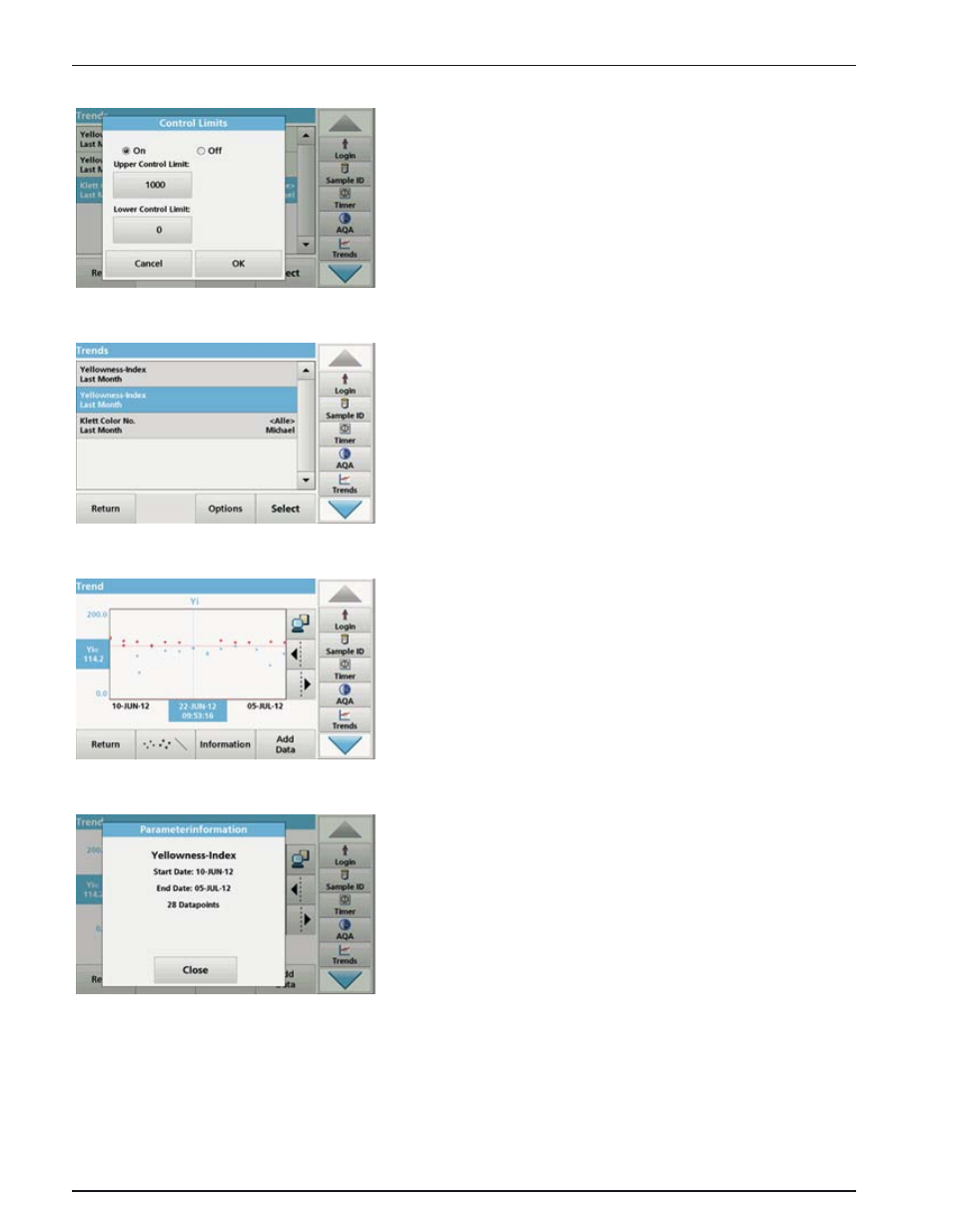
52
Standard programs
5. Use control limits to define the upper and lower limits that are
displayed in the graphic.
6. Select the required trend and confirm with Select.
7. The trend can be displayed in several formats, as a line or as
points.
8. Press Information to recall an overview of the parameter
information.
This manual is related to the following products:
See also other documents in the category ALTANA Measuring instruments:
- Micro-Gloss Short Instructions (2 pages)
- Micro-Gloss Manual (57 pages)
- Micro-TRI-Gloss μ (174 pages)
- Micro-Haze Plus (116 pages)
- Haze-Gloss Manual (128 pages)
- Haze-Gloss Short Operating Instructions (2 pages)
- Cloud-Runner Manual (57 pages)
- Cloud-Runner Short Instructions (2 pages)
- Wave-Scan Dual Operating Instructions (188 pages)
- Wave-Scan Short Instructions (2 pages)
- Micro-Wave-Scan Manual (62 pages)
- Micro-Wave-Scan Short Instructions (2 pages)
- Auto-Chart (204 pages)
- Auto-Chart (42 pages)
- Haze-Gard Plus Operating Instructions (180 pages)
- Haze-Gard Plus Short Instructions (2 pages)
- Haze-Gard Dual (164 pages)
- Byko-Spectra Mini (78 pages)
- Byko-Spectra Effect Short Instructions (2 pages)
- Byko-Spectra Basic (78 pages)
- Liquid Color Standards Manual (10 pages)
- Liquid Color Standards Safety Instructions (40 pages)
- Liquid Color Standards Short Instructions (2 pages)
- LCM plus (23 pages)
- LCS III (370 pages)
- LCM III (234 pages)
- BYK-mac i ROBOTIC Manual (26 pages)
- BYK-mac i Manual (61 pages)
- BYK-mac i Short Instructions (2 pages)
- BYK-mac Manual (61 pages)
- BYK-mac Manual (64 pages)
- BYK-mac Safety Instructions (40 pages)
- BYK-mac Short Instructions (2 pages)
- BYK-mac Short Instructions (2 pages)
- BYK-mac ROBOTIC Manual (26 pages)
- BYK-mac Link (2 pages)
- 6330 (26 pages)
- Color-View (75 pages)
- Spectro-Guide 45/0 Gloss Manual (74 pages)
- Spectro-Guide (2 pages)
- Easy-Link Color-Sample-Link (2 pages)
- Easy-Link Color-Standard-Link (2 pages)
- Abrasion Tester (30 pages)
- Gardner-Scrub Manual (17 pages)
