Setup – ALTANA Micro-Gloss Manual User Manual
Page 43
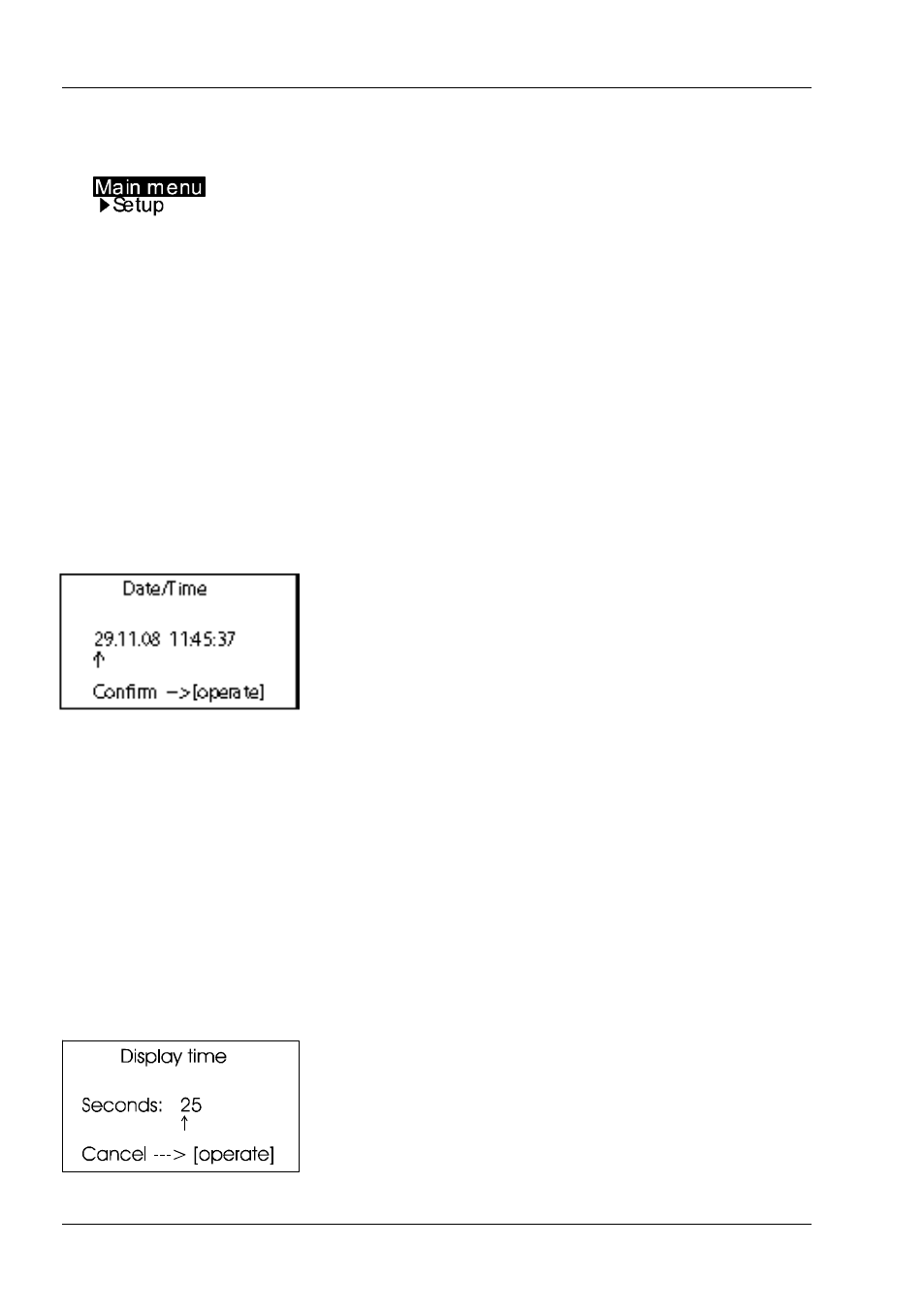
42
11. Setup
You can make general settings in the Setup menu,
for example Language or Display time.
11.1 Bluetooth®
You can use this menu option to turn the
Bluetooth® function on or off. Use the scroll wheel
to move the mark to Bluetooth® and press the
wheel.
When Bluetooth® is turned on, a check mark
appears at the end of the line. Additionally, the
Bluetooth® symbol appears shortly in the start
screen when you switch on the instrument.
11.2 Date/Time
The unit contains an integrated clock. This makes
the date and time of the measurement available for
data transfer to a PC. The date and time are not lost
even when the battery is changed. If you would like
to change the time setting, use the scroll wheel to
move the mark to Date/Time and then press mode.
The display for setting the date and time appears.
11.3 Beeper
You can use this menu option to turn the beeper on
or off. Use the scroll wheel to move the mark to
Beeper and press the wheel.
When the beeper is turned on, a check mark
appears at the end of the line.
11.4 Display time
To save electricity, the unit automatically turns off
after a certain amount of time. You can determine
this time yourself with Display time.
Setup
