ALTANA Micro-Gloss Manual User Manual
Page 15
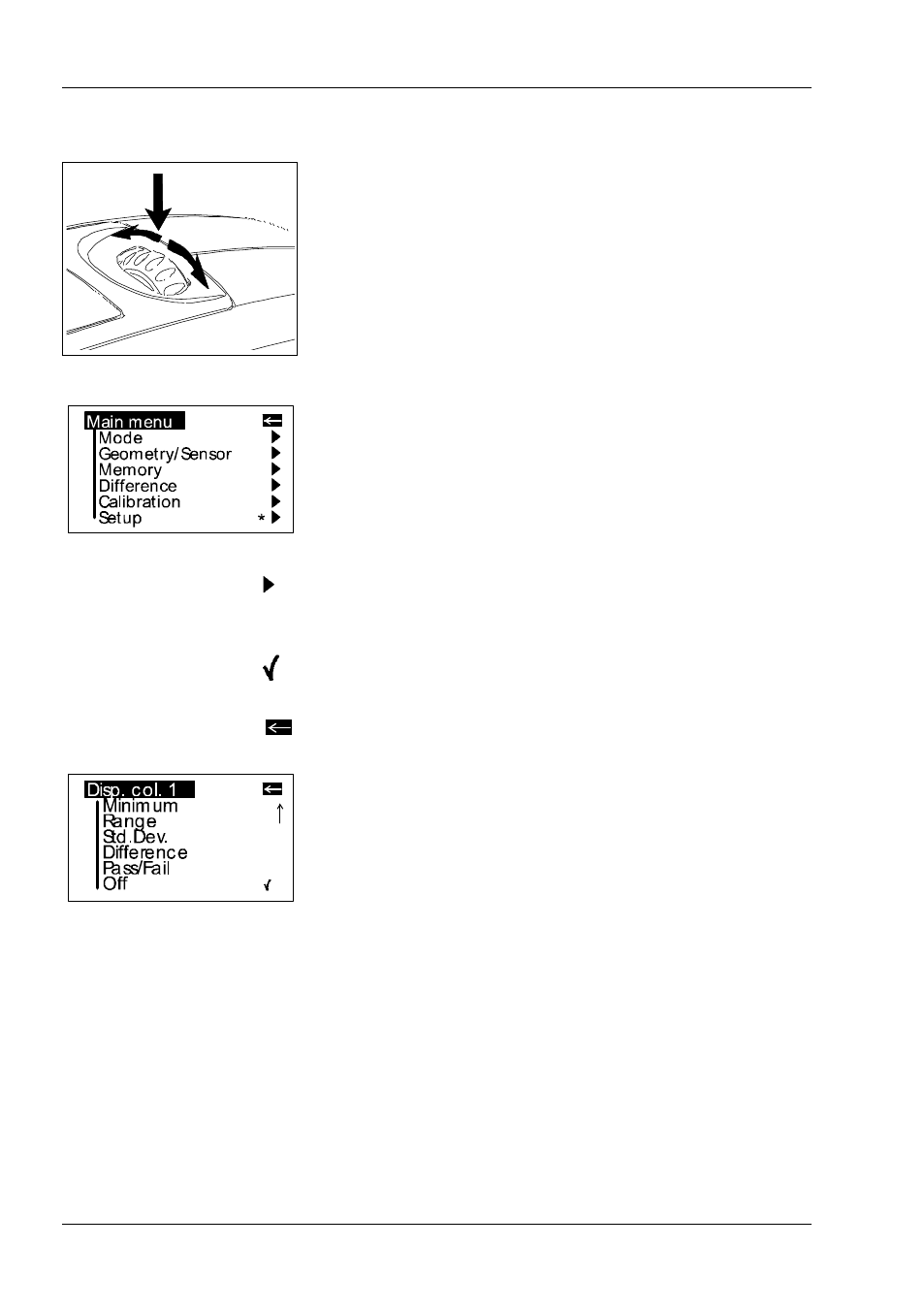
14
Getting started
4.2 Navigation
All control functions are controlled by the mode
scroll wheel. Pressing the wheel causes a menu to
appear in the display. Turning the wheel allows you
to move the black mark to the desired function and
to select or activate it by pressing the wheel.
What functions are displayed in the menu depends
on the settings in the main menu. The main menu is
the “central” level and can always be reached
quickly.
Certain rules apply within the menus to make it
easier to navigate:
A black triangle to the right of a function indicates
that selecting this function will take you to a sub-
menu.
A check mark on the right indicates that the function
in question has been activated.
You can use the arrow at the top right to switch the
display back by one level.
Arrows pointing up or down indicate that there are
other menu options above or below the part of the
menu that is visible. To reach these menu options,
simply turn the scroll wheel in the direction in which
the arrow is pointing.
You can quickly switch back from the menus to the
measurement display by using the operate button.
In some cases this button also has another
function, but that will be indicated in the display (for
example Confirm -> operate).
