Getting started – ALTANA Micro-Gloss Manual User Manual
Page 14
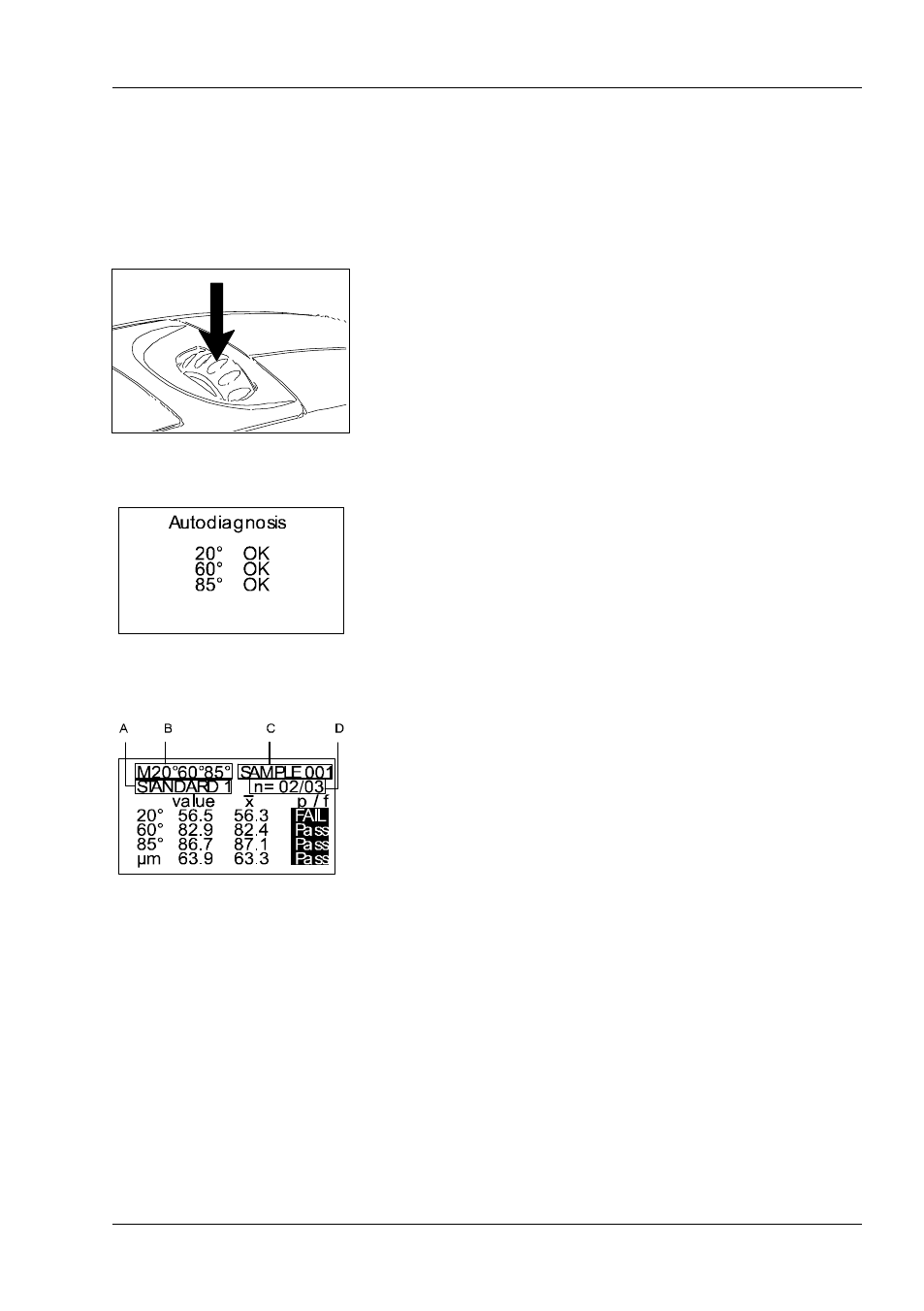
13
Getting started
4. Getting started
4.1 Turning on the unit and measuring
To turn on the unit, press the mode scroll wheel.
Information on the date and last certification appears
in the display. If the device was turned on in its
holder, the autodiagnosis test is performed (see the
section on Calibration).
Then the unit switches into the last measurement
mode to be selected.
Pressing operate initiates measurements.
The display of measurement results on the screen
may be broken down into the following elements:
A:
When Difference measurement is turned on,
the name of the standard that is selected is
displayed here.
B:
If Memory is selected, the memory area that
is selected appears at the top left and for
C:
the sample name (block name).
D:
If Statistics or Continuous is turned on, the
number of measurements performed or selected is
displayed here.
The measurement values appear in the lower part of
the display area. The size of the numbers depends
on whether Statistics or Difference measurement
has been activated and on the number of geometries
displayed. Depending on the measurement mode, a
header line also appears for the measurement
values.
