3 natural gas combustion calibration, Initial start-up – AERCO KC1000 Low NOx Boiler equipped with C-More version 3.04 User Manual
Page 34
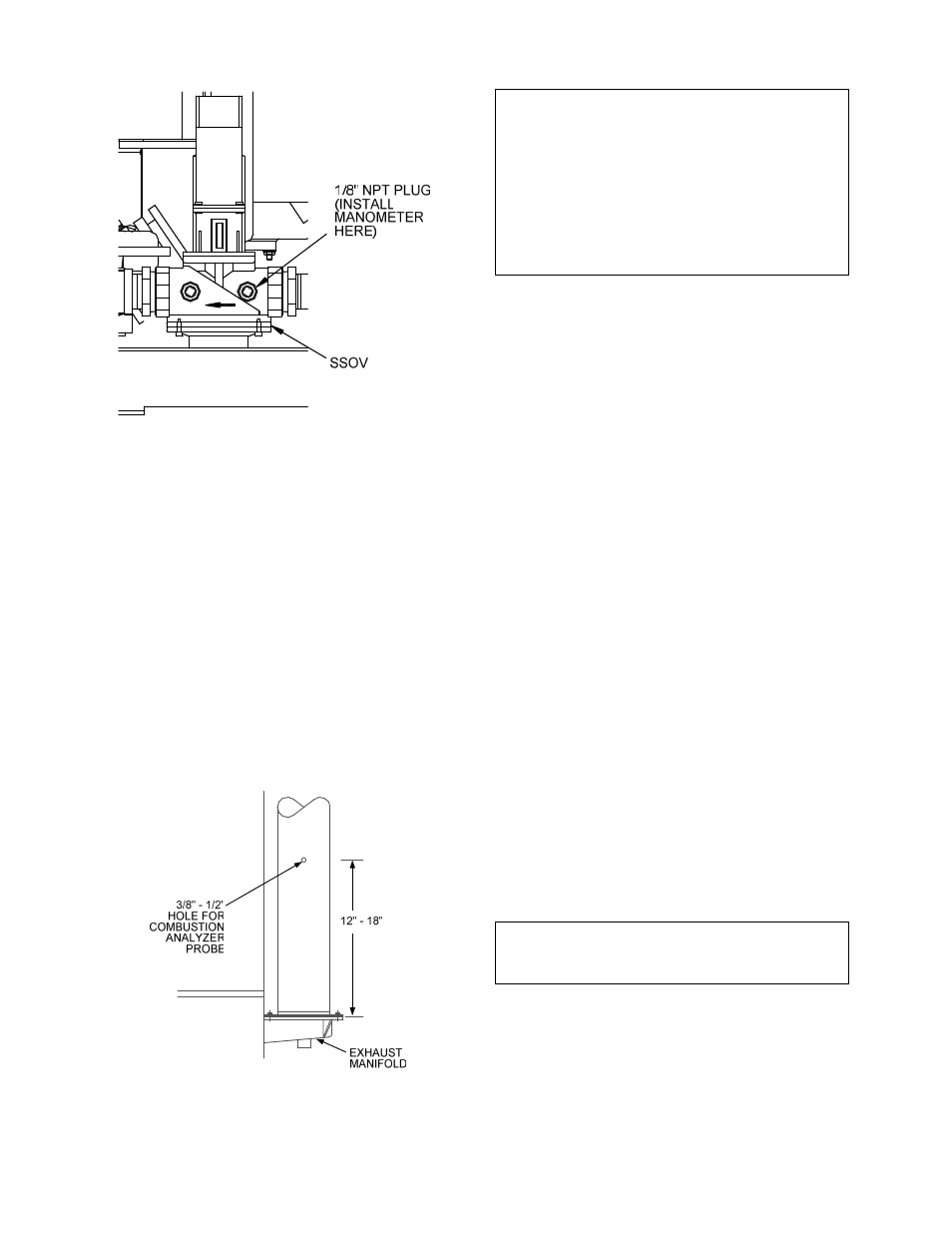
INITIAL START-UP
Figure 4.1
1/8” Gas Plug Location
4.2.3 PREPARING THE FLUE VENT
PROBE HOLE
1. If the unit has been installed using the
recommended AL29-4C vent, there will be a
3/8” hole, 18” to 24” above the exhaust
manifold. The outer vent section, that covers
vent connections must be loosened and
moved to uncover the hole (see Figure 4.2).
2. If equipped with one, adjust the stop on the
combustion analyzer probe so that it extends
into the flue gas flow without hitting the
opposite wall of the flue. Do not insert the
probe at this time.
Figure 4.2
Analyzer Probe Hole Location
IMPORTANT
The unit is shipped from the factory set up for
either natural gas or propane, as specified by the
Style No. on the Sales Order. If desired, the unit
can be easily switched from one fuel type to the
other using the regulator spring change
procedure in Appendix I.
For propane units, disregard paragraph 4.3 and
proceed to paragraph 4.4.
4.3 NATURAL GAS COMBUSTION
CALIBRATION
The KC-1000 is shipped combustion calibrated
from the factory. Recalibration as part of a start-
up is necessary due to differences in altitude,
gas BTU content, gas supply piping and supply
regulators. Factory test data sheets are shipped
with each unit as a reference.
The following combustion calibration procedure
closely follows the factory procedure. By
following this procedure, readjustment of
combustion will be kept to a minimum.
1. Open the supply and return valves to the unit
and ensure that the system pumps are
running.
2. Open the gas supply valve(s) to the unit.
3. If a lockup style regulator is installed as a
gas supply regulator, adjust the gas supply
until a reading of 12” W.C. static pressure is
obtained.
4. Set
the
ON/OFF switch to the OFF position.
Turn on AC power to the unit. The display
will show LOSS OF POWER and the time
and date.
5. Set the unit to the Manual Mode by pressing
the
AUTO/MAN switch. A flashing Manual
Valve Position message will be displayed
with the present position in % open. Also,
the
MANUAL LED will light.
NOTE:
For a review of the control panel operating
procedures
, refer to Section 3.
6. Adjust the valve position to 0% by pressing
the
▼ arrow key.
7. Set
the
ON/OFF switch to the ON position.
8. Change the valve position to 25% using the
▲ arrow key. This will put the unit into the
starting sequence.
4-2
