A&D Weighing AD-4406 User Manual
Page 39
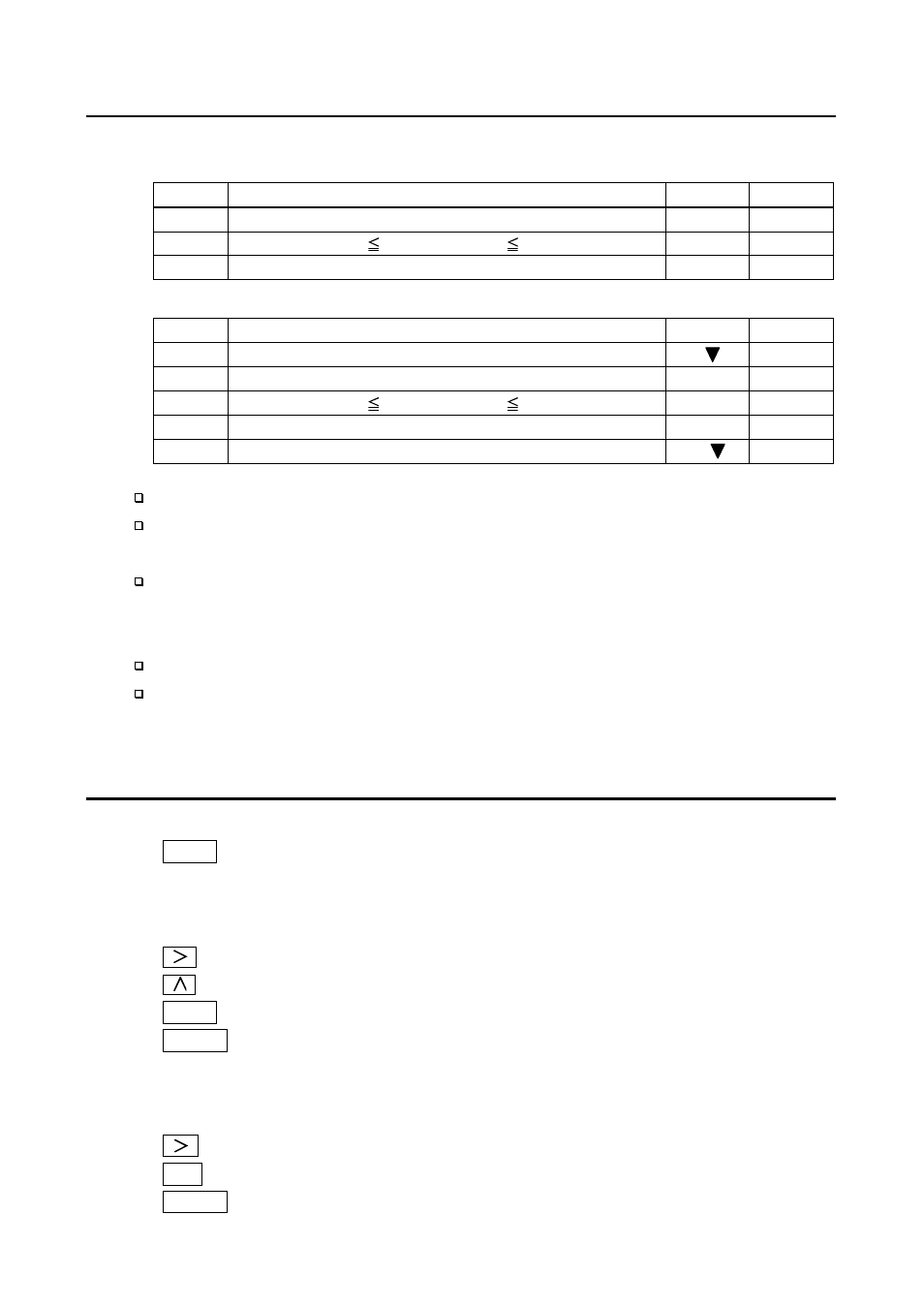
AD-4406 Weighing Indicator
Page 37
11.1.1. Condition Formula for Comparison
Comparison is performed based on the following formula.
Upper/lower limit comparison
Judge
Condition Formula
Display
Output
HI
Upper limit (Hi limit) value < Displayed value
HI
HI
OK
Lower limit value
Displayed value Upper limit value
OK
OK
LO
Displayed value < Lower limit (Lo limit) value
LO
LO
5-stage comparison
Judge
Condition Formula
Display
Output
HiHi
HiHi limit value < Displayed value
HI, 2
HI
HI
Upper limit (Hi limit) value < Displayed value
HI
HI, OK
OK
Lower limit value
Displayed value Upper limit value
OK
OK
LO
Displayed value < Lower limit (Lo limit) value
LO
LO, OK
LoLo
Displayed value < LoLo limit value
LO, 3
LO
The decimal point is not considered. Example: If the upper limit value is 10.0, enter 100.
These parameters are stored in non-volatile memory, and are not lost even if
power is turned off or the batteries are depleted.
When the displayed value becomes an overload (positive over), HI (over) is output.
When the displayed value becomes an under load (negative over), LO (under) is
output.
This function compares the upper limit value first.
This function does not check the relationship between the upper and lower limit
values.
11.1.2. Setting the Upper/Lower Limit Values
Step 1
Press and hold the setpoint setting function key, that function is activated. When
SEt Pt appears, release the key switch. The indicator enters the setpoint setting
mode and the display code memory number blinks.
Step 2
Set the code memory number using the following keys.
key .... To select a comparison class and proceed to step 3.
key..... To select a code memory number.
ESC key. To return to the weight display without changing code memory.
ENTER key To set the displayed code memory's setpoint and return to the weight
display.
Step 3
Select the comparison class (upper limit value etc.) using the following keys.
key .... To select a comparison class (blinking).
ESC key .... To return to step 2.
ENTER key To proceed to step 4.
11.1. Weight Check Mode
