A&D Weighing AD-4406 User Manual
Page 30
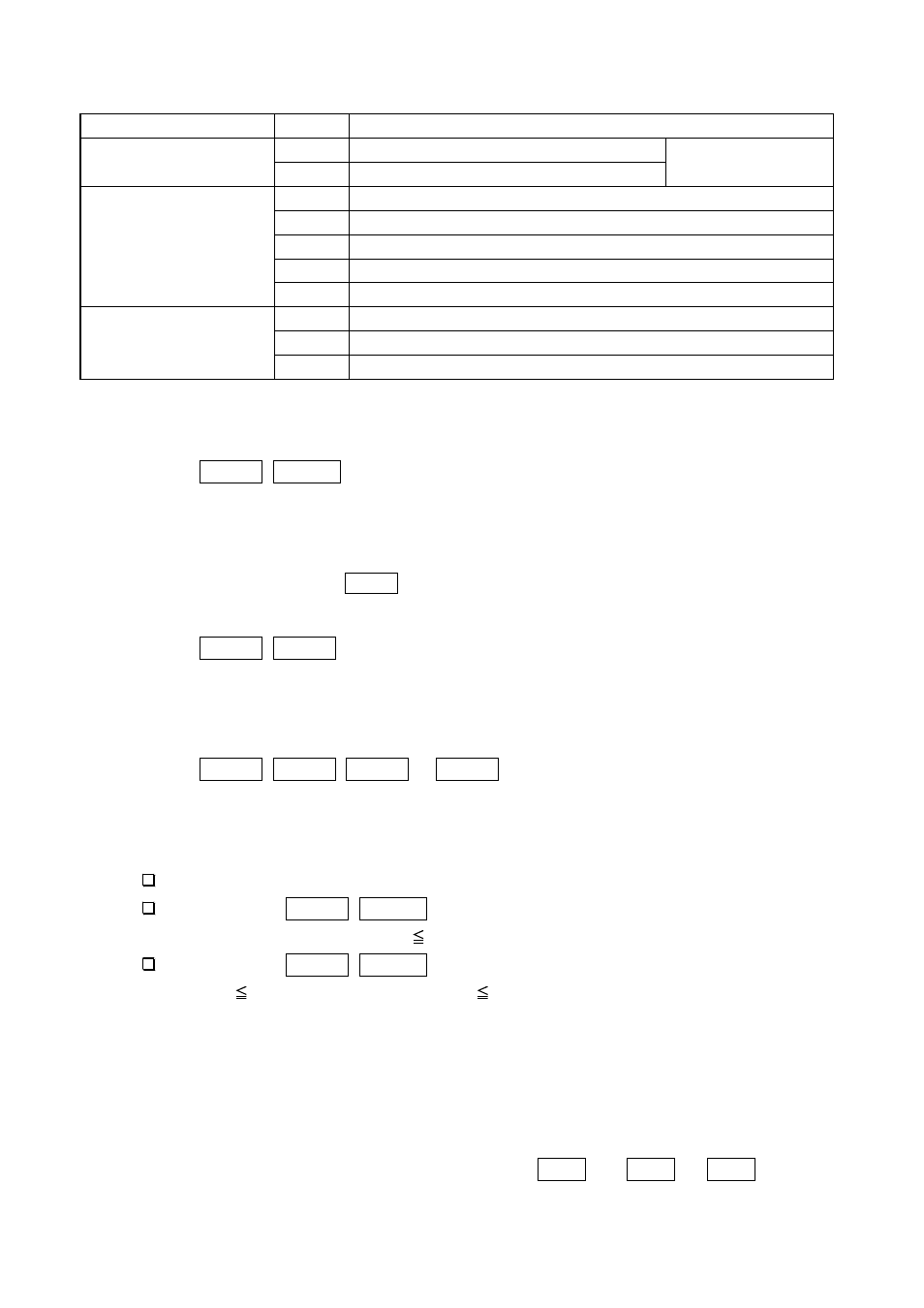
Page 28
AD-4406 Weighing Indicator
Serial Interface (continued)
Item
Parameter
Description
* 0
DP: point (.) / Delimiter: comma (,)
F46
DP / Delimiter
1
DP: comma (,) / Delimiter: semicolon (;)
Common to
sending / receiving
0
600 bps
1
1200 bps
* 2
2400 bps
3
4800 bps
F47
Baud rate
4
9600 bps
* 0
Data 7 bits, Even parity
1
Data 7 bits, Odd parity
F48
Data bits, parity
2
Data 8 bits, Non parity
*:
Initial settings
bps: bit per second
Description of "Stream Mode"
Object
F37 0, F40 0
Operation
Data is output in every sampling (when refreshing the display).
Use this mode to output data to an external display (Data may not be output
due to timing of the baud rate and internal sampling rate). If data is printed
with pressing the
key on the printer, use the stream mode.
Description of "Manual Print"
Object
F37 1, F40 1
Operation
When pressing the key set to output data, the stable weight data is output just
once.
Description of "Auto Print Mode"
Object
F37 2, F37 3, F40 2 or F40 3
Operation
When the weight data varies from the "inhibit region for output" to the
"permission region of output", the stable data is just output once. If you use
this mode, set F02 except 0.
For weighing (and removing) each object and printing the data.
In case of F37 2, F40 2
"Inhibit region for output" +5d +5d < "permission region of output".
In case of F37 3, F40 3
-5d "inhibit region for output" +5d
"Permission region of output" < -5d, +5d < "permission region of output".
d: division (weighing interval) of the first range
Description of "Delay for Continual Data"
Object
F38, F42
Operation
This function can be used in the "Auto print mode" and "Manual print mode".
When using a non-buffered printer, set to F42 3 and F43 1 (or F38 1).
6.2. F-Functions
