KEYENCE SL-M Series User Manual
Page 6
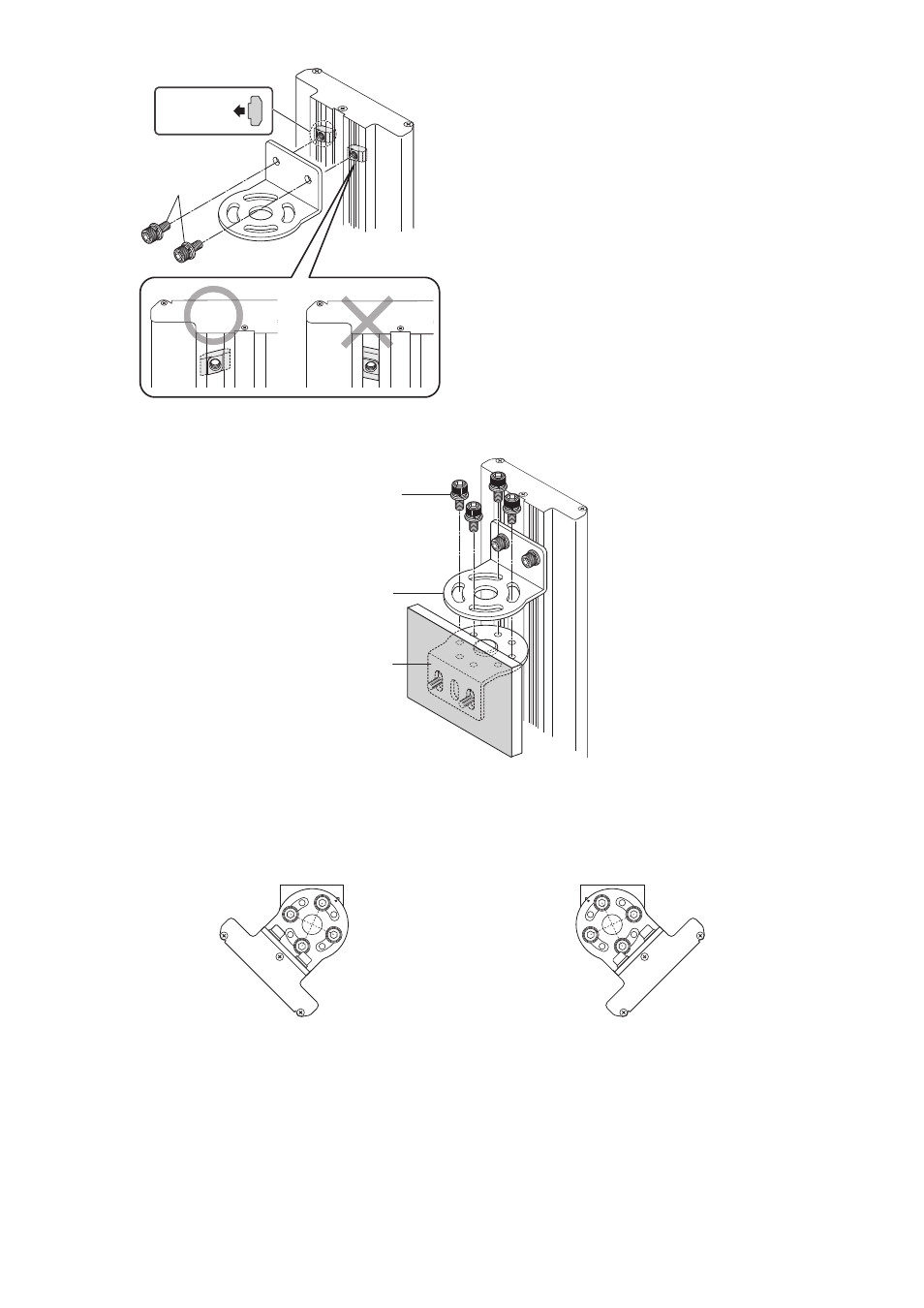
6
4
Attach Bracket A to the SL-M Series. Use the included square nuts and hexagonal socket bolts to secure the bracket in place.
5
Mount the SL-M Series unit on the target machine.
Align the heights of Bracket A and Bracket B if they are not already the same.
6
Hand-tighten the hexagonal socket bolts in the installation positions shown in the following diagram according to the direction in which
the SL-M Series will be angled.
Bracket A
Square nut
(note proper
orientation)
Back of SL-M
Hexagonal
socket bolt
Tighten the hexagonal socket bolts after confirming that
the square nuts are secure in the grooves on the back of
the SL-M Series as indicated by an “c” in the left
diagram. Installation with the square nuts positioned as
marked with an “X” in the left will result in insufficient
tightening or may cause the mounting bracket to fall off of
the SL-M Series.
Bracket A
Bracket B
Hexagonal
socket bolt
Position 1
Position 2
- GL-R Series (12 pages)
- GL-RHG Series (12 pages)
- GL-RHG Series (136 pages)
- GL-T11R (8 pages)
- SL-U2 (2 pages)
- SL-V Series (10 pages)
- SL-V Series (168 pages)
- SL-C Series (1 page)
- SL-C Series (54 pages)
- SL-T11R (6 pages)
- SL-VH1S (60 pages)
- SL-VHS Series (10 pages)
- SL-CHG Series (54 pages)
- SL-CHS Series (54 pages)
- SL-R11 (42 pages)
- SL-R11E (46 pages)
- SL-R12EX (76 pages)
- SJ Series (1 page)
- SJ-H Series (14 pages)
- SJ-HA Series (12 pages)
- SJ-HS/HW/HM (2 pages)
- SJ-F2000 Series (4 pages)
- SJ-F031 (10 pages)
- SJ-F300 Series (14 pages)
- SJ-F100W/100/010 (56 pages)
- SJ-M400 (14 pages)
- SJ-M100 (16 pages)
- SJ-M201 (16 pages)
- SJ-M300 (14 pages)
- CA-CNX10U (4 pages)
- CA-DC21E (2 pages)
- CA-HX048C (2 pages)
- CA-HX200C (2 pages)
- CA-HX500C (2 pages)
- XG Series (22 pages)
- XG VisionTerminal (58 pages)
- XG-8000 Series (12 pages)
- XG-8700T (12 pages)
- XG-7000 Series (8 pages)
- CA-H2100C (2 pages)
- CA-U4 (2 pages)
- CV-X Series (20 pages)
- CV-X Series (24 pages)
- CV-X Series (16 pages)
