Hints on correct use, Mounting the sensor head, Surrounding metal – KEYENCE ES-M2(P) User Manual
Page 2: Near-on operation, Mutual interference suppression, Mounting several amplifiers
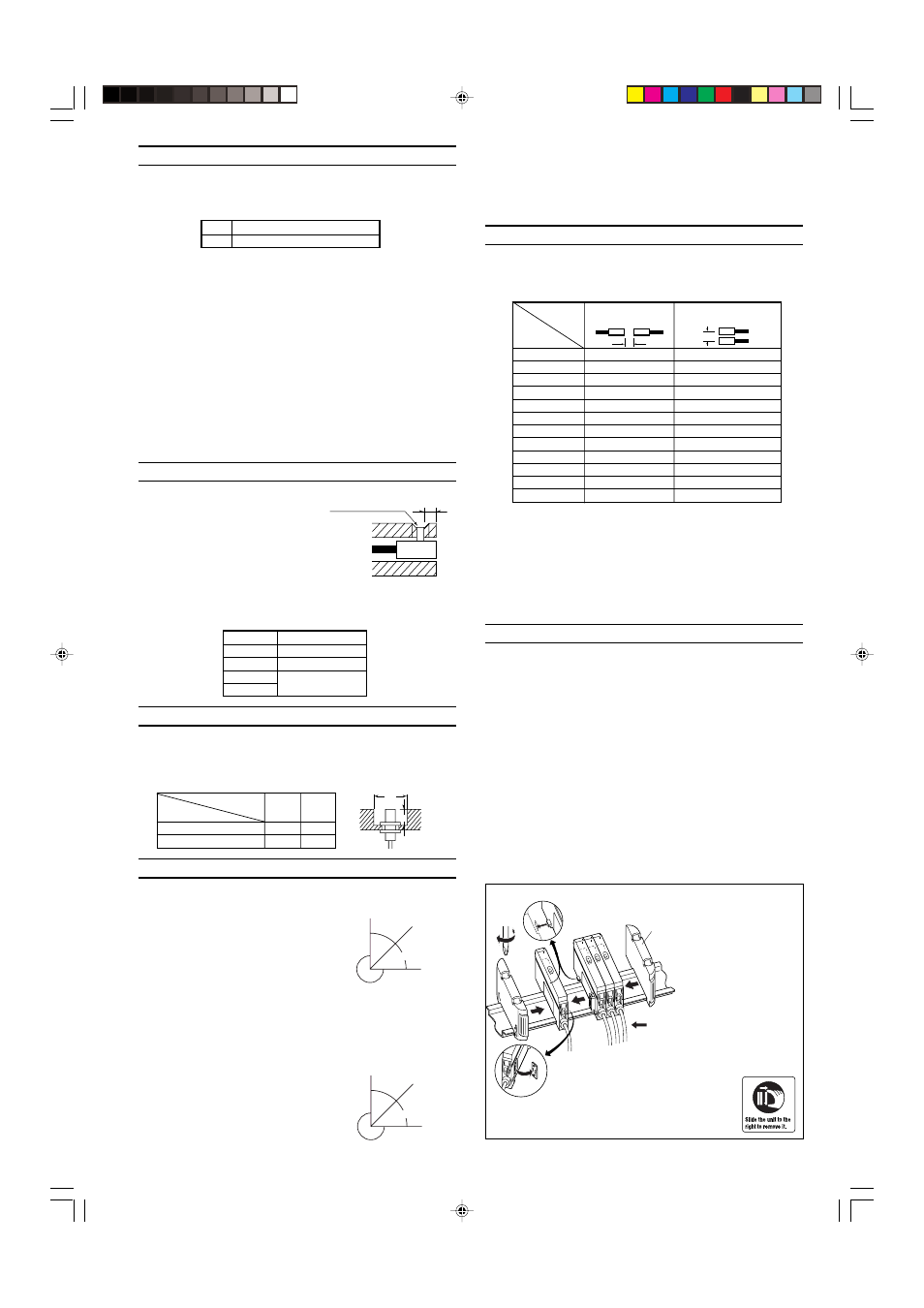
2
A
B
Lights when target
is in place
Optimal position
Detecting range
Lights when there
is no target
A
B
Lights when target
is in place
Optimal position
Detecting range
Turns off when
there is no target
Trimmer
Trimmer
øA
B
Indicator
turns off
Indicator
lights
HINTS ON CORRECT USE
• To extend the sensor head cable, be sure to use a high-frequency
coaxial cable and limit the length between the amplifier and sensor
head to 10 m or less (5 m when the EH-302/402 is used). Be sure to
use an BNC connector (see the table below).
• To extend the amplifier cable, use a cable with at least a 0.3 mm
2
nominal cross-section area. Limit the length of cable extension to no
more than 100 m. (To connect several amplifiers, contact KEYENCE
for further information.)
• If the amplifier cable is placed together with power lines or high-
voltage lines in the same conduit, detection error may occur due to
noise interference, or the sensor may be damaged. Isolate the
amplifier cable from these lines.
• When using a commercially available switching regulator, ground
the F.G. terminal and ground terminal.
• During maximum sensitivity setting, the detecting distance may vary
due to the difference in characteristics of each unit.
• If the wiring is incorrect, the unit may heat up, or the sensitivity may
fluctuate. (See “I/O CIRCUIT DIAGRAM”.)
• The EH-422, 430, 440, and 290 sensor heads cannot be connected
to the ES-M1/M2. Contact KEYENCE for information on connectable
amplifiers.
MOUNTING THE SENSOR HEAD
• Cylindrical type
Secure the sensor head with a
screw at a position 5 mm or more
from the tip of the head. (Tightening
torque: 0.2 N•m max.)
• For the EH-402, secure the sensor
head to the metal part 15 mm or
more from the tip.
• Threaded type
When mounting the threaded-type sensor head, do not tighten
beyond the torque specified in the following table.
SURROUNDING METAL
Shielded-type sensors can be flush-mounted in a metal base. Sensors
of the non-shielded type, however, should be mounted according to
the guidelines given below in order to minimize interference from the
surrounding metal.
Plug
BNC-P-1.5 (or equivalent products)
Jack
BNC-J-1.5 (or equivalent products)
M3 screw
(Flat point or cup point)
5 mm min.
Model
Tightening torque
EH-108
8 N•m max.
EH-110
10 N•m max.
EH-114
20 N•m max.
EH-416
Distance (mm)
A
B
Model
EH-402
20
15
EH-416
30
10
2. With the target removed, again turn the trimmer clockwise and find
point B at which the output indicator lights.
3. Set the trimmer midway between points A and B. The output circuit
will now actuate when the output indicator lights.
The values in parentheses are the values when the mutual interfer-
ence suppression function is used.
MUTUAL INTERFERENCE SUPPRESSION
• When installing two or more sensors of the same model face-to-face
or in parallel, separate by the distance specified in the following
table to prevent interference. The values in parentheses are for
when the mutual interference suppression function is used.
[Note]
The above figures apply when the trimmer is turned to its optimal
position for stable detection.
• When the mutual interference suppression function is used for three
or less sensor heads, set the mutual interference suppression
selector switch located on the amplifier to “OFF” for the first unit,
“C1” for the second unit, “C2” for the third unit. Contact KEYENCE
when four or more sensors are connected.
MOUNTING SEVERAL AMPLIFIERS
■
Mounting several units
1. Remove the protective cover.
2. Mount the amplifiers to the DIN rail one by one.
3. Slide one expansion unit toward another. Align the front claws of
the amplifiers and push the amplifiers together until they click.
4. Fix the amplifiers together by pushing the end units toward each end
(End units are included with the ES-M2).
■
Detaching amplifiers from DIN rail
1. Remove the end units.
2. Slide the expansion units apart and detach them individually.
(Do not detach multiple amplifiers connected together with end
units.)
[Notes]
• To connect several units, be sure to use a DIN rail and end units.
• To mount or detach several units, be sure to turn the power off.
• Do not remove the protective cover of the expansion connector on
the outermost unit.
Align the claw.
Distance
Face-to-face
Parallel
(mm min.)
(mm min.)
Model
EH-302
2 (1)
No space required
EH-303A
2 (1)
No space required
EH-305(S)
5 (3)
No space required
EH-308(S)
10 (7)
No space required
EH-110(S)
7 (4)
35 (no space required)
EH-114
11(6)
39 (no space required)
EH-605
5 (3)
14 (no space required)
EH-614A
11(6)
64 (no space required)
EH-108
7 (4)
No space required
EH-910
26 (9)
22 (no space required)
EH-402
53 (12)
23 (11)
EH-416
11 (7)
115 (no space required)
Main
unit
Expansion
unit
End unit (Included with expansion unit)
Up to 16 expansion units can
be connected.
Remove the protective cover.
• The sticker shown on the right is included in the
expansion unit. Apply this sticker near the sensor.
NEAR-ON OPERATION
■
NEAR-ON operation
1. With the target in place, turn the trimmer
clockwise and find point A at which the
output indicator lights. (If the output
indicator is already lit, turn the trimmer
counterclockwise.)
2. With the target removed, again turn the
trimmer clockwise and find point B at
which the output indicator lights.
3. Set the trimmer midway between points A and B. The output circuit
will now actuate when the output indicator lights.
The values in parentheses are the values when the mutual interfer-
ence suppression function is used.
■
NEAR-OFF operation
1. With the target in place, turn the trimmer
clockwise and find point A at which the
output indicator lights. (If the output
indicator is already lit, turn the trimmer
counterclockwise.)
