Config menu – Hardy Enviro Bench Scales User Manual
Page 16
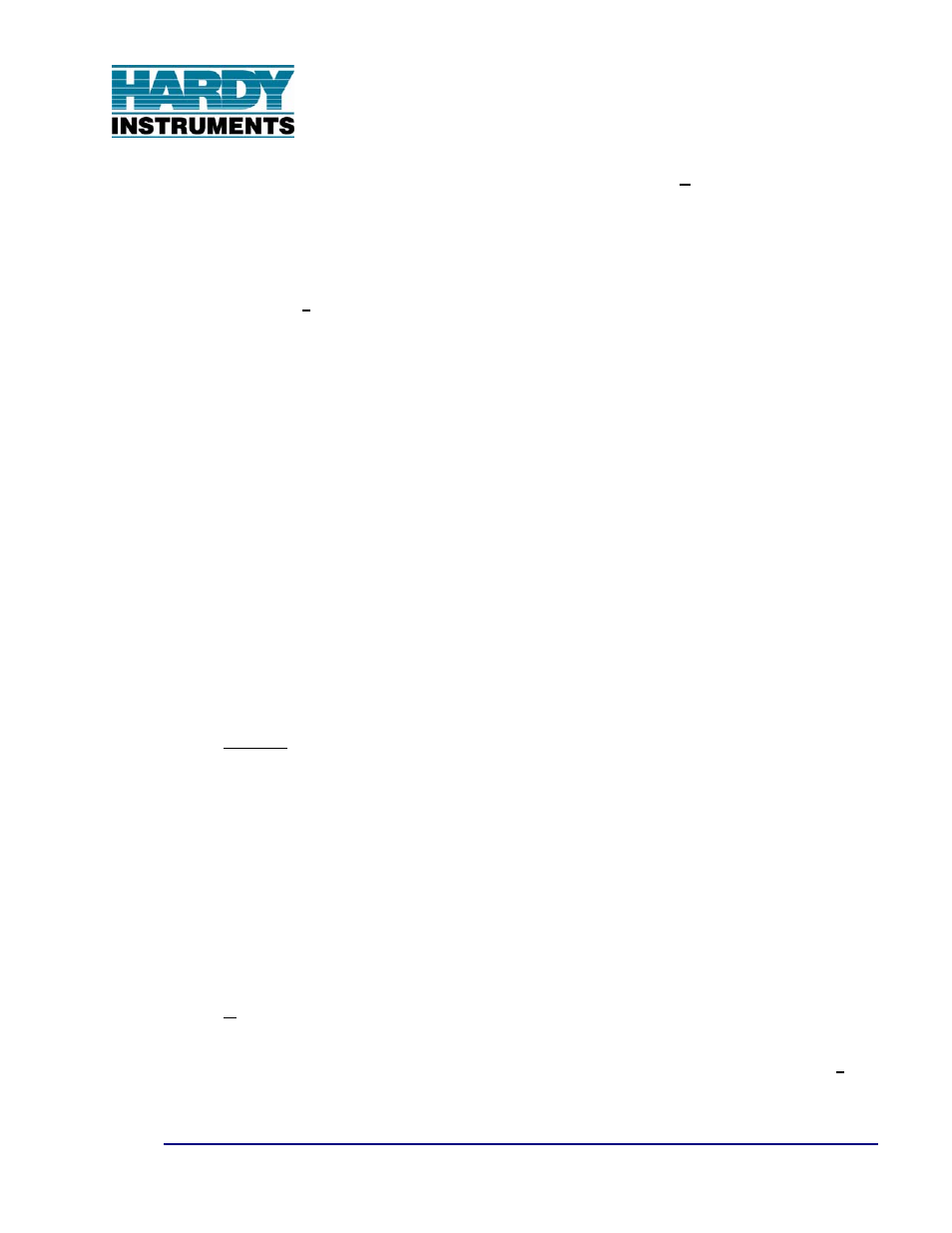
Section 6: Serial I/O
12/09
11
0596-0315-01
Rev
B
Opid: Include ID data with transmitted data: This determines whether or not to include the ID in the data
string for Port 2. Display will indicate opid followed by the current selection of Y for yes to include, or n for
no to exclude. Press over/under/next, units or tare to change the selection. Press Program/Enter to enter
the selection.
Int: Display brightness setting: This changes the intensity of the display brightness. The display will indicate
int followed by the intensity setting from 1-7, with 7 being the brightest. Press Over/Under/Next or units to
scroll up, or tare to scroll down through the available choices. Press Program/Enter to enter the selection.
The default setting is 4.
The Enviro™ Series indicator will now return to the setup prompt. Navigate to the desired menu heading to
continue programming, or to done to finish.
Config Menu
1. Press and hold the Program/Enter key or press S1 on the main PCB to display SEtUP.
2. Press Units or Over/Under/Next to display ConFiG.
3. Press the Program/Enter key to enter setup menu.
Cap: Programming the scale capacity: The display will indicate cap followed by the current setting with the
most significant digit blinking. Press units to scroll up, or the 1 to scroll down to the desired numeric value.
The Over/Under/Next key will move the flashing digit to the right, and the tare key will move it left. Press
Program/Enter when the display shows the correct capacity setting.
Note: Capacity can be up to six displayed digits (999999).
Units: Programming the scale units: The display will indicate units, and the current setting by displaying a lit
LED symbol next to the printed unit legend beside the display. Press over/under/next, units or tare to scroll
through all the possible choices. Press Program/Enter to enter the selection. Available selections are:
lb/oz/kg/g
lb/oz/kg
lb/oz/g
lb/oz
lb/kg/g
lb/kg lb/g
lb
oz/kg/g
oz/kg oz/g
oz
kg/g
kg
g
Notes:
1. The lb-oz and custom unit settings cannot be used as the Primary Unit in the Enviro™ Series.
2. The lb-oz and custom unit settings are not legal for trade.
P-unit: Programming the primary unit: (the unit that the instrument will default to upon power up) The
display will indicate p-unit and indicate the current setting by displaying the lit LED next to the printed unit
legend beside the display. Press over/under/next, units or tare while observing the LED which will change to
indicate the selection. Press Program/Enter to enter the selection. Available selections are:
lb
g
kg
oz
Note: Selection availability dependant upon programmed units selection.
lboz: pounds-ounces mode: The display will indicate lboz and the current selection, either y for enable or n
for disable. Press over/under/next, units or tare to change the selection. Press Program/Enter to enter the
selection.
