Cabletron Systems Device Management Module Dec GigaSwitch User Manual
Page 4
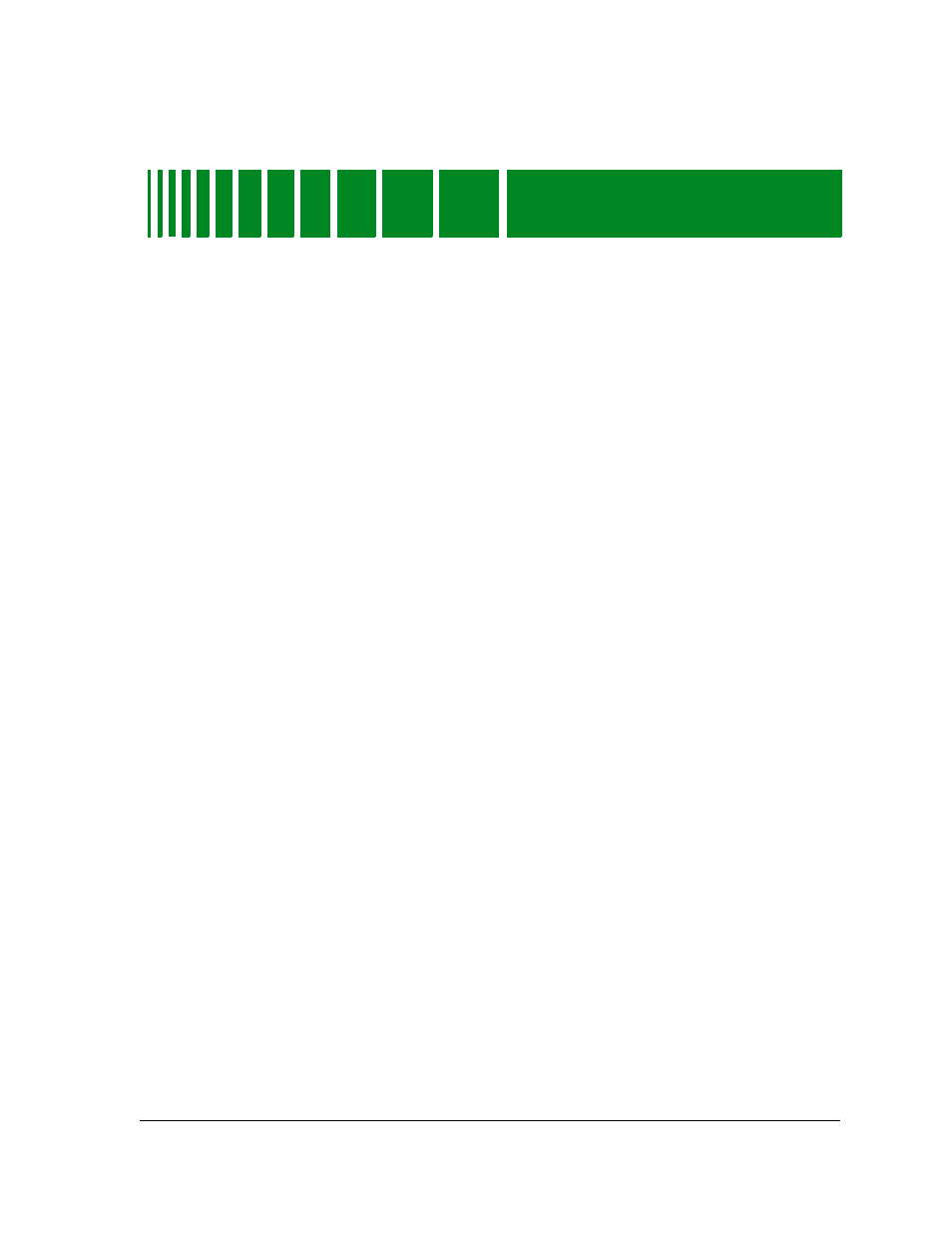
9031754 E4
iii
Contents
What Is in This Guide .......................................................................................................... xi
Who Should Read This Manual ........................................................................................... xi
How This Manual Is Organized .......................................................................................... xii
Conventions ......................................................................................................................... xii
Related SPECTRUM Documentation................................................................................ xiii
Other Related Documentation ........................................................................................... xiii
Getting Help........................................................................................................................ xiv
What Is in This Chapter..................................................................................................... 1-1
DEC GigaSwitch Management Module............................................................................. 1-1
SPECTRUM and the DEC GigaSwitch ............................................................................. 1-2
DEC GigaSwitch Applications ........................................................................................... 1-2
Device Icon Panel ......................................................................................................... 2-8
Interface Options Panel ............................................................................................... 2-8
Logical Interface Icon................................................................................................... 2-9
Device Topology View/Interface Number Label ................................................... 2-9
Interface Status View/Interface Status Label...................................................... 2-9
Interface Configuration View/Port Type Label .................................................. 2-10
Interface Address Translation Table/MAC Address Label ................................ 2-11
Network Information Panel/Network Information Label ................................. 2-11
Interface Performance View/Logical Gauge Label............................................. 2-12
Selected Attribute................................................................................................ 2-14
Gauge Mode ......................................................................................................... 2-14
Gauge Type .......................................................................................................... 2-15
Gauge Control Panel Buttons ............................................................................. 2-16
