Accessing the device configuration view, Interface address translation table, Accessing the device configuration view -2 – Cabletron Systems Device Management Module Dec GigaSwitch User Manual
Page 39: Interface address translation table -2
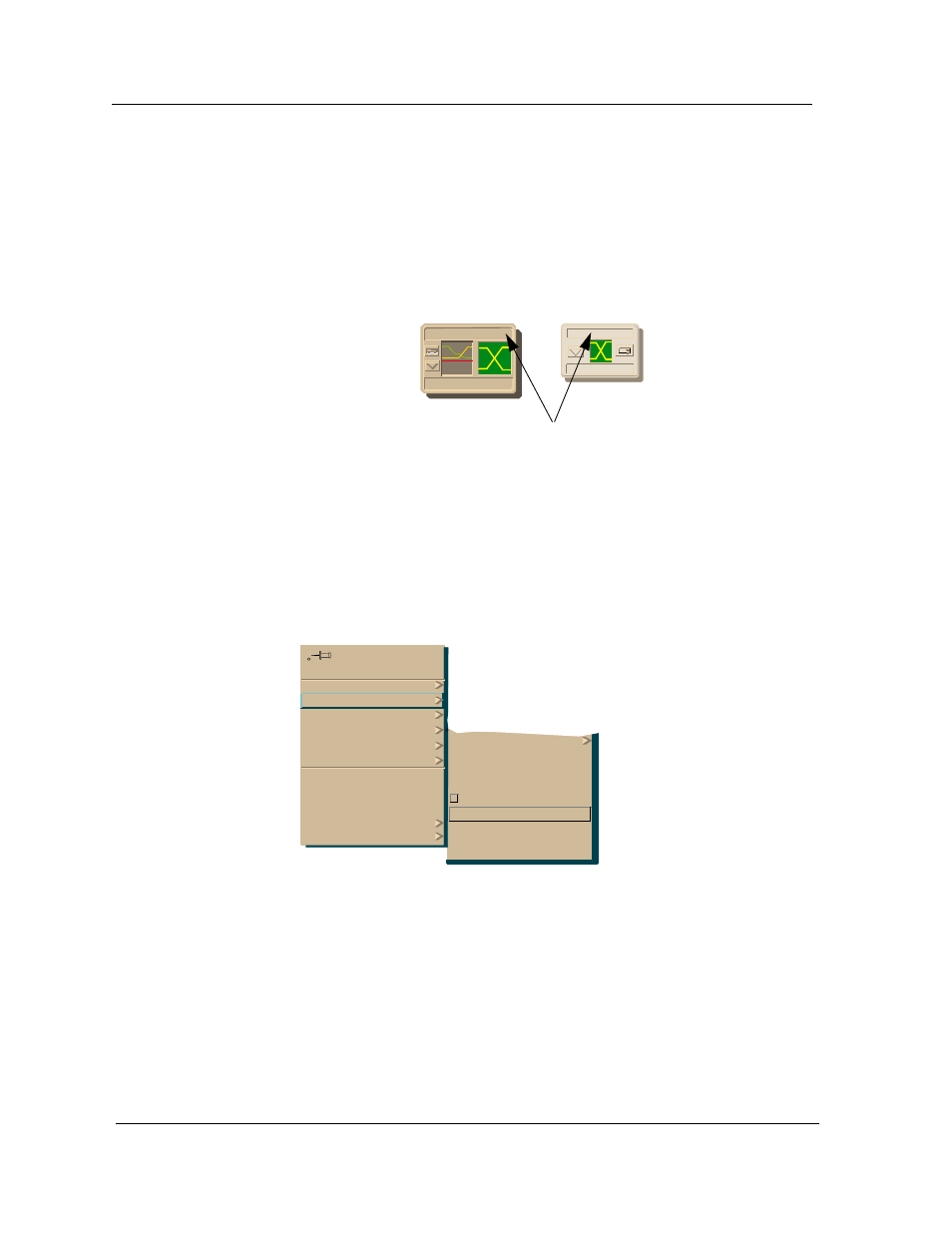
Accessing the Device Configuration View
Configuration Views
DEC GigaSwitch
3-2
Management Module Guide
Accessing the Device Configuration View
You can access the Device Configuration View through the Icon Subviews
Menu, or the icon double-click zones.
• Highlight the DECGigaSwitch device icon and select Configuration from
the Icon Subviews menu.
The Device Configuration View provides the following information:
Interface Address Translation Table
The Interface Address Translation Table lists the number, physical address,
and network address for each interface installed in the GigaSwitch. Double-
Double-click Configuration Label
Model Type
Model Name
Go Back
Go Up
Icon Subviews
View Path
New View
Bookmarks
View History
Current View Info...
Notes...
Jump by name...
Zoom
Map Hierarchy
Device
DevTop
Application
Acknowledge
Configuration
Model Information
Primary Application
Flash Green Enabled
