7 warranty, 8 troubleshooting checklist – FRITSCH PULVERISETTE 25 User Manual
Page 38
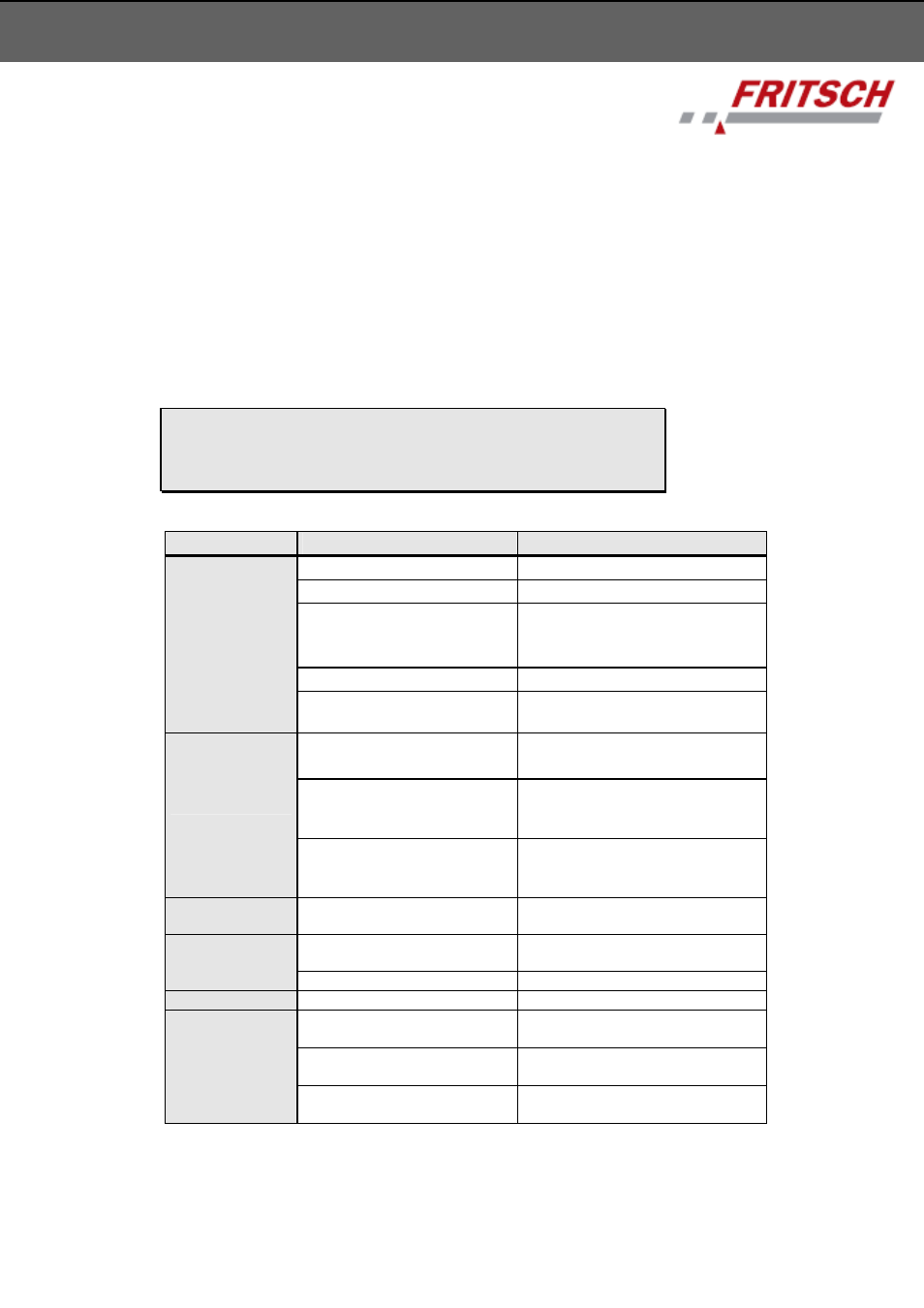
page 37
PULVERISETTE 25
7 Warranty
The warranty card enclosed with the device upon delivery must
be completely filled out and returned to the delivering factory so
that the warranty can enter into effect.
Online registration is also possible. More information can be
found on your warranty card or on our website
http://www.fritsch.de
The company Fritsch GmbH in Idar-Oberstein and your
"Technical Application Laboratory" or the corresponding national
representatives would be happy to provide you with advice and
assistance.
Please include the serial number given on the type plate along
with any questions. The type plate is located on the back of
instrument.
Please note that the original Fritsch packaging must be used
in the event that the machine is returned. Fritsch GmbH is
not responsible for damages resulting from improper
packaging (non-Fritsch packaging).
8 Troubleshooting
Checklist
Malfunction
Possible cause
Elimination of error
Not connected to mains
Plug in mains plug (20)
Main switch (19) at 0 (OFF)
Set the main switch (19) to I (ON).
In case of three-phase a.c.
motor:
Incorrect direction of rotation
Change two phases (chapter 3.6)
Circuit breaker of the building Press in the circuit breaker
The Start button
does not light
green.
Fuse burnt out
Remove the housing and replace
the fuse
Cover flap (6) not properly
closed
Clean the contact surface
Close the cover flap (6)
Collecting vessel (8) not
pushed in properly
Push in the collecting vessel
properly so that the safety switch
(15) engages
START button
pressed but
Mill does not
start up
Funnel lid (16) of the standard
funnel (1) not closed correctly
Close the funnel lid (16) correctly
Æ until the safety switch (17)
clicks into place
Mill does not
move
Motor protection switch has
tripped
Motor protection switch (see
chapter 4.4)
Rotational direction incorrect Swap two phases on the mains
plug (chapter 3.6)
STOP button
lights red
Too much grinding material
Reduce the input quantity
Material escapes
Material is extremely fine
x Rotor
imbalance
x Cones
contaminated
(Chapter
4.1.4)
x Bearing in cover flap (6)
defective
x Replace
bearing
Uneven running
with severe
vibration
x Parts broken off the rotor
(3)
x Parts broken off the rotor (3)
(chapter 4.1.4)
There is a copy of the circuit diagrams in the machine.
