COP-USA DVRPRO04 User Manual
Page 77
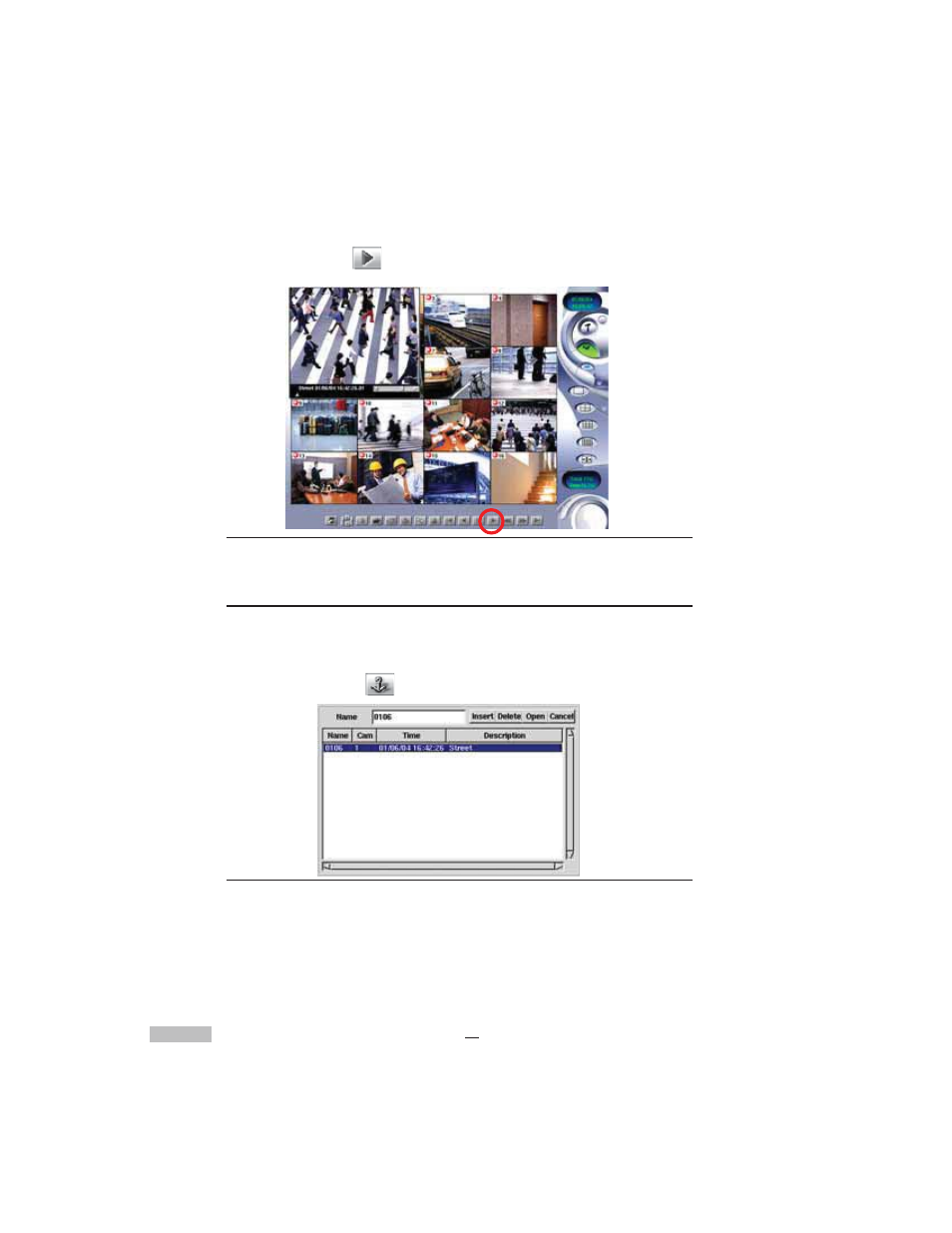
72
4. Click Play
to view the file.
Figure 13-12: Alarm Triggered File
Tagging Recorded Data
After opening a file, if some important section has been found in the video,
that section can be tagged for later reference. While watching the video
frames, the tagged section can be operated like this:
1.Click the Tag
button to enter the window.
Figure 13-13: Tag Field
2.Type in the Tag name first.
3.Click the Insert button, the information about the Camera, Tag
time, and Description the camera name will be added to the system
automatically and then be listed out.
