COP-USA DVRPRO04 User Manual
Page 33
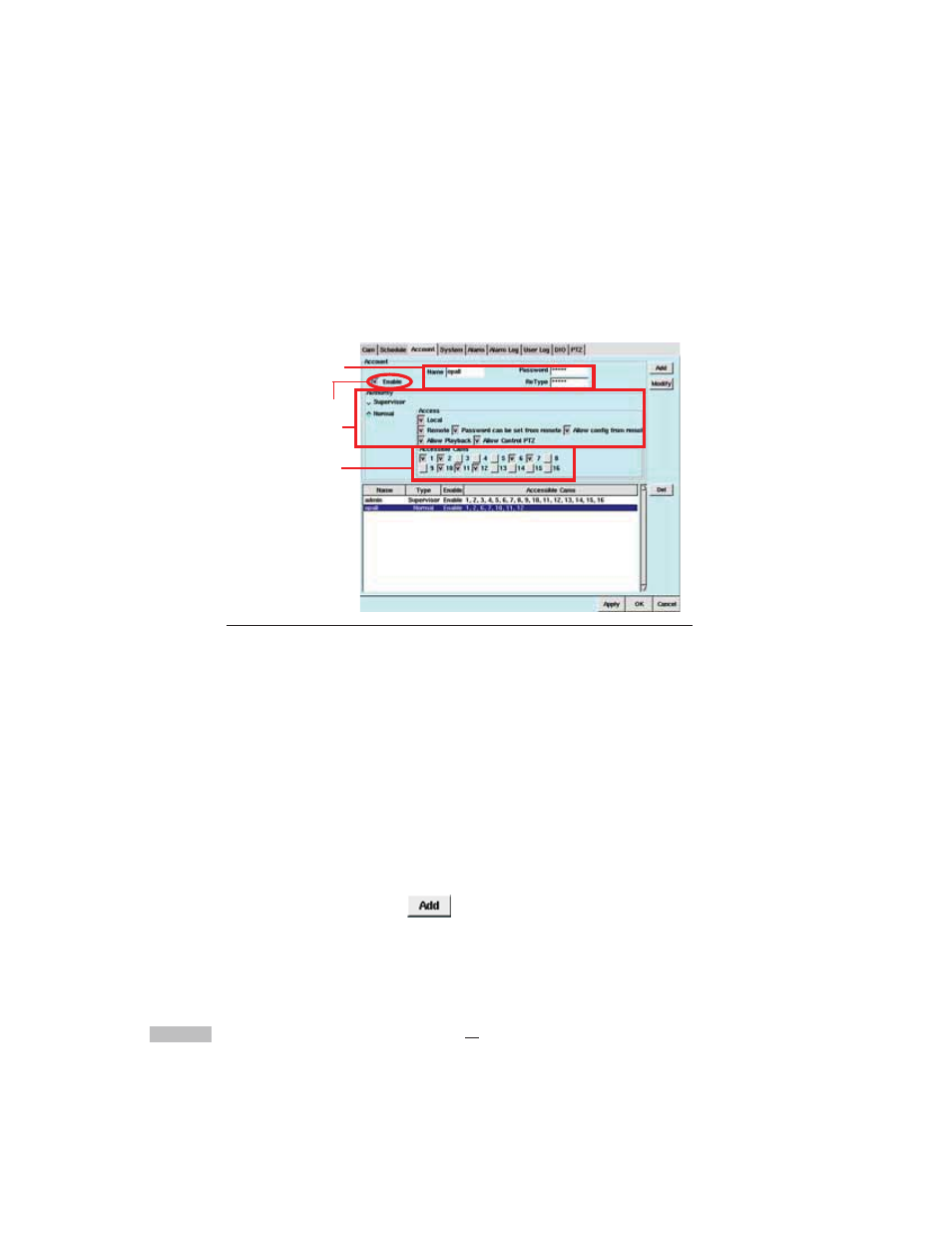
28
9.Click the checkbox next to Remote to give the user remote access.
Remote access means users are able to access the DVR over the local
LA or Internet. Select which cameras you would like the user to
access by clicking the checkbox next to the camera number.
Figure 6-2: Account Tab Selection
10.Select Password can be set from remote to enable users to
change their username and password through a browser over the LA
or Internet.
11. Selcet Allow config from remote to enable users to change
their system configuration through a browser over the LA or Internet.
12. Click Allow Playback to enable users to playback the recording
files.
13. Click Allow Control PTZ to enable users to control PT cameras.
14.Select a checkbox to mark a given camera as available to the user being
created or modified. This function is primarily utili ed to restrict a
given user's ability to monitor specific areas.
15.Then click the Add
button. The DVR will be add the user to
the list with the selected authority.
Click
Enter the name of the
user followed by a
specified password
Authority selection
Camera Selection
