COP-USA DVRPRO04 User Manual
Page 53
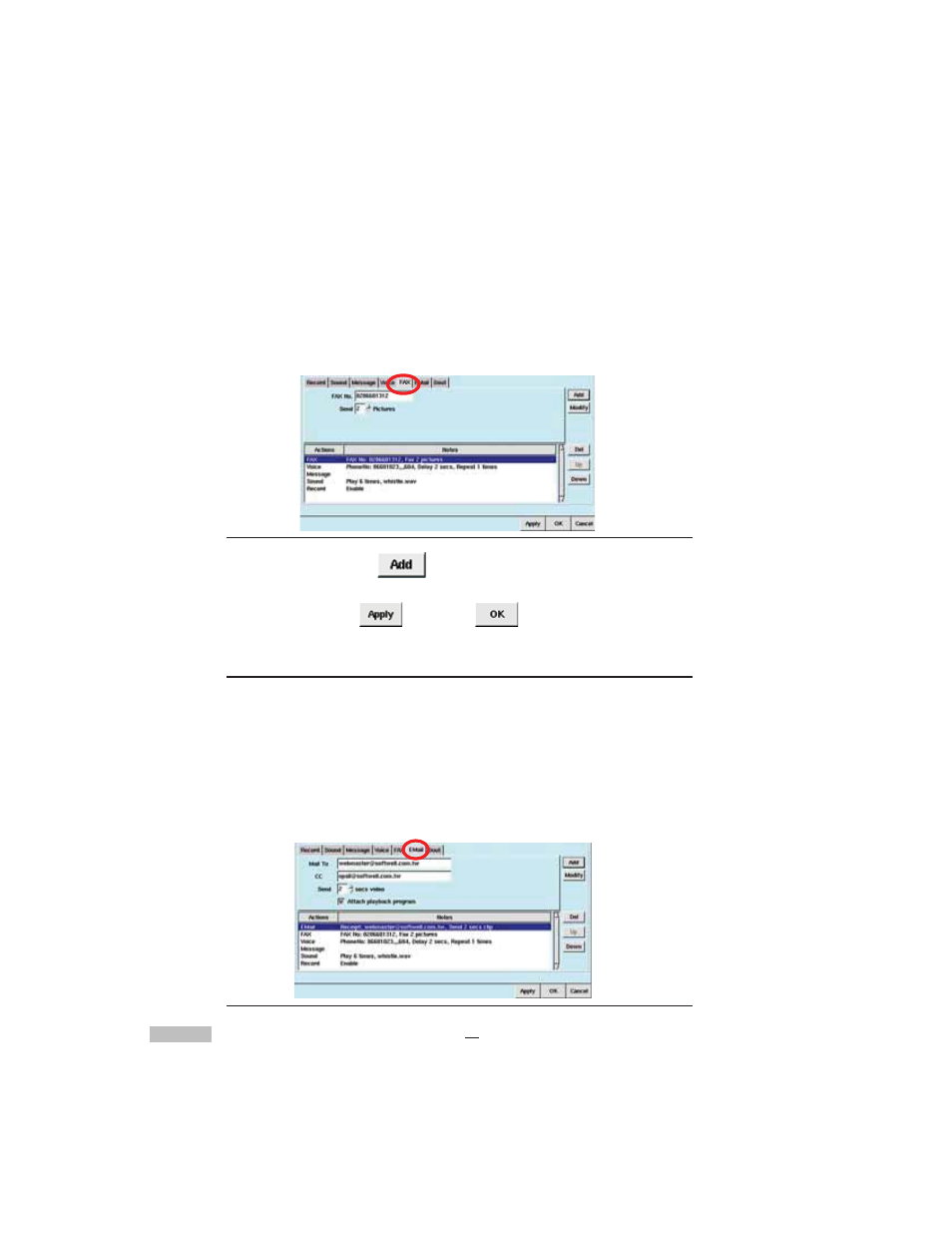
48
2. Select a Trigger Period .
3. Click the Fax Tab
4. Type in the Fax Number ; if it is along distance call, please add the
area code..
5. Choose from the Send drop-down list how many pictures you d
like to fax; 1 to 30 pictures may be chosen see picture below .
Figure 8-8: Fax Tab
6. Then click Add
, and the window below will show Fax
with the selections made.
7. Click Apply
, and OK
.
Alarm Email Triggering
Alarm email may email a warning message at the time of detecting an alarm
condition. Follow the instructions below to set up Alarm email:
1.Click the Alarm Tab.
2.Select the Camera , Din , Disk full , Disk failure or no
signal .
3. Specify the desired Trigger Period .
4.Click the Email tab.
Figure 8-9: Email Tab
