COP-USA DVRPRO04 User Manual
Page 71
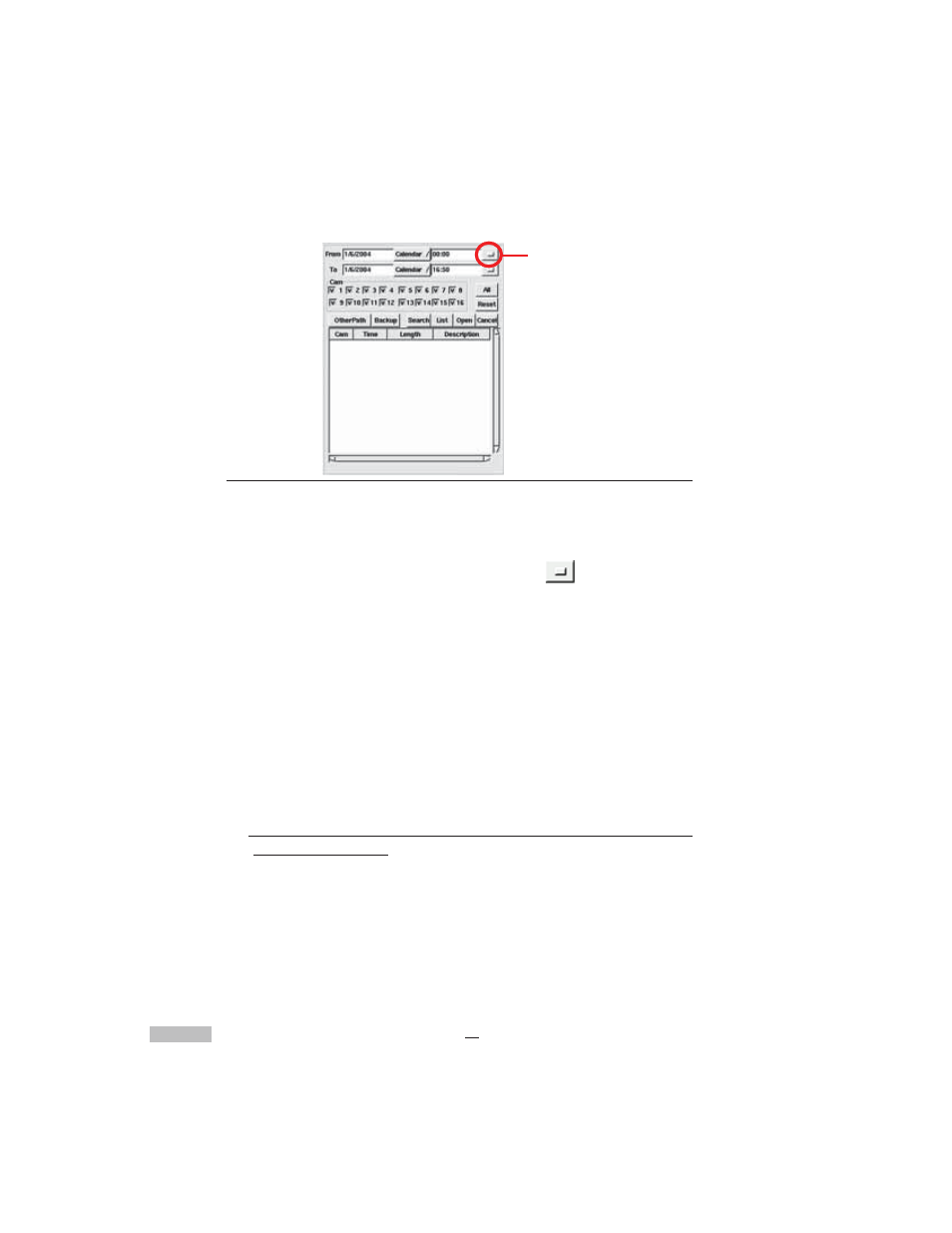
66
Figure 13-2: Pop-up Database Screen
1.Calendar Search Clicking the Calendar button, users are able
to search the desired record files depending on the selected date.
2.Time Search Clicking the Time Search
button allows
users to select a specific time in which they would like to view the
files.
3.Camera Search Select the camera whose recording files you want
to playback; you could choose more than one camera if desired.
4.Select All click ALL to choose all cameras.
5.Reset click reset to clear the current data, and reset the new files
you choose.
6.Other path click other path to choose the recording files under
other path .
7.Back up choose the file you need to back up and click Backup to
back up files.
NOTE: Press
choose multipe files.
8.Search Button Click the Search button to list all recorded files
in accordance with the selected Date, Time and Camera.
9.List Button Click this button to display a list of all the recorded
database.
10.Open Click this button to view a selected file.
11.Cancel Button Cancel all actions.
time search
