COP-USA DVRPRO04 User Manual
Page 55
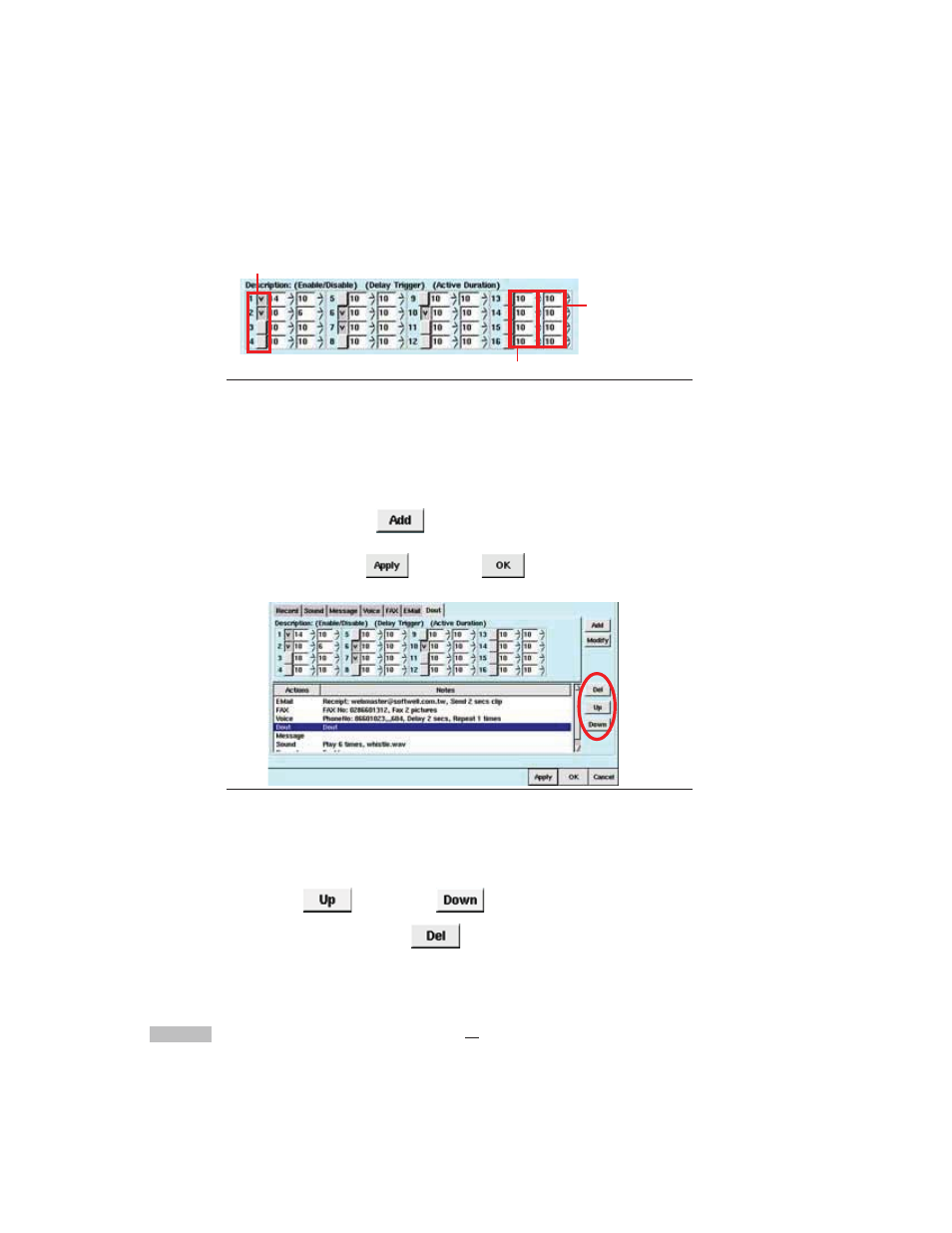
50
Figure 8-11: Output Port Field
7. Select the Delay time, with a unit of seconds; the delay time may
be set from 0 to 999 seconds.
8. nder the Duration , there are settings of 0 to 999 seconds to
choose from. A setting of 0 seconds means permanent triggering.
9.Then click Add
, and the window below will show Dout
with the selections made.
10.Click Apply
, and OK
.
Figure 8-12: Output Port settings
The user could also modify an alarm that has already been set; after chang-
ing the content, please click “Modify” to confirm — you could also move the
cursor “up”
and “down”
to adjust the sequence of alarm
responses, or click “Del”
to eliminate unnecessary alarm
responses.
Tick off “Enable/Not-enable”
the Delay Trigger
the Active
Duration
