COP-USA CD66MK-HW User Manual
Page 14
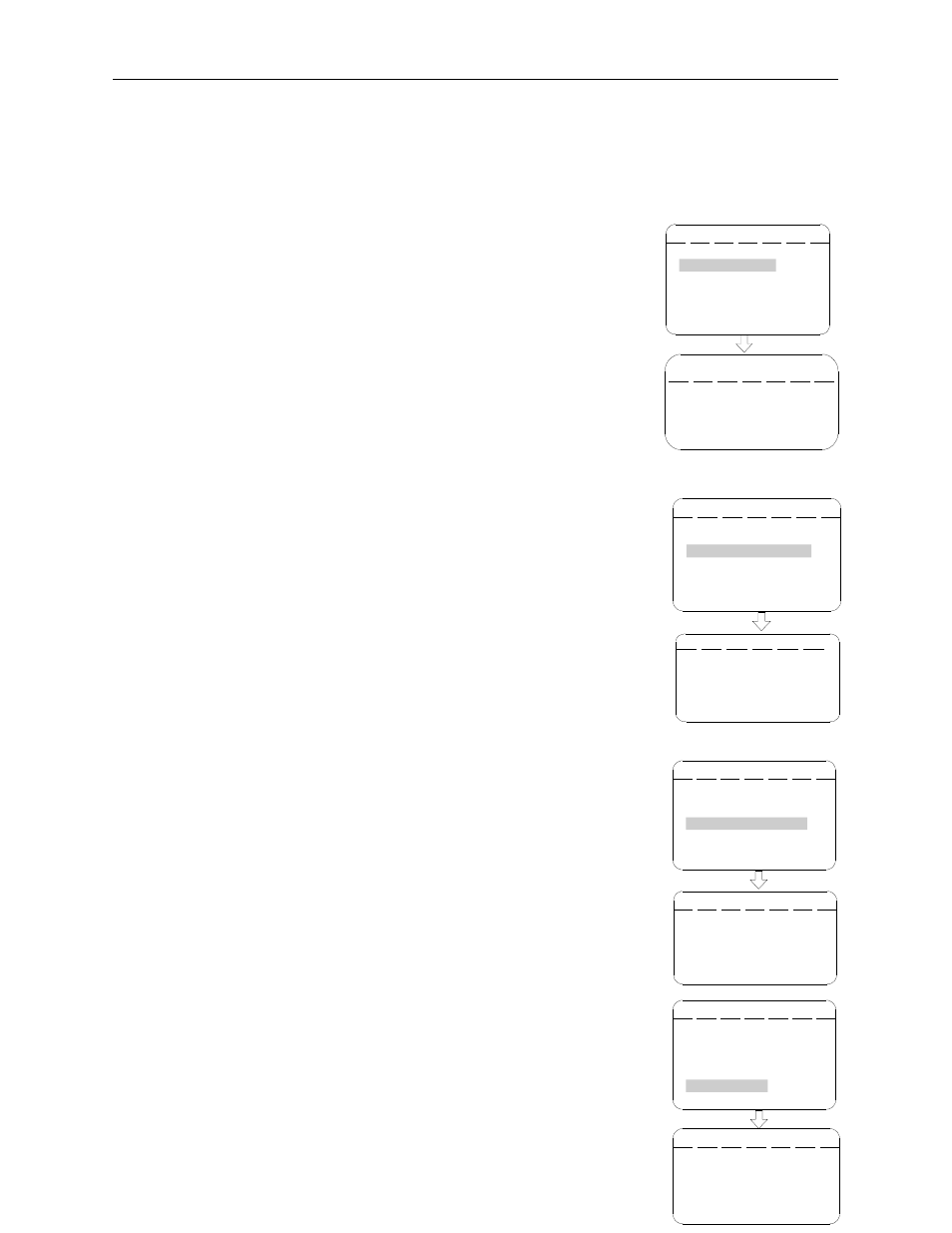
- 11 -
PARK TIME: to set the PARK TIME of the AUTO HOME, from 1 – 99 minutes. The PARK
TIME means the blank time of the dome camera without any commands.
PWR RESUME: to ON/OFF the function of the POWER RESUME, if we ON it, the dome
camera will follow the actions what it was doing before the power fails.
RETURN: return to the previous menu.
PASSWORD: enter the submenu of the PASSWORD.
PASSWORD: to ON/OFF the PASSWORD.
MODIFY KEY: to input the old password first, then enter the new
password, the original password is 111111.
COMFIRM KEY: to enter the new password again to confirm.
RETURN: return to the previous menu.
CAM ID SETUP: enter the submenu of the CAMERA ID SETUP. (CAMERA ID =
CAMERA ADDRESS).
CAMERA S/N: to display the camera serial number.
INPUT S/N: to input the camera serial number as the previous item
by joystick or the direction keys, left/right to move the cursor,
up/down to change the character. Then press “CLOSE” to quit the
editing status.
OLD ID: to display the old ID of the dome camera.
NEW ID: to input new ID of the dome camera, before this, we have
to input the right serial number.
SAVE & RETURN: to save the new ID then return to the previous
menu.
CANCEL & RETURN: to cancel the new ID then return to the
previous menu.
FAN CONTROL: enter the submenu of the FAN CONTROL.
FAN: to select the FAN’s mode: ON, OFF or AUTO.
OPEN TEMP: to select the start temperature of the FAN, the range is
from 28 to 55 , and it was defined on 40 .
TEMP DISPLAY: to ON/OFF the display of the temperature.
RETURN: return to the previous menu.
MORE: to go to the next page of this menu.
1 . PASSWORD :
OFF
2 . MODIFY KEY :
*******
3 . CONFIRM KEY:
*******
4 . RETURN
PASS WORD
ADVANCE SETUP
1.< HOME SETUP>
2.
<
<
<
<PASSWORD >
>
>
>
3.
<
<
<
<CAM ID SETUP >
>
>
>
4.
<
<
<
<FAN CONTROL >
>
>
>
5. <
>
7.
MORE
RETURN
6. <
RESERVED
>
1. CAMERA S / N: 2800000
2. INPUT S / N
:
0000000
3 . OLD ID
:
001
4 . NEW ID
:
001
5 . SAVE & RETURN
6 . CANCEL & RETURN
CAM ID SETUP
ADVANCE SETUP
1.< HOME SETUP>
2.
<
<
<
<PASSWORD >
>
>
>
3.
<
<
<
<CAM ID SETUP >
>
>
>
4.
<
<
<
<FAN CONTROL >
>
>
>
5. <
>
7.
MORE
RETURN
6. <
RESERVED
>
ADVANCE SETUP
1.< HOME SETUP>
2.
<
<
<
<
PASSWORD
>
>
>
>
3.
<
<
<
<
CAM ID SETUP
>
>
>
>
4.
<
<
<
<
FAN CONTROL
>
>
>
>
5. <
>
7.
MORE
RETURN
6. <
RESERVED
>
FAN CONTROL
1. FAN AUTO
2. OPEN TEMP :
40
3.TEMP DISPLAY : OFF
4 RETURN
.
:
ADVANCE SETUP
1.< HOME SETUP>
2.
<
<
<
<
PASSWORD
>
>
>
>
3.
<
<
<
<
CAM ID SETUP
>
>
>
>
4.
<
<
<
<
FAN CONTROL
>
>
>
>
5. <
>
7.
MORE
RETURN
6. <
RESERVED
>
LANGUAGE : ENGLISH
SET NORTH
SHORTCUT OFF
PAN SPEED
150
1.
2.
3 .
:
4
. PREVIOUS
.
5
:
ADVANCE SETUP 2
:
