COP-USA CD66MK-HW User Manual
Page 10
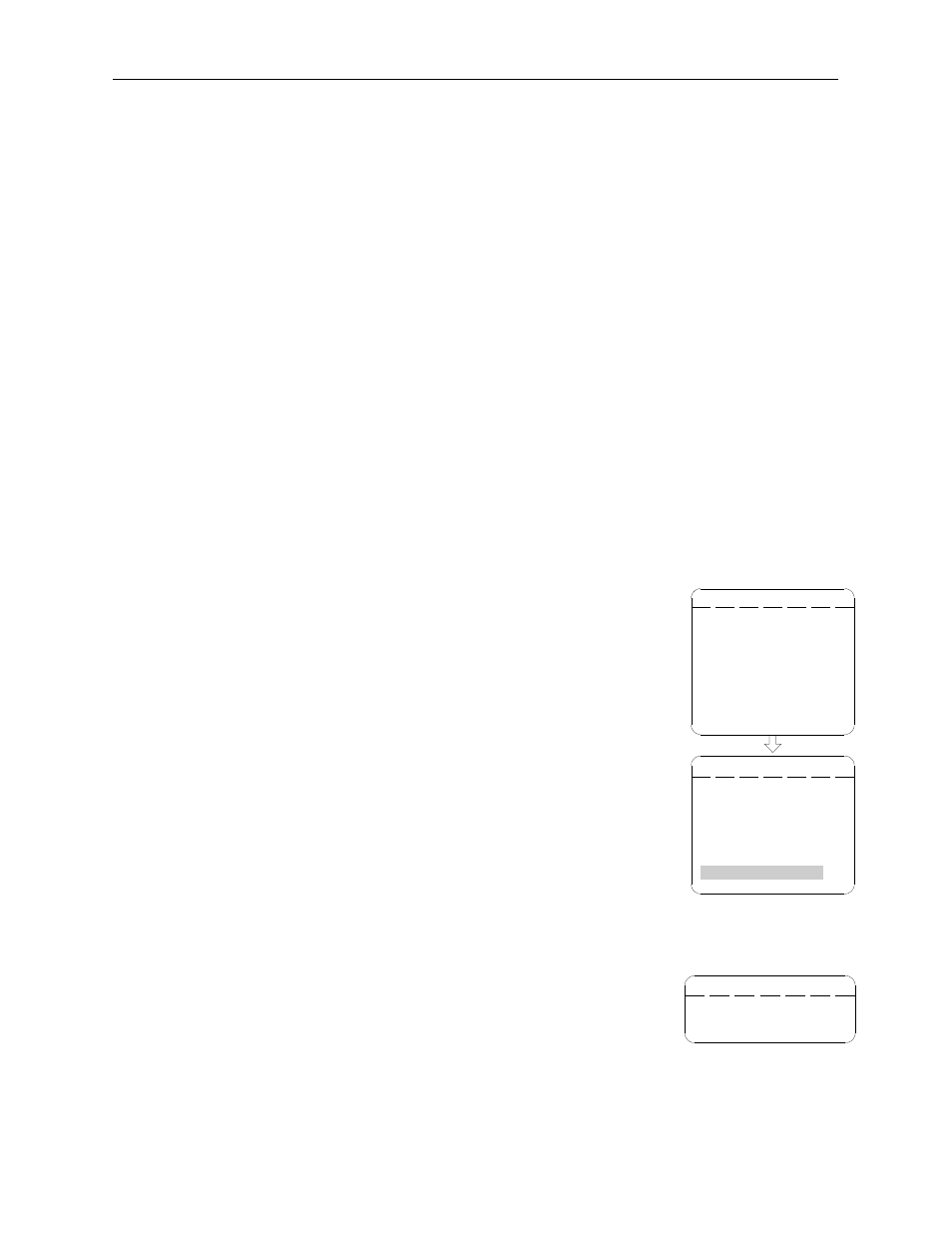
- 7 -
DISPLAY: to ON/OFF the display of the DOME LABEL on the screen.
POSITION: to select the display position of the DOME LABEL on the top or lower of the
screen.
RETURN: return to the previous menu
2.4 CAMERA SETUP: enter the submenu of the CAMERA SETUP, and if the camera module
do not support this function, this item will be blank.
D-ZOOM: to ON/OFF the digital zoom of the camera.
DISPLAY: to ON/OFF the display of the camera information.
FOCUS MODE: to select the FOCUS MODE of the camera: auto iris, auto focus, auto iris &
focus or all manual.
ICR: to select the ICR mode of the camera: auto, day mode or night mode.
BLC: to ON/OFF the back light compensation function.
RESERVED: to ON/OFF the reserved function of the camera. (some cameras do not have this
function.)
SLOW SHUTTER: to ON/OFF the slow shutter function (only
available for SONY camera module.).
WB/AE SETUP: enter the submenu of the WB/AE SETUP of the
camera.
AE MODE: to select the exposure mode of the camera: AUTO /
MANU / SHUTTER.
SHUTTER: to adjust the shutter speed, when the AE MODE is
SHUTTER.
WB MODE: to select the WHITE BALANCE mode of the camera:
AUTO / INDOOR / OUTDOOR / ONEPUSH / ATW / MANUAL.
R GAIN: to adjust the RED GAIN, when the WB MODE is MANUAL.
B GAIN: to adjust the BLUE GAIN, when the WB MODE is MANUAL.
WDR MODE: to ON/OFF the WDR mode.
EXPCOMP SETUP: enter the submenu of the EXPOSURE
COMPENSATION setup.
EXPCOMP: to ON/OFF the EXPOSURE COMPENSATION of the camera.
1. D-ZOOM OFF
2.DISPLAY OFF
3.FOCUS MODE: MANUAL
4.ICR AUTO
5.BLC ON
6.RESERVED N/A
7.SLOW SHUTTER ON
8.
9.RETURN
1.AE MODE: ATUO
SHUTTER: N/A
2.WB MODE: AUTO
R GAIN N/A
B GAIN N/A
3.WDR MODE ON
4.
5.RETURN
CAMERA SETUP
WB/AE SETUP
1.EXPCOMP: ON
2.AMOUNT: -7
3.RETURN
EXPCOMP SETUP
