Checkline CAP-TT01 User Manual
Page 28
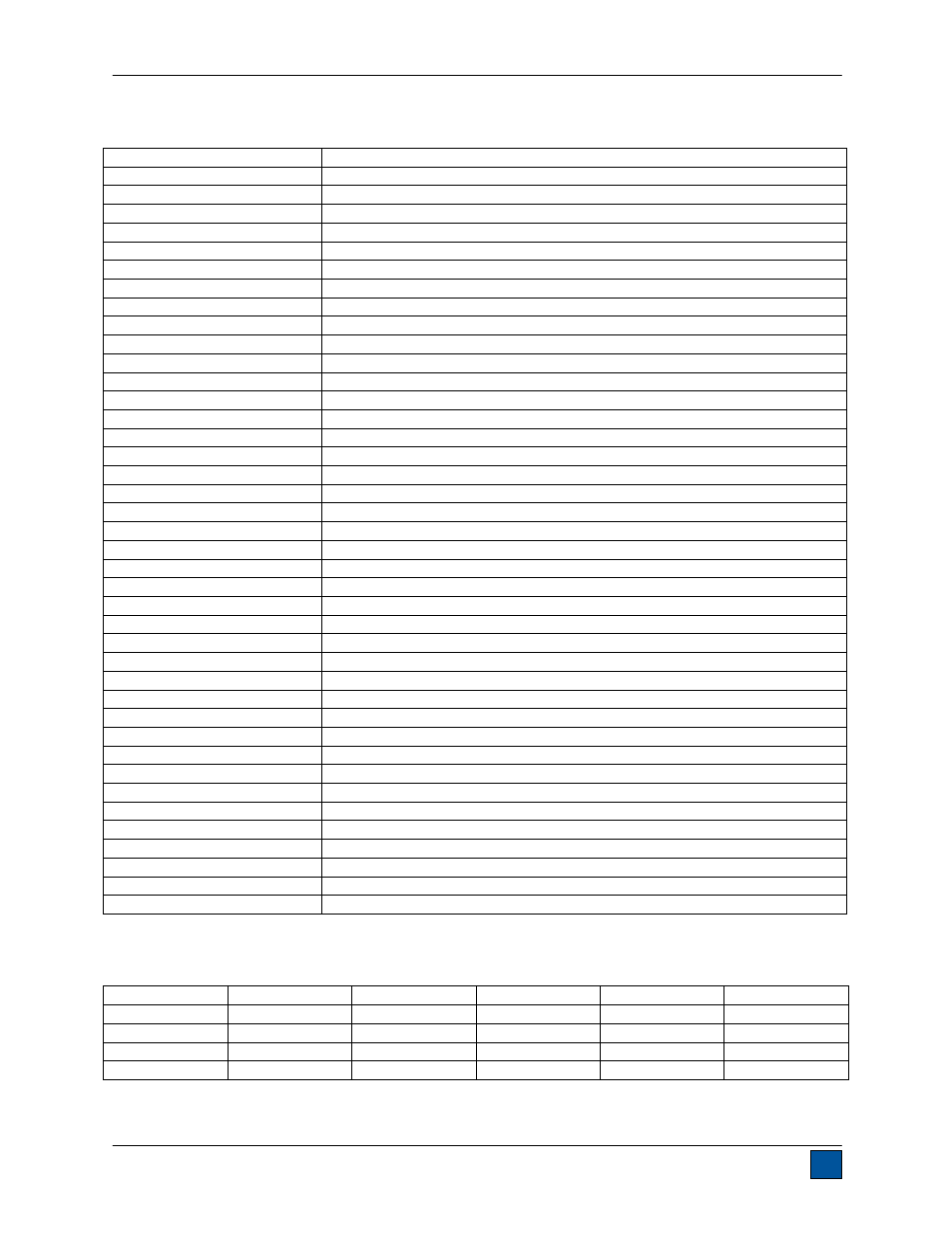
Series TT01 Digital Cap Torque Testers
User’s Guide
27
16.3 Factory Settings
Parameter Setting
Set points
Upper
Disabled (defaults to 80% of full scale, clockwise, when enabled)
Lower
Disabled (defaults to 40% of full scale, clockwise, when enabled)
Filters
Current
8
Displayed
512
DATA Key Functions
RS-232/USB Output
Enabled
Mitutoyo Output
Disabled
Memory Storage
Enabled
Serial/USB
RS-232 Output Selected
Disabled
USB Output Selected
Enabled
Baud Rate
9,600
Data Format
Numeric + units
Mitutoyo BCD Output
Disabled
Break Detection
Disabled
Threshold
5% of full scale
% Drop
50% of peak
Auto Zero Delay
5 sec.
Auto Output Settings
All disabled
Auto Storage
Disabled
Auto Zero
Disabled
First, Second Peak
Disabled
Thresholds
10%
% Drops
50%
Auto Zero Delay
5 sec.
Auto Output Settings
All disabled
Auto Store Peaks
Disabled
Backlight Auto
Minutes
1
Automatic Shutoff
Enabled
Minutes
5
Tones
Keys
Enabled
Alerts
Enabled
Set Points
Momentary
Initial Mode
Real Time
Units lbFin
Passwords
All passwords disabled
16.4 Capacity x Resolution
Model No.
lbFin
ozFin
kgFcm
Ncm
Nm
MTT01-12
12 x 0.005
192 x 0.1
14 x 0.01
135 x 0.1
1.35 x 0.001
MTT01-25
25 x 0.01
400 x 0.2
28 x 0.02
290 x 0.2
2.9 x 0.002
MTT01-50
50 x 0.02
800 x 0.5
58 x 0.05
570 x 0.5
5.7 x 0.005
MTT01-100
100 x 0.05
1600 x 1
116 x 0.1
1150 x 0.5
11.5 x 0.005
