Checkline CAP-TT01 User Manual
Page 10
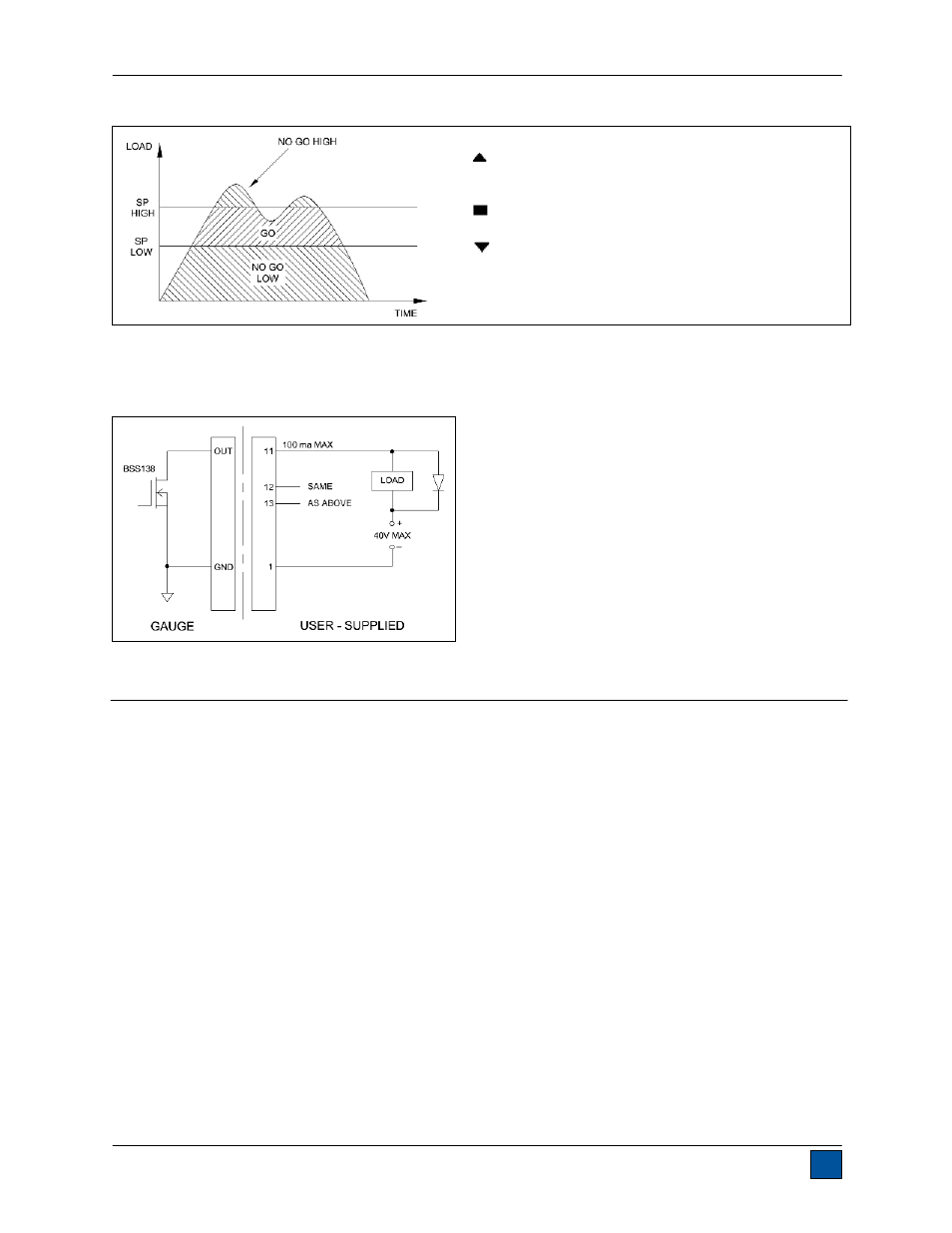
Series TT01 Digital Cap Torque Testers
User’s Guide
9
– the displayed value is greater than the upper
force limit (NO GO HIGH)
– the displayed value is between the limits (GO)
– the displayed value is less than the lower force
limit (NO GO LOW)
Note: Set point indicators reference the displayed reading, not necessarily the current live load.
8.2.1 Set Point Outputs Schematic Diagram
9 BREAK DETECTION
The break detection function identifies when the cap has been loosened, or other applications in which
the torque value has reached a peak, then dropped. Upon detection of the break, the tester can perform
several automatic functions, as follows:
1. Transmit the peak reading (Auto Output).
2. Save the peak value to memory (Auto Storage).
3. Zero the primary and peak readings (Auto Zero).
4. Toggle a pin.
Break detection functions and settings are configured from a central location, and apply to any mode in
which it is enabled. Refer to the Operating Modes section for details on configuring each mode.
9.1 Configuration
To enable Break Detection and configure the automatic functions, select Break Detection from the main
menu. The display appears as follows:
