Checkline CAP-TT01 User Manual
Page 12
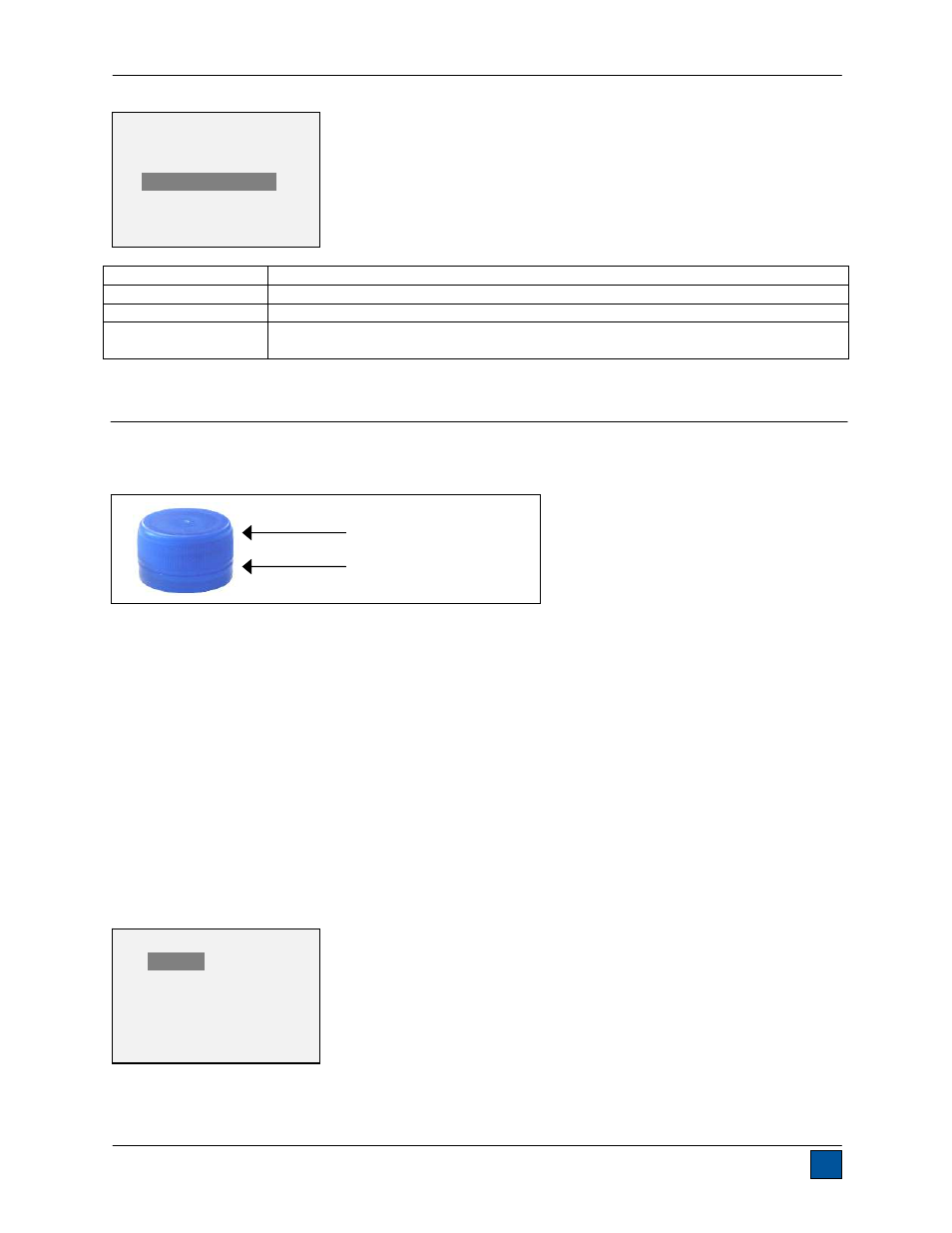
Series TT01 Digital Cap Torque Testers
User’s Guide
11
Parameter Description
RS232/USB Output
Automatically output the peak when the break (% Drop) is detected.
Mitutoyo Output
Automatically output the peak when the break (% Drop) is detected.
Output Pin
Automatically toggle the SP1, SP2, or SP3 pins (active low). If not required, select
“NONE”.
10 FIRST / SECOND PEAK
This function captures two consecutive peaks which can occur over the course of a test, such as with
tamper evident breakaway band closures. See illustration below:
Peak torque measurements occur as follows:
1. Torque at which the closure slips from the neck of the bottle
2. Torque at which the cap breaks away from the band
10.1 Configuration
Several functions can be triggered automatically upon first and second peaks:
1. Transmit the first peak reading
2. Transmit the second peak reading
3. Save the first peak value to memory
4. Save the second peak value to memory
5. Zero the primary and peak readings
These automatic functions can help automate and expedite testing processes. If tones are enabled, an
audible tone will sound when the output, storage, and zero functions have occurred. In order for First /
Second Peak detection to be active, the appropriate operating mode must be selected. See the
Operating Modes section for details. The display appears as follows:
Any combination of the above functions may be selected.
AUTO OUTPUT
SETTINGS
RS232/USB Output
Mitutoyo Output
Output Pin: NONE
FIRST/SECOND PEAK
*
Enabled
+ Peak Settings
+ Auto Output
* Auto Store PK1
Auto Store PK2
* Auto Zero
Closure
Tamper evident band
