Checkline DT-209X User Manual
Page 7
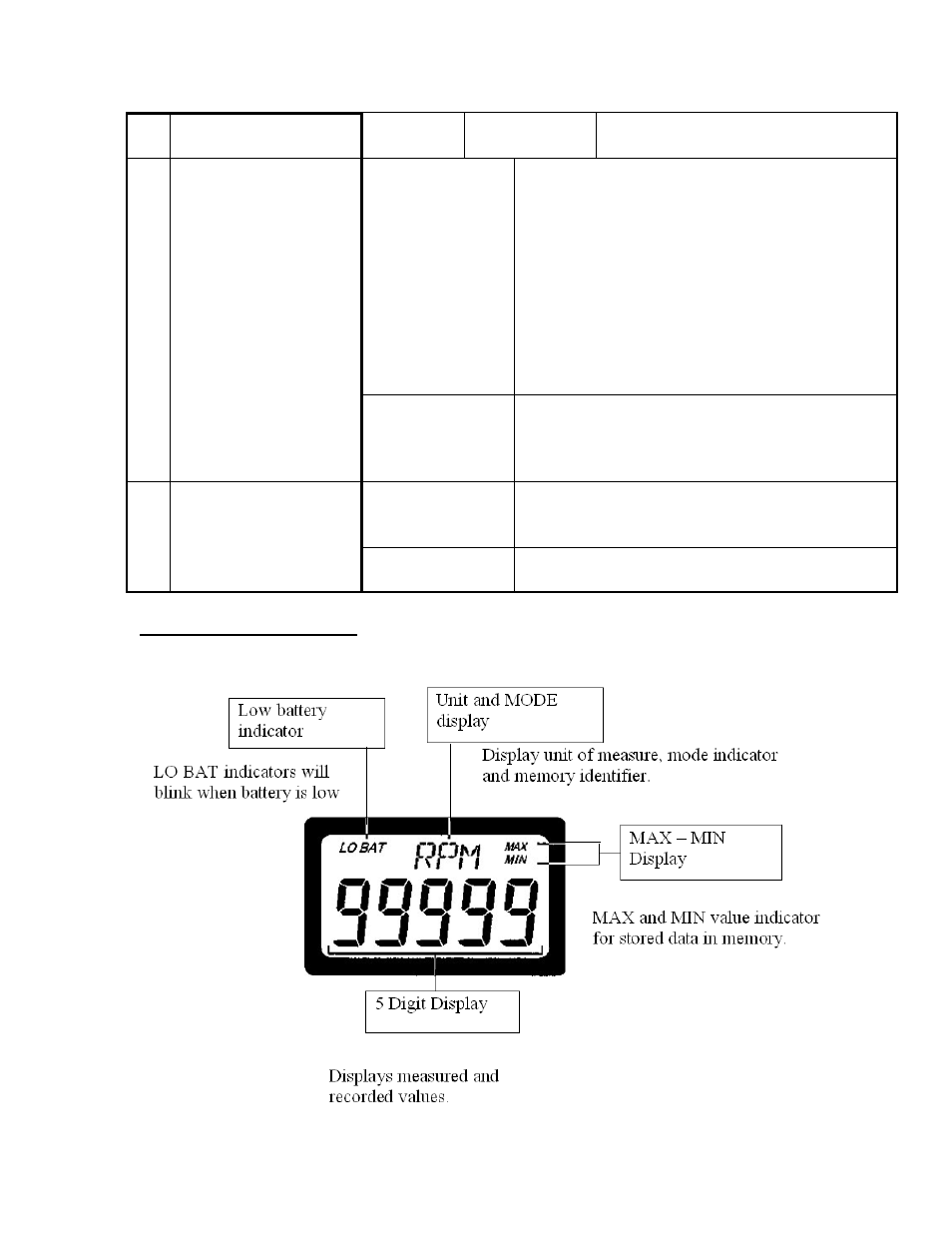
3
Non-
Contact
Rotation Speed
Measurement
RPM
Non- USB Mode
(No cable
connected)
ON and OFF switch and block separator.
For standard and average mode the power
switch button is required while taking
readings. Failure to press the power button
will not permit measurements. Pressing the
memory button while holding the power
button, allows sample points to be captured.
Releasing the power button advances the
memory per block. If the tachometer is
idle for 5 minutes, the auto power off feature
will turn on to conserve battery use.
9 Power Switch
USB Mode
In USB mode this switch is inactive. The
DT-209x is in the ON state while USB cable
is connected. Voltage is supplied from the
host computer.
Non -USB Mode
Use to store data readings to DT-209X on
board memory.
Recalls stored data from the tachometer
10 Memory
Button
USB Mode
Switch is inactive when the tachometer is
connected to the PC via USB port.
Description LCD Display
