Dt-209x api section, Software compatibility, Advantages of usb – Checkline DT-209X User Manual
Page 31: Different modes
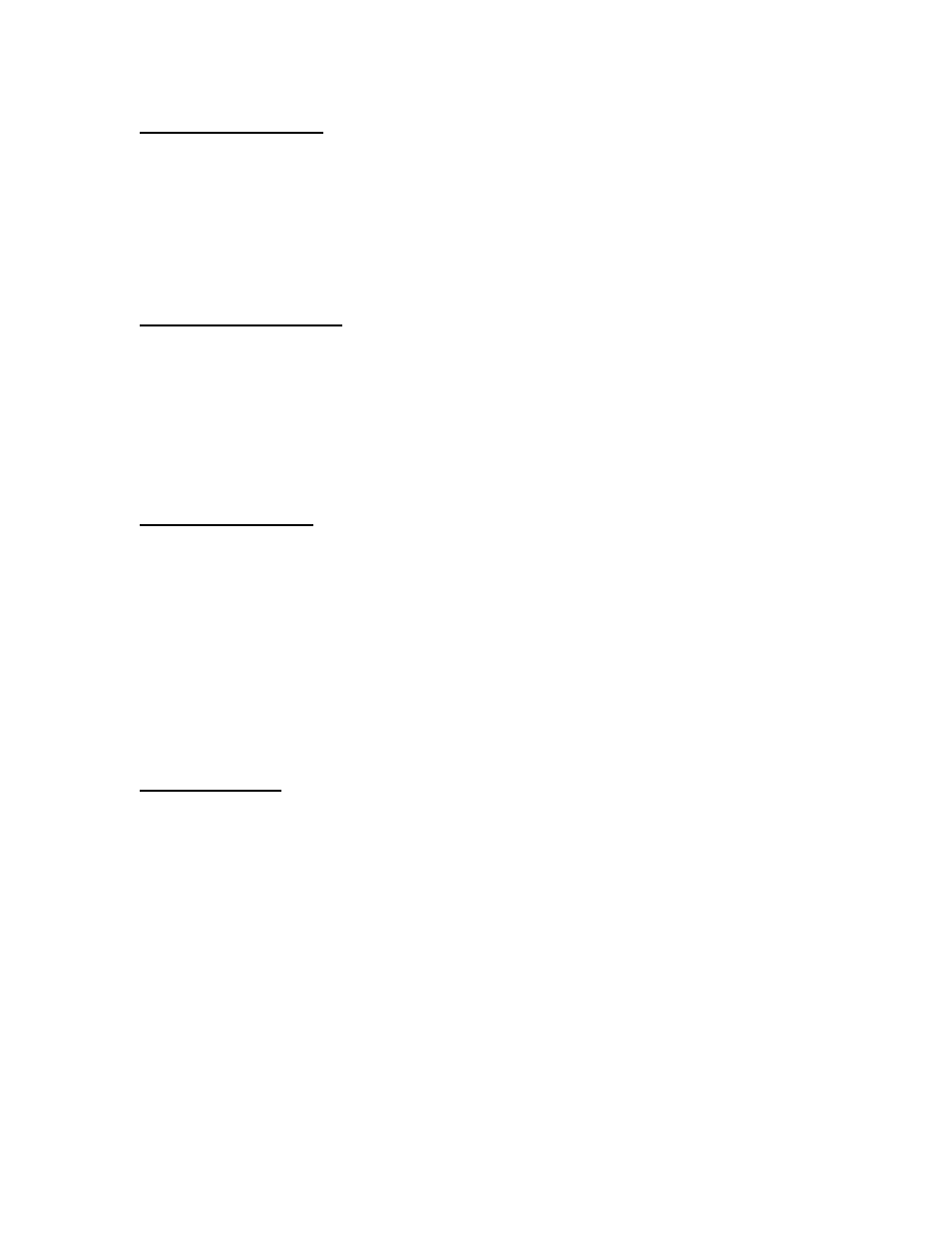
DT-209X API Section
Thank you for your purchase of the DT-209X handheld tachometer.
Please read this section carefully before using the DT-209X software.
This section covers the installation and description of the software for the DT-
209X.
Keep this manual and software safe for future reference.
Software Compatibility
• The software is compatible with Windows XP and 2000.
• Separate USB drivers are provided and can be found in your installation
CD.
• Display size: 480 X 640 or greater; Recommended 600 X 800
• Display Colors: 256 colors or greater; Recommended 65536 colors.
• USB 1.1
Advantages of USB
• Direct data acquisition (online measurements).
• Data transfer to spreadsheets (e.g. Excel).
• Transfer of stored data from the tachometer (Average and Standard
Mode).
• Bus powered through the USB cable. (DT-209X switches from battery
power to bus power).
• Graphic analysis, while data is stored.
• Multiple data sets
Different Modes
Standard Mode – Acquire standard data stored from the DT-209X memory.
From this mode data are downloaded and separated by sets based on the
number of memory blocks. Maximum of 24 blocks, each block can hold 10 data.
Average Mode – Acquire average data stored from the DT-209X memory. From
this mode data are downloaded and listed as it have occurred, maximum of 30
memory blocks.
USB Mode – Direct acquisition of data from the DT-209X. From this mode
online measurement is possible. The tachometer switches the battery to USB
power provided by the host computer. Graph function is available, allowing the
observation of data, as it is acquired from the DT-209X.
27
