Restore file window – Checkline DT-209X User Manual
Page 63
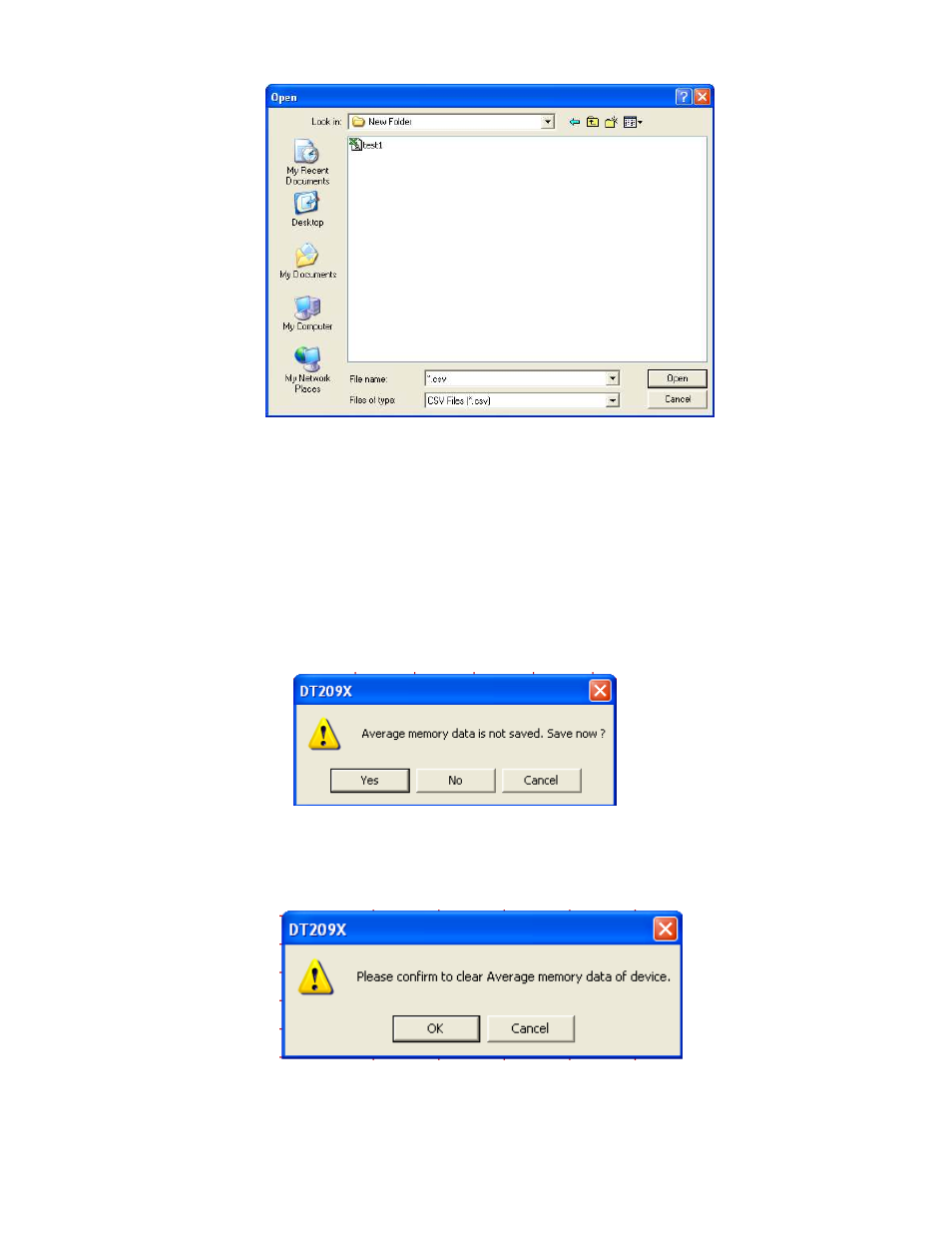
Restore File Window
4. Download – download saved data from the DT-209X. All blocks are
displayed based from their occurrence. (Keystroke shortcut ALT + D).
5. Print – print function for the displayed table. Size of print out is dependent
on the attached printer settings. (Keystroke shortcut ALT + P).
6. Clear Device Memory – erases stored data from the tachometer. Once
clear device memory is selected, the data from the tachometer cannot be
retrieved further.
Selecting the clear device memory opens a dialogue window informing the
user if the data displayed is not yet saved.
Selecting “YES” opens the File save window; selecting “NO” opens a
confirmation window, selecting Cancel exits out of the Clear Device
Memory Function. Shown below is the confirmation window.
59
- CDT-1000HD (6 pages)
- CDT-2000HD (9 pages)
- DT-105A (7 pages)
- DT-205LR (7 pages)
- PLT-5000 (7 pages)
- HTM (10 pages)
- YSL-2000HD (9 pages)
- DLM-107A (2 pages)
- A2105 (4 pages)
- DT-5TG (8 pages)
- MT2013 (2 pages)
- WT3-200 (29 pages)
- WTT-110 (11 pages)
- WTT-110 (2 pages)
- WTTM-GEN1 (11 pages)
- TT-QC (10 pages)
- TT-QCM (16 pages)
- MTM (14 pages)
- ILTT (9 pages)
- TT02 (28 pages)
- TT Series (6 pages)
- DI-1M (6 pages)
- DIS-IP (6 pages)
- R55 (18 pages)
- TT05 (26 pages)
- CAP-TNP (10 pages)
- TSTM (9 pages)
- ETW (11 pages)
- HTG2 (8 pages)
- AD-100 (10 pages)
- DD-100 (3 pages)
- HP Series (6 pages)
- HPSA-R (5 pages)
- EMS4 (27 pages)
- MKM (5 pages)
- MST (24 pages)
- MLT (18 pages)
- DT-5TS (20 pages)
- DIW (6 pages)
- DID-4 (6 pages)
- DIS-RL (6 pages)
- DSD-4 (4 pages)
- MGT (2 pages)
- CAP-TT01 (28 pages)
