Checkline DT-209X User Manual
Page 14
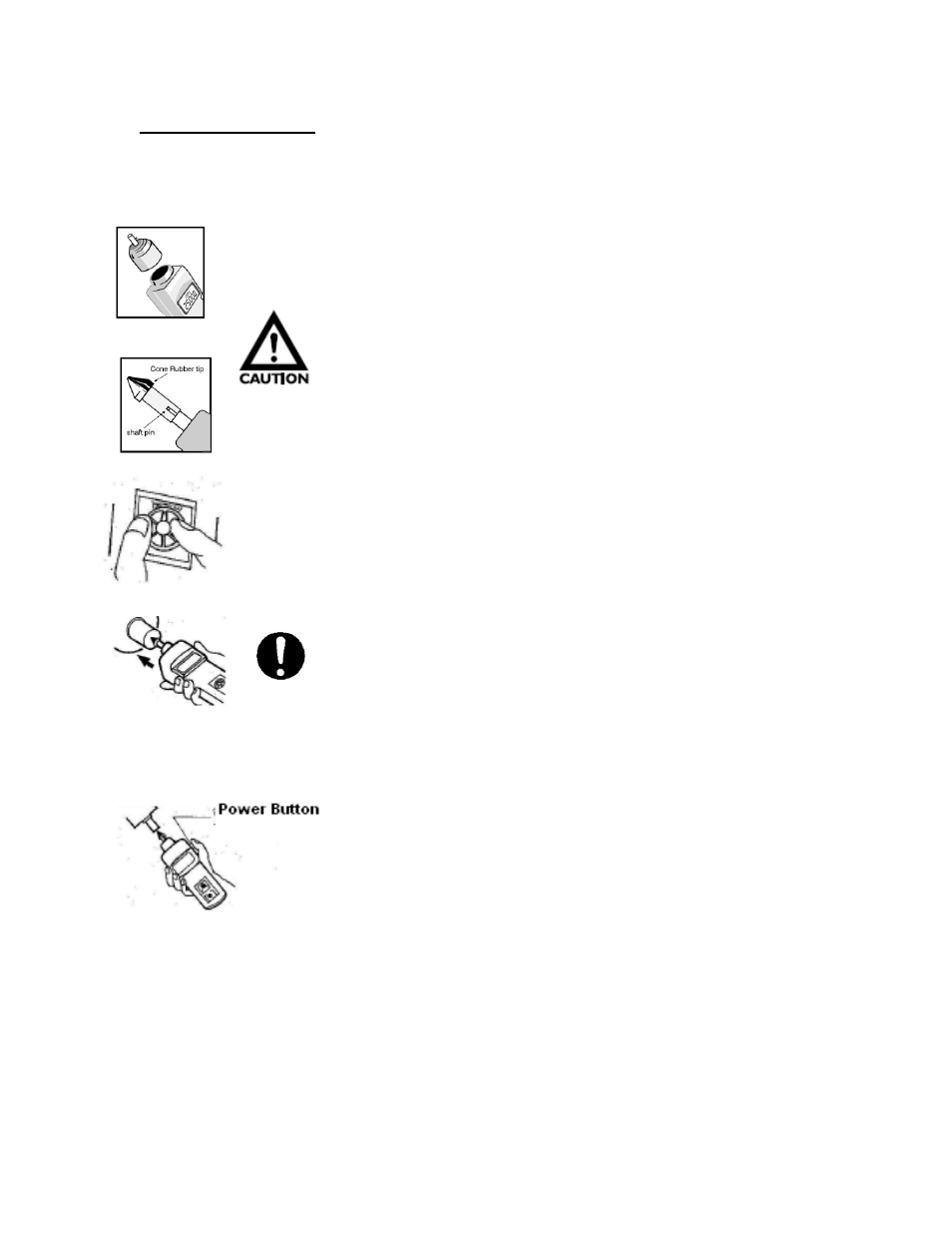
10
Measuring Methods
Rotational speed measurement (Contact RPM)
Example: RPM measurement using the cone tip for motor rotation.
The contact adapter (DT-ADP-200L) is attached to the tachometer
laser opening.
There are threads on the adapter assembly for easy installation.
Install the contact adapter securely until all the
threads are used. To prevent damage do not over
tighten.
Use the cone tip adapter to read shaft measurements. Slide the tip
on the shaft of the tachometer. Make sure that the notch and the pin
from the tachometer shaft is aligned to prevent slippage.
The Unit Selector Switch is turned to contact RPM.
For additional information on other settings check the Unit Selector
Switch section of this manual (Refer to page 4).
In USB Mode the Unit Selector Switch is not available.
All the controls are transferred to the host computer.
The cone adapter is slowly pressed to the rotating shaft. Make sure
that the line of contact is straight. (Most motors provide a pilot hole on their
shaft).
The power switch is pressed while taking readings.
Releasing the power button will stop measurements and
activate the 5-minute auto power off feature. (Not
applicable in USB Mode.)
When the display continues to show “0.00” no
measurements are being taken. If this happens check the power button if it is
pressed firmly or if the contact tip is making good contact with the rotating shaft.
Measured data is displayed every 1 second. (Using the software the update time
can be adjusted as fast as 0.5 second.)
