Checkline DT-209X User Manual
Page 50
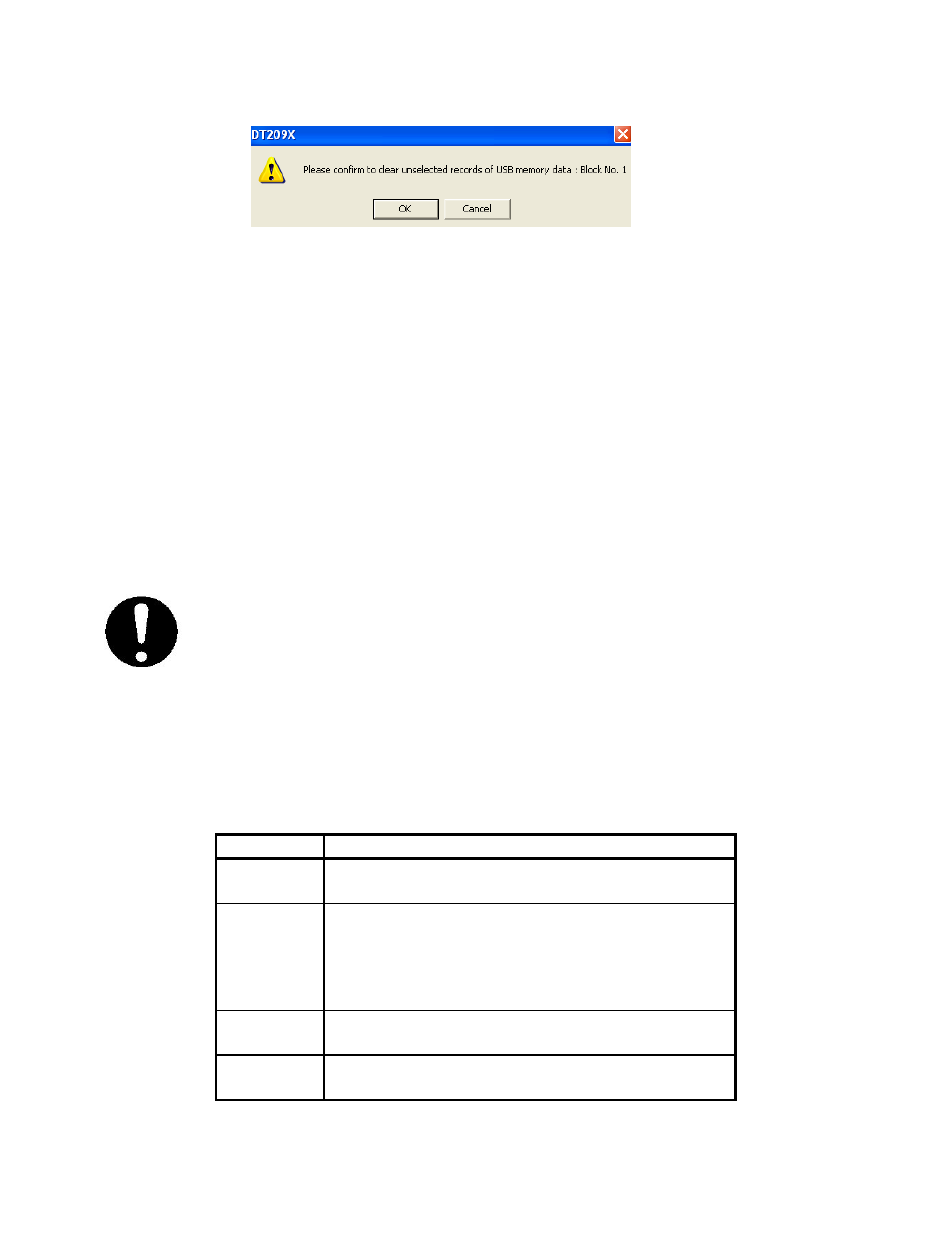
Confirmation screen, indicating unselected data will be erased
9. Graph – Opens graph in another window, only available in USB mode.
This feature allows observation of actual data while it occurs during
measurement test. To return to table of measured values select “Close”
located on the middle of the window.
10. Measurement Interval – option to set the measurement interval of the
tachometer. This option allows change of measurement interval from
50msec to 5,000msec (5 seconds). (Options: 50msec, 100msec,
500msec, 1,000msec, and 5,000msec).
11. Display Refresh Interval – allows variable intervals of measurement to be
displayed. This option is active before and after the measurements.
Table of values can be displayed from 0.05sec – 30 sec.
(Options: 0.05sec, 0.1sec, 0.5sec, 1sec, 2sec, 5sec, 10sec, and 30sec)
Display refresh interval automatically detects error in selection whenever
an option is invalid. It compares value from the selected measurement
interval. (Example: Measurement interval is selected at 100msec, and
user would like to have a display refresh interval of 0.05 sec, this entry will
be invalid because the display would need to be at least the same speed as the
measurement interval or slower.).
12. Measurement Condition – Start, Limit and Alarm. Allows setting conditions
to be monitored within a specific range.
Options
Explanation
Start
Trigger
Measurement begins when the measured value is
more than the value entered in the start trigger box.
Limit (sec.)
Measurement time is set.
Measurements automatically stop after the set time
is reached.
When value is set to 0, it can measure infinitely as
long as the host computer is on.
Alarm
Upper
It warns if the measurement data becomes more than
the set value.
Alarm
Lower
It warns if the measurement data becomes lower
than the set value.
46
