Checkline DT-209X User Manual
Page 11
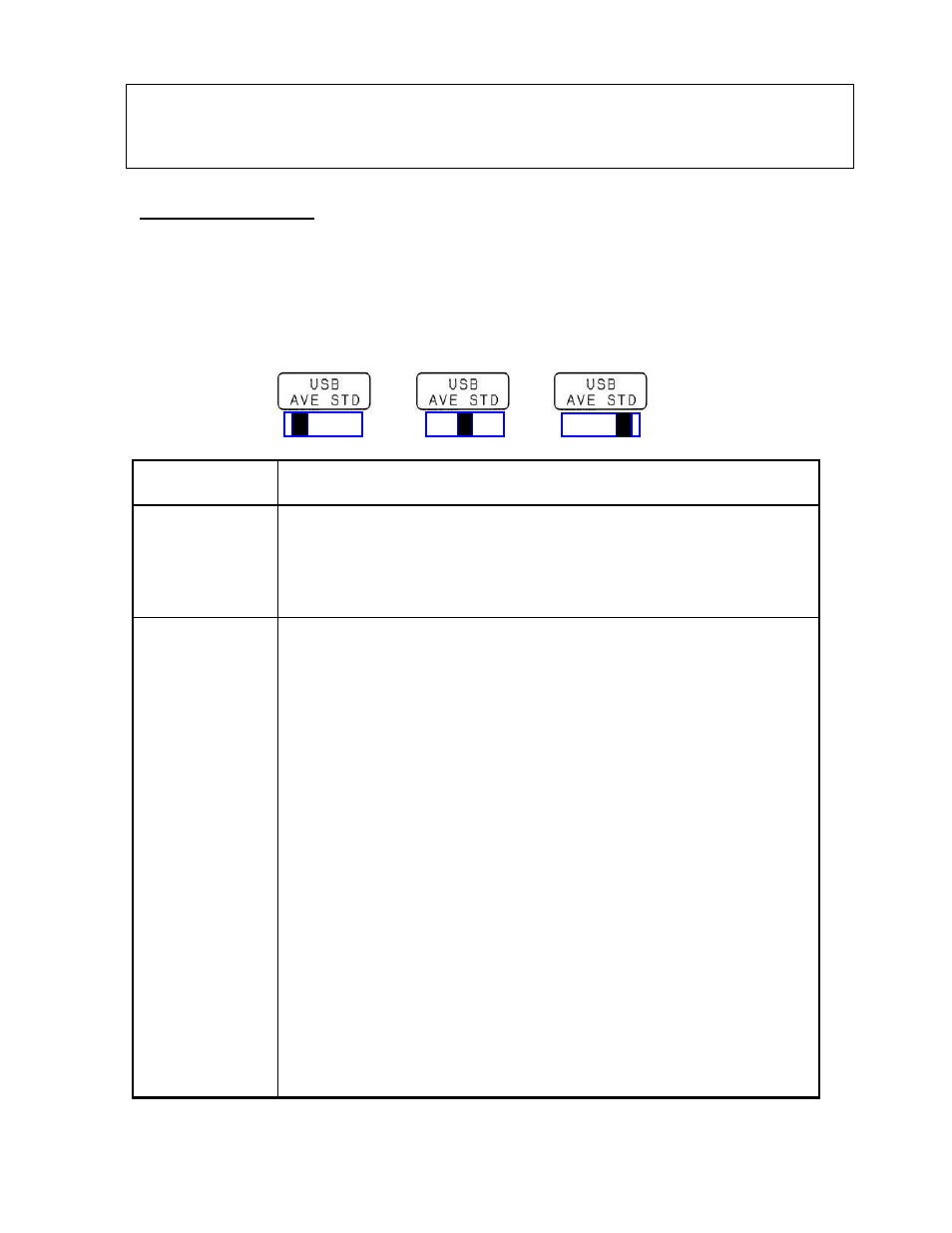
7
Measurement Mode
The Measurement Mode is changed with the Measurement Mode Selector
switch. There are three basic settings USB, Standard and Average.
The switch is located on the side of the tachometer (See Description of Parts
Section).
Average USB Standard
Measurement
mode
Explanation
USB Mode
Features:
• DT-209X takes online measurements via USB cable.
• Downloads data from Standard and Average Mode.
Please refer to the API manual for additional information.
Standard mode
• DT-209X takes measurements while the power button is
pressed.
• There are 24 memory blocks that can be stored; each
block contains 10 data points. To store data in memory,
the power button is held and the memory button is
pressed once. This routine is repeated for every
measurement that needs to be captured. After all the 10
data points are used a “FULL” indicator is displayed on
the LCD screen. Arbitrarily less than 10 data points can
be stored in memory.
• Moving from one data block to the next requires the
release of the power button. When recording is resumed
the display will show “n” followed by a number indicating
the existing memory block location, where data will be
stored.
• Holding the memory button for 5 seconds clears the
stored memory per block.
• If the memory button is not pressed while the power
button is activated, the data will not be stored for that
period of time.
NOTE: In USB mode recorded data is downloaded directly to the computer.
Auto power off feature of the tachometer is disabled; the supply of power for
the unit is coming from the host computer.
