Checkline DT-209X User Manual
Page 17
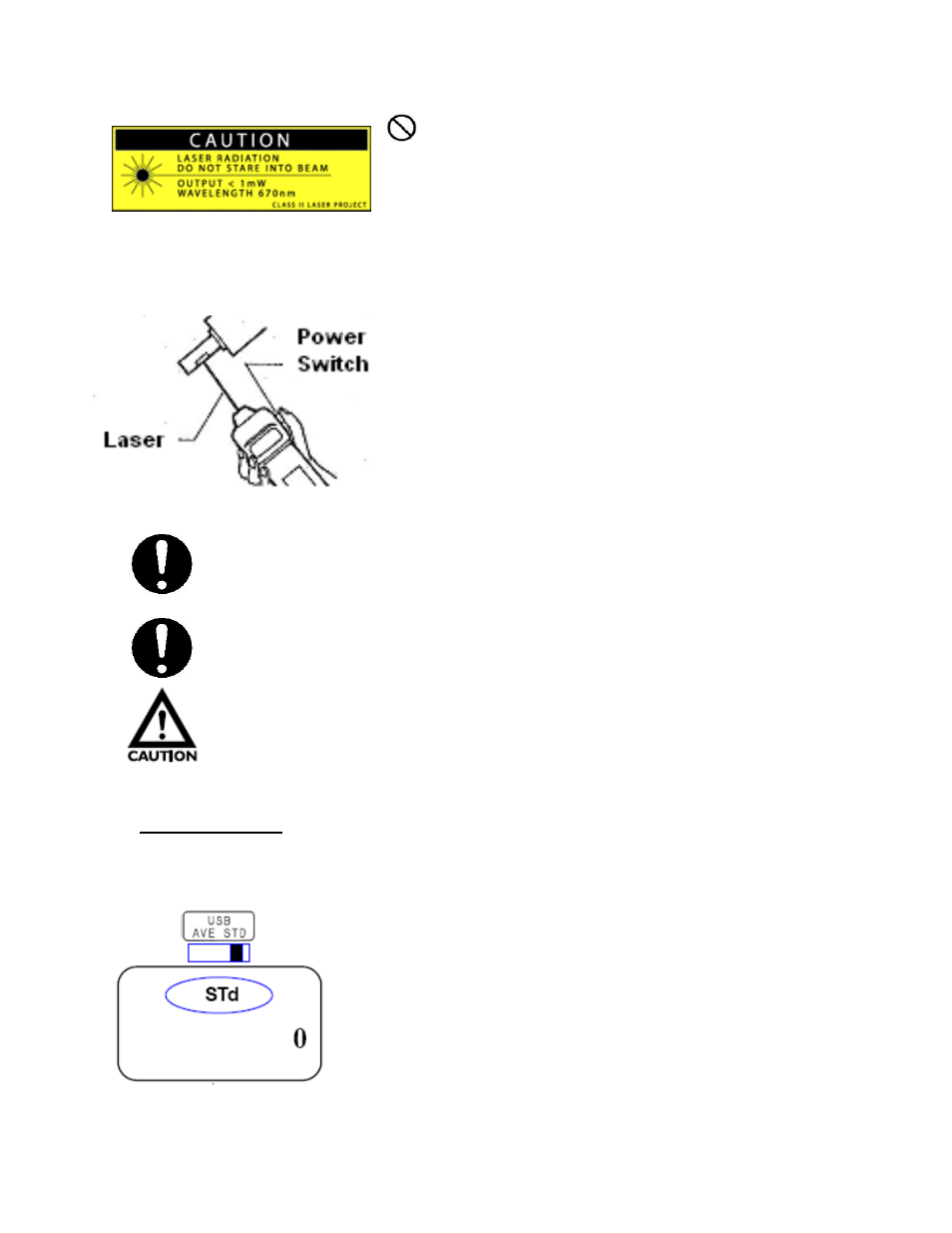
13
CAUTION: Do not look into the laser beam
opening while in operation. Staring into the
laser beam can result to eye damage.
The power switch is pressed while taking
readings. The Mode Selection Switch is set to
either Average or Standard Mode.
The display will show “ 0 “ when measurements
stop.
Measured data is displayed every second (On
slower readings less than 60 RPM the display will
update approximately every 1- 10 seconds).
Three decimal points at the center of the LCD display will flash
when the range of the measurement is exceeded.
The Power Switch becomes inactive when the USB cable is
connected to a host computer. The selection and control is
transferred to the host computer.
Do not look into the laser beam opening while in operation.
Mode Operation
1. Standard Mode
The Measurement Mode Selector Switch is set to STD
(standard mode).
Standard Mode is displayed.
- CDT-1000HD (6 pages)
- CDT-2000HD (9 pages)
- DT-105A (7 pages)
- DT-205LR (7 pages)
- PLT-5000 (7 pages)
- HTM (10 pages)
- YSL-2000HD (9 pages)
- DLM-107A (2 pages)
- A2105 (4 pages)
- DT-5TG (8 pages)
- MT2013 (2 pages)
- WT3-200 (29 pages)
- WTT-110 (11 pages)
- WTT-110 (2 pages)
- WTTM-GEN1 (11 pages)
- TT-QC (10 pages)
- TT-QCM (16 pages)
- MTM (14 pages)
- ILTT (9 pages)
- TT02 (28 pages)
- TT Series (6 pages)
- DI-1M (6 pages)
- DIS-IP (6 pages)
- R55 (18 pages)
- TT05 (26 pages)
- CAP-TNP (10 pages)
- TSTM (9 pages)
- ETW (11 pages)
- HTG2 (8 pages)
- AD-100 (10 pages)
- DD-100 (3 pages)
- HP Series (6 pages)
- HPSA-R (5 pages)
- EMS4 (27 pages)
- MKM (5 pages)
- MST (24 pages)
- MLT (18 pages)
- DT-5TS (20 pages)
- DIW (6 pages)
- DID-4 (6 pages)
- DIS-RL (6 pages)
- DSD-4 (4 pages)
- MGT (2 pages)
- CAP-TT01 (28 pages)
