Load, Ready – Checkline DT-209X User Manual
Page 10
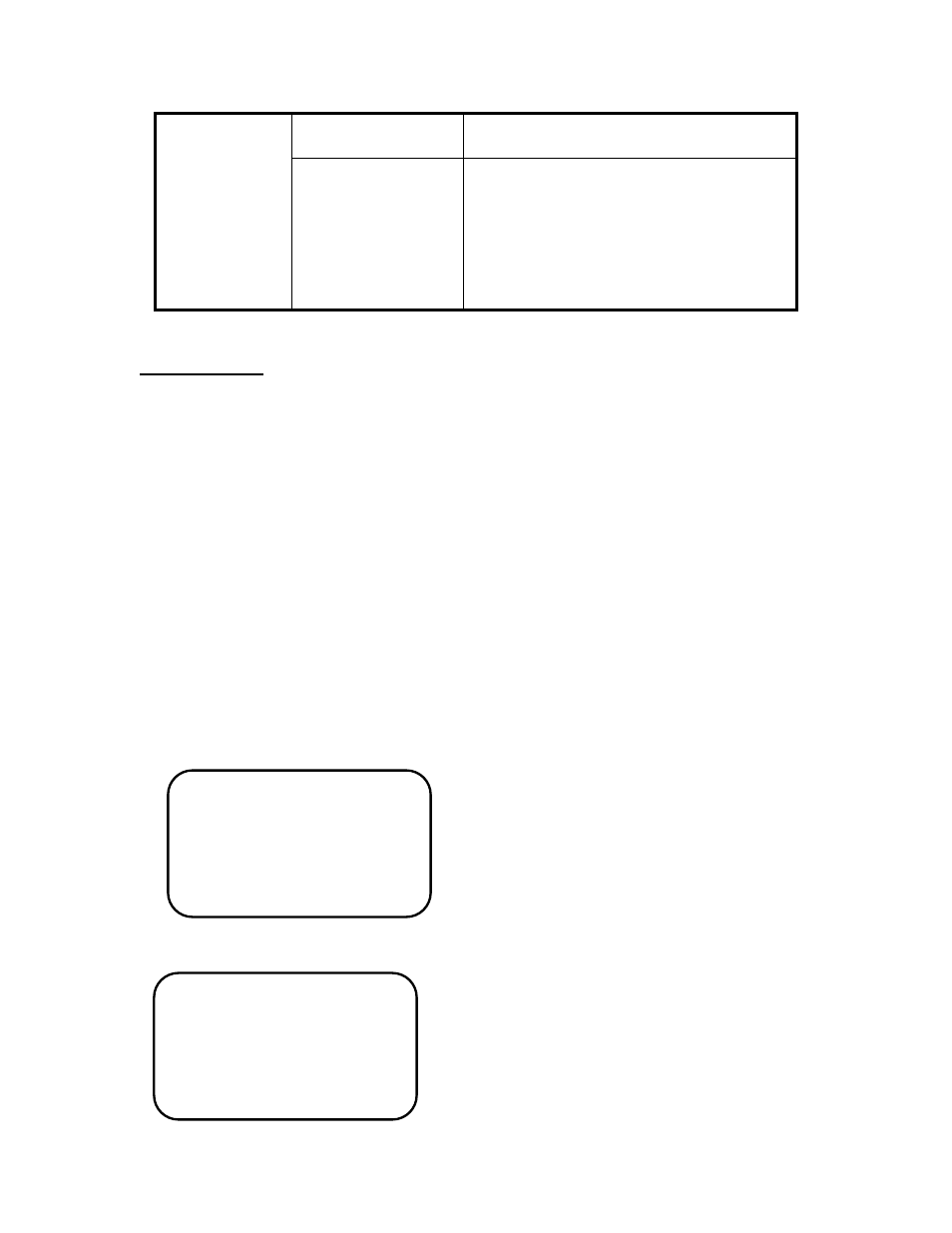
6
FULL
Full memory indicator (the unit cannot
store additional data)
CCCCC
Clear data from memory. Holding
memory button for 5 seconds will
clear stored data per block in
Standard and Average modes. For
USB operation, CCCCC indicates
deletion of all stored data in the
selected measurement mode.
Power Supply
Each tachometer requires 2 AA batteries to operate.
Smart switching feature of the tachometer is active when USB cable is
connected. Each tachometer can be bus powered from the USB cable.
Note: Without the batteries the tachometer can work powered by the host
computer.
How does measurement starts?
• In USB Mode measurements starts after the start button in the software is
activated (See API section of this manual).
• In Average and Standard Modes, the tachometer starts to record data
after the power button is pressed.
When the DT-209X tachometer is turned on the following displays are shown.
This is then followed by
RPM
LoAd
Load message from the LCD
indicates program is initializing.
Preparing previously stored data
before it went to auto shut off
STd
rEAdy
When rEAdy message is shown
on the display, it indicates
initialization of the program is
complete.
