2 user interface – BUCHI ELS Detector C-650 User Manual
Page 27
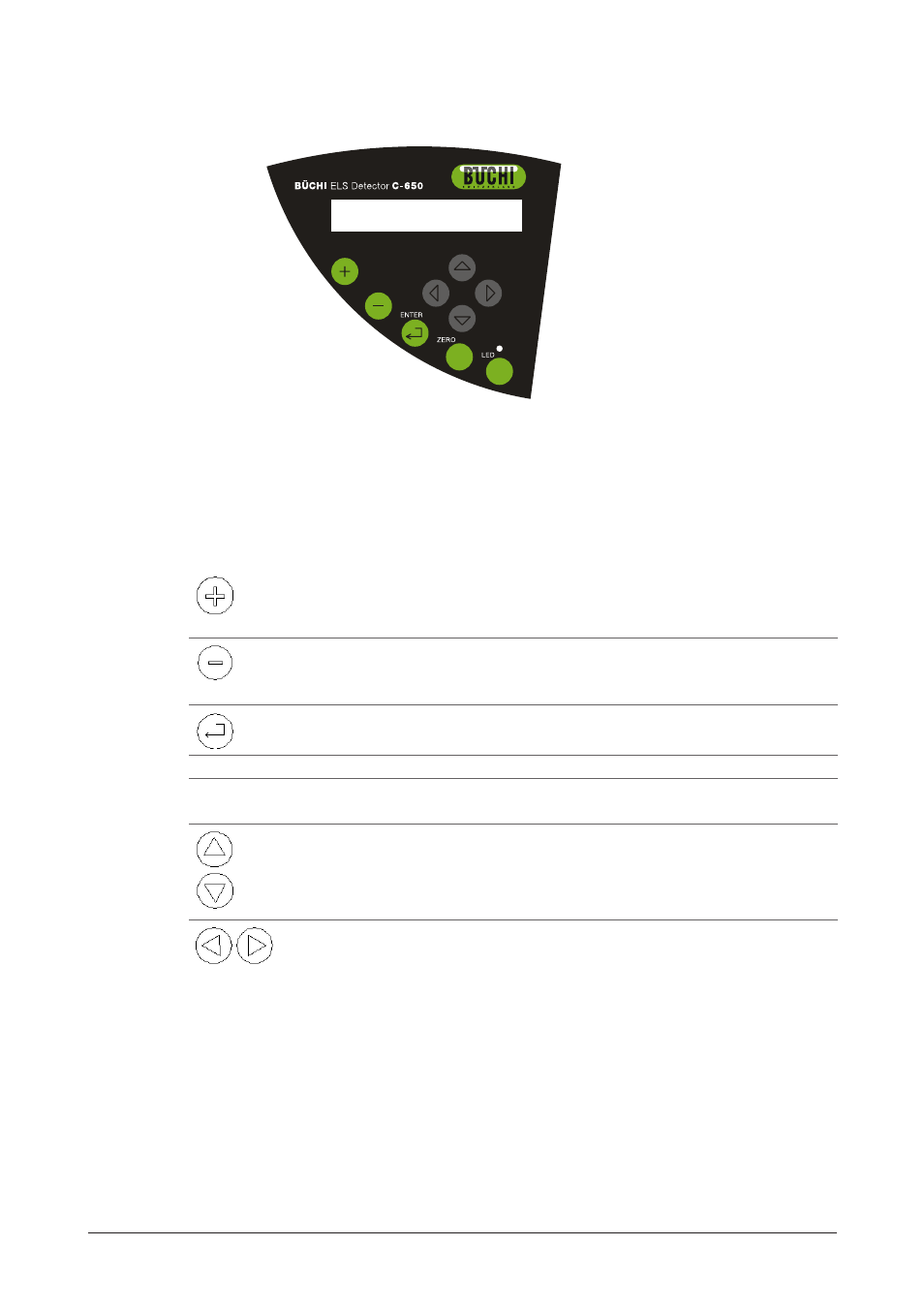
C-650
Operation Manual, Version B
5 Putting into operation
27
After the detector has completed the initialization procedures, the Status screen (Fig 5.14) will be
presented. The signal should be close to zero.
Signal Temp Press Gain
001 26°C 3.5b 1
Fig 5.14: Status screen
The user interface is provided via a series of screens that are described in section 5.8.2. Some
screens present information about the device status and cannot be edited by the user (e.g. the
Status screen), while other screens (e.g. the Temperature/Gain screen, Fig 5.16) are used to enter
the desired set points.
The keys on the control panel are used to provide the following functions:
Used to increase the present value of a user settable parameter (e.g. the offset)
by 1 unit. If you keep the key pressed, the rate of change of the parameter will
increase.
Used to decrease the present value of a user settable parameter (e.g. the offset)
by 1 unit. If you keep the key pressed, the rate of change of the parameter will
increase.
Validates the value of the parameter that you have edited.
ZERO
Sets the present signal for the detector to zero.
LED
Is used to power up the LED in the detector. When the LED is lit, the keyboard
LED immidiately above the button will be illuminated.
Changes the active line on the display to the next (previous) line or the next
(previous) screen.
Moves the cursor on the display to the next (previous) field.
5.8.2
User interface
The Status screen (Fig 5.14) is the default screen and is presented after initialization of the detec-
tor. In addition, it will be automatically presented again if you have accessed another screen and
have not made any keystroke within a few seconds.
Each parameter change must be validated with OK or the change will not be applied.
Status screen
The Status screen (Fig 5.14) presents the present conditions of the detector. This screen cannot
be edited, but the desired offset can be set via the Offset screen (Fig 5.15), the temperature and
