4 basic settings – BUCHI Interface I-100 User Manual
Page 19
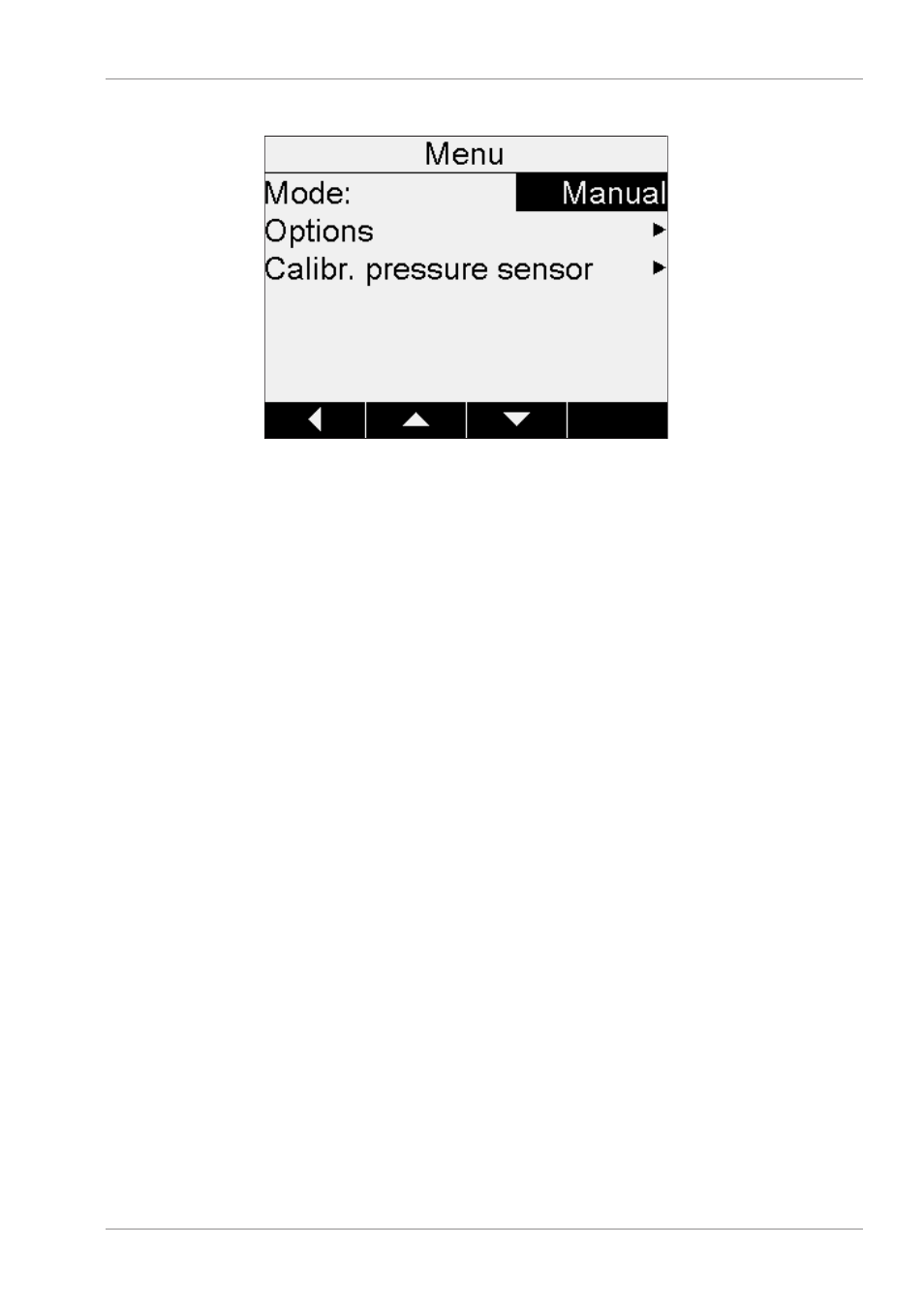
BÜCHI Labortechnik AG
Installation | 5
Operation Manual Interface I100
19/42
5.4
Basic settings
Fig. 10: Menu
u
To change the basic settings, press the following buttons: Menu > Down arrow un
til Settings is selected > Right arrow.
u
Use the arrow buttons to select whether the interface (controller) or system settings
are to be changed.
See also other documents in the category BUCHI Measuring instruments:
- Rotavapo R-210 (78 pages)
- Vacuum Controller V-850 (22 pages)
- Vacuum Controller V-850 (54 pages)
- Rotavapo R II (58 pages)
- Rotavapo R-100 (60 pages)
- Vacuum Pump V-700 (58 pages)
- Vacuum Pump V-100 (36 pages)
- Glass Oven B-585 Drying (34 pages)
- Rotavapo R-220 SE (109 pages)
- Rotavapo R-250 (46 pages)
- Recirculating Chiller F-125 (35 pages)
- Multivapo P-6 (76 pages)
- Syncor Analyst (46 pages)
- Syncor Analyst (60 pages)
- PrepChrom C-700 (110 pages)
- Sepacor Easy Purification Systems (50 pages)
- UV-Vis Detector C-640 (44 pages)
- ELS Detector C-650 (56 pages)
- Fraction Collector C-660 (36 pages)
- Cartridge C-670 (26 pages)
- KjelDigester K-446 (74 pages)
- SpeedDigester K-439 (70 pages)
- SpeedDigester K-425 (58 pages)
- Wet Digester B-440 (42 pages)
- Scrubber K-415 (60 pages)
- KjelMaster K-375 (160 pages)
- KjelFlex K-360 (74 pages)
- Distillation Unit K-350 (36 pages)
- Distillation Unit K-350 (38 pages)
- DuMaster D-480 (356 pages)
