Preparation, For example, Operations – Panasonic NV-SD10 Series User Manual
Page 30: Trace the code for setting of the clock, 2 trace the bar code year “1999, Trace the bar code month “10, Trace the bar code date “16, Trace the bar code for the hour start time “20, Setting the clock
Attention! The text in this document has been recognized automatically. To view the original document, you can use the "Original mode".
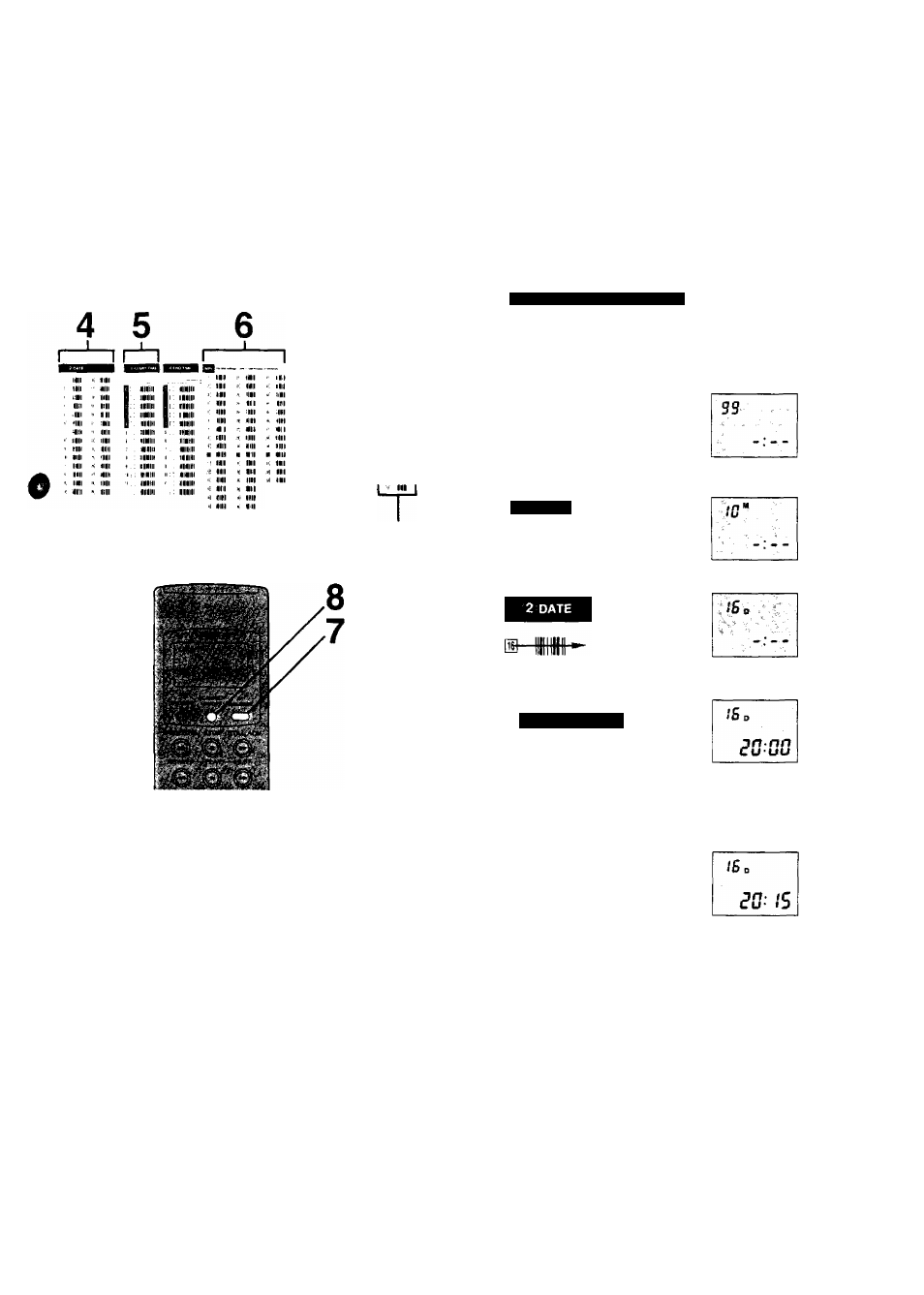
Bar Code Operation
Setting the Clock
Read in the following data successively by tracing bar
codes 1 to 6 on the programming sheet.
1
^ iMi
« nil
X nil
LI
2 3
^ Preparation
Turn on the VTR and the remote controller.
For Example:
Date; 16th, October 1999
Time; 20:15
Operations
1
Trace the code for
SETTING OF THE
CLOCK.
SETTING OF THE CLOCK
Q-
2 Trace the bar code
YEAR
“1999”
imq
HH
Trace the bar code
MONTH
“10”
MONTH
Trace the bar code
DATE “16”.
Trace the bar code for the hour
START
TIME
“20”.
3 START TIME
•The repeated beep sound indicates correct bar
code reading and readiness for transmitting the data
to the VTR.
6
Trace the bar code for the minute
MIN
“15”.
d-
•The beep sound will be heard again.
To transmit the data to the VTR, press
TRANSMIT
toward the VTR.
▲
TRANSMIT
o
•The transmitted data appears on the display, and a
bleep sound confirms proper reception.
8
To turn off the remote controller, press
SCANNER ON/OFF.
SCANNER
ON.OFF
o
31
