3) pedestal level setting (pedestal), Camera phase (hue) setting (hue), Camera picture setting (up side down) – Panasonic WV-BS504 User Manual
Page 30: To restore the camera default position, 7) camera resetting, 8) to close the special menu, Notes
Attention! The text in this document has been recognized automatically. To view the original document, you can use the "Original mode".
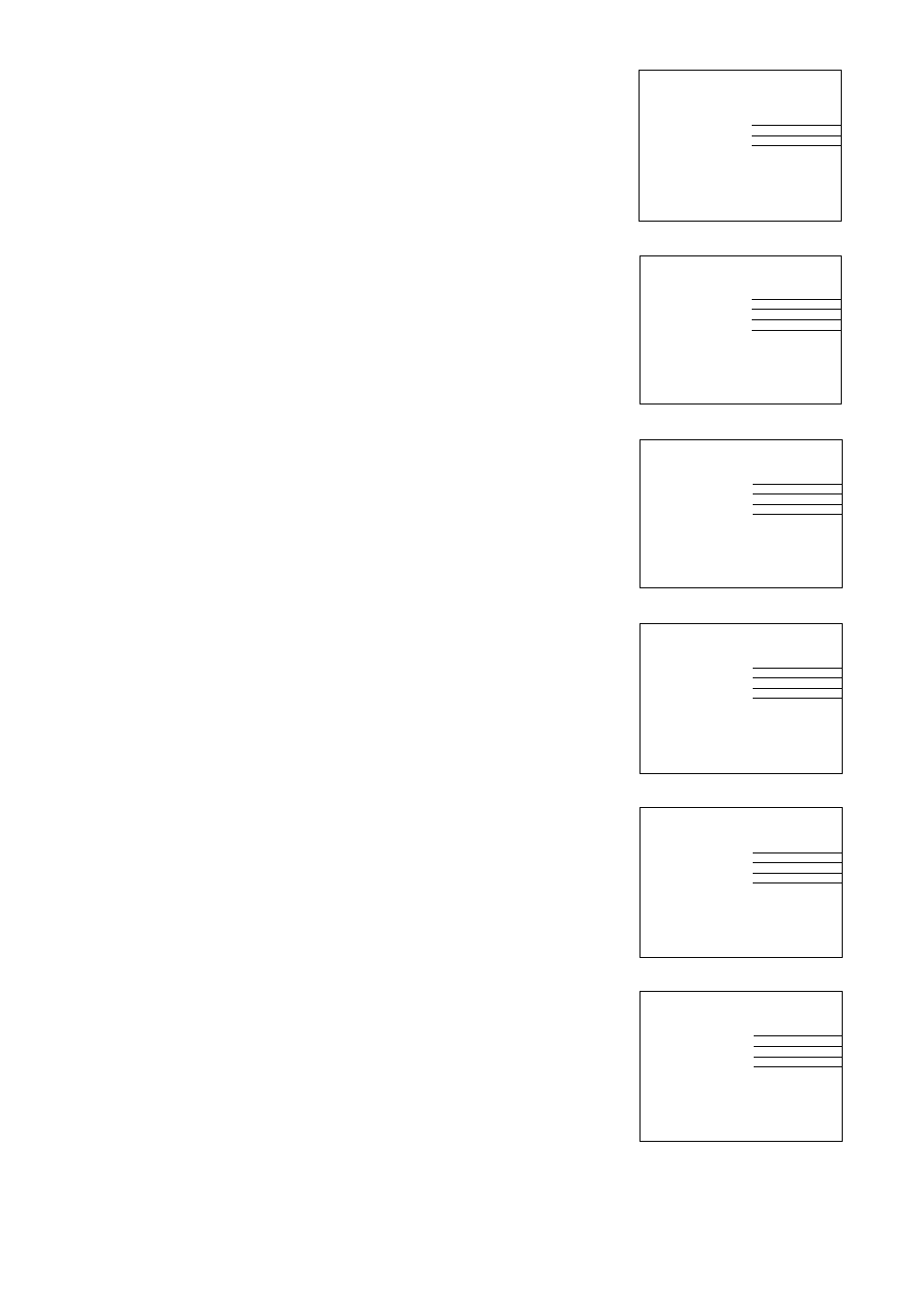
(3) Pedestal Level Setting (PEDESTAL)
1, Move the cursor to PEDESTAL. The "I" cursor starts blinking.
2. While observing the waveform monitor/oscilloscope or video monitor,
adjust the pedestal level (black level) by moving the joystick. The "I"
cursor moves to the left (low, dark) or right (high, bright).
To reset to the factory setup, press the F2 button of the WV-CU550A,
(For the WV-RM70, keep pressing the Right and Left switches
simultaneously for more than 2 seconds.)
(4)
1
.
2
.
(5)
1
.
2
.
(
6
)
Camera Phase (Hue) Setting (HUE)
(available only with WV-CS604A, WV-CSR604, or WV-CST604)
Move the cursor to HUE. The "I" cursor starts blinking.
While observing the vector scope or color video monitor, adjust the
chroma phase (hue) by using the joystick. The cursor moves to the
left or right.
To reset to the factory setup, press the F2 button of the WV-CU550A.
(For the WV-RM70, keep pressing the Right ad Left switches
simultaneously for more than 2 seconds.)
Camera Picture Setting (UP SIDE DOWN)
In this menu, it is possible to turn the picture upside down. When
installing the camera upside down, use this menu as described
below.
Move the cursor to UP SIDE DOWN and select ON by using the
joystick. The picture will be shown upside down, but the sides witi not
be reversed.
To restore the camera default position
Move the cursor to REFRESH by using the joystick and press the F2
button of the WV-CU550A.
(For the WV-RM70, keep pressing the Right and Left switches
simultaneously for more than 2 seconds.)
(7) Camera Resetting
Move the cursor to CAMERA RESET by using the joystick and press
the F3 button of the WV-CU550A.
The camera is reset to the factory preset parameters.
(For the WV-RM70, keep pressing the Right, Left and Set switches
simultaneously for more than 2 seconds.)
(8) To close the SPECIAL menu
Move the cursor to RET and press the CAM (SET) key.
The setup menu appears on the monitor screen.
Notes:
■ How to reset to the factory preset parameters
Any of the above settings plus the ALC/MANUAL level control and phase
adjustments can be reset to the factory preset parameters by placing the
cursor over the desired mode and then press the F2 button of the WV-
CU550A.
(For the WV-RM70, keep pressing the Right and Left switches simul
taneously for more than 2 seconds.)
—
—\
** SPECIAL **
CHROMA GAIN
. . . . 1 .
AP GAIN
. . . . 1 .
PEDESTAL
. I'---------
HUE
. . . . 1 .
UP SIDE DOWN
OFF
REFRESH
->PUSH sw
CAMERA RESET
-»PUSH
sw
RET
Vs____________________
_____/
/
\
** SPECIAL **
CHROMA GAIN
. . . . I .
AP GAIN
____ I.
PEDESTAL
.
1
. . . .
HUE
___ I.
UP SIDE DOWN
OFF
REFRESH
^PUSH
sw
CAMERA RESET
-tPUSH
sw
RET
___________
__
)
---- ^
**
SPECIAL **
CHROMA GAIN
. . . . I .
AP GAIN
------- I.
PEDESTAL
.1. . . .
HUE
------- I.
UP SIDE DOWN
OFFj
REFRESH
-•PUSH
SW
CAMERA RESET
-»PUSH
sw
RET
\___________
__ J
/---------------------------------
-------------- \
** SPECIAL **
CHROMA GAIN
I. . . .
AP GAIN
PEDESTAL
. I.
HUE
I---------
UP SIDE DOWN
OFF
REFRESH
£iPUSH_SWi
CAMERA RESET
-»PUSH SW
RET
_________ /
—-------------
\
** SPECIAL **
CHROMA GAIN
. .. .1. . . .
AP GAIN
. .. .1. . . .
PEDESTAL
.1.........
HUE
. .. .1. . . .
UP SIDE DOWN
OFF
REFRESH
-»PUSH sw
CAMERA RESET
G»PUSH.SHJ
RET
________
J
—
------- \
** SPECIAL **
CHROMA GAIN
I.
AP GAIN
PEDESTAL
.1.
HUE
UP SIDE DOWN
OFF
REFRESH
-»PUSH SW
CAMERA RESET
-»PUSH
SW
RET
\______________________
- 28-
