Self return setting, Auto mode setting – Panasonic WV-BS504 User Manual
Page 19
Attention! The text in this document has been recognized automatically. To view the original document, you can use the "Original mode".
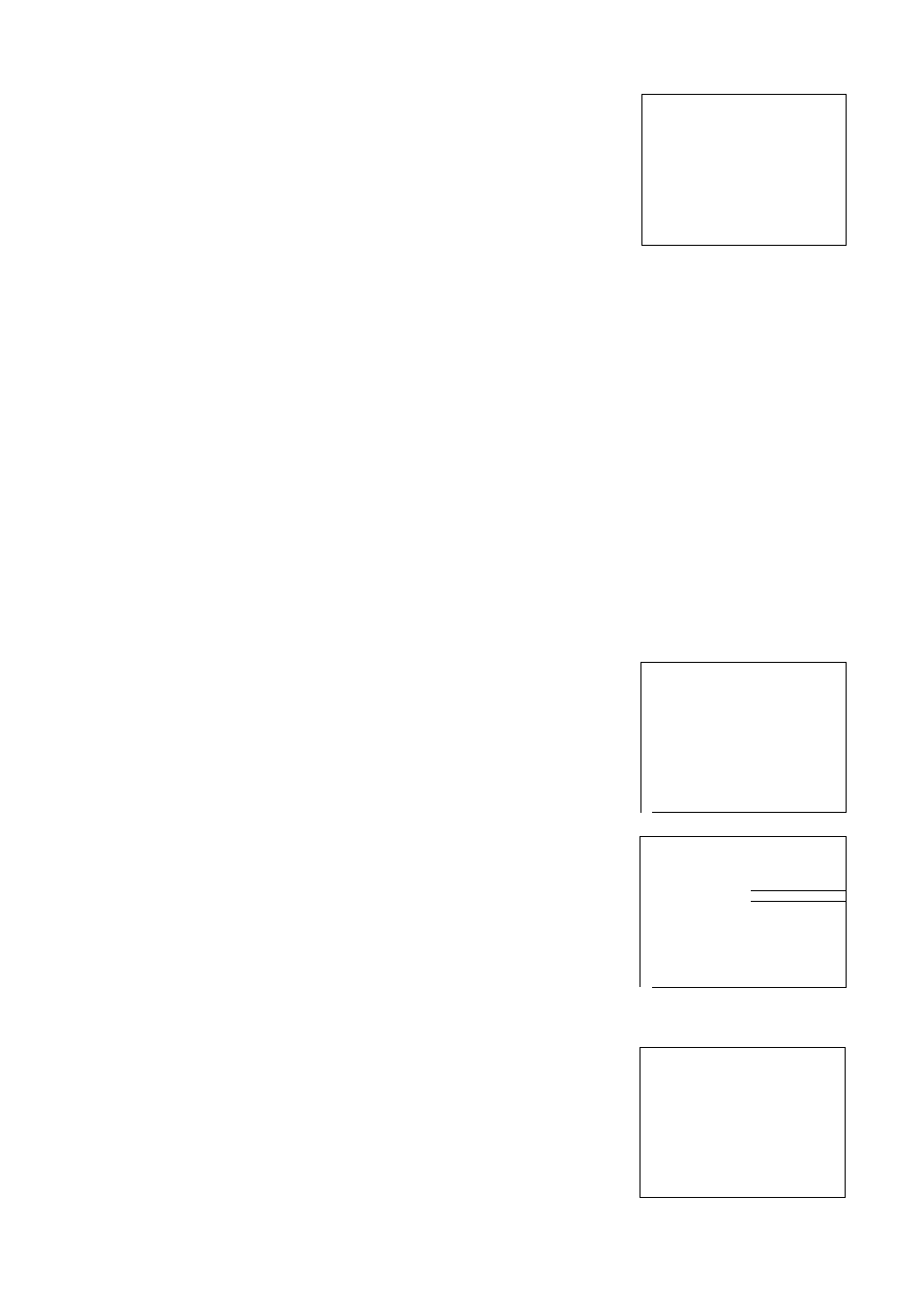
Self Return Setting
To set a time-out parameter tor return to the home position
Move the cursor to SELF RETURN and select a return time by moving
the joystick to the left or right. Return time changes as follows:
c
1MIN
■2MIN
—3MIN-*
5MIN10MIN
60MIN —30MIN *-20MIN ------------
1
MIN signifies minute(s).
■ Auto Mode Setting
1. To set auto mode
Move the cursor to AUTO MODE and select a mode by moving the
joystick to the left or right. Modes change as follows:
Г
OFF SEQ SORT-* AUTO PAN
□
2
.
When AUTO PAN is selected, set details as follows;
Move the cursor to AUTO PAN* and press the CAM (SET) key to
display the AUTO PAN setting menu.
Setup menu
—
* * * SET UP
MENU ***
PRESET 1*
MAP*
HOME POSITION
15
SELF RETURN
[lOMIHj
AUTO MODE
OFF
LOCAL/REMOTE
LOCAL
CAMERA *
Setup menu
* * * SET ÜP ИЕШ ***
PRESET 1*
HAP*
НОИЕ POSITION
SEL7 RETURN
ЛПТО MODE
LOCAL/REMOTE
CAMERA *
15
lOMIH
ADTO.PANt
LOCAL
AUTO PAN setting menu
** AXrrO PAN *•
POSITION SET. START
END
SPEED
... I . . . .
L
H
ENDLESS
ON
DWELL TIME
23
3. To set a panning start position and panning end position
Follow the steps below.
(1) Move the cursor to POSITION SET and press the CAM (SET) key.
The cursor moves to START,
(2) Move the joystick to the left or right to select a panning start
position and press the CAM (SET) key.
This determines the start position and the cursor moves to END.
(3) Move the joystick to the left or right to select a panning end
position and press the CAM (SET) key.
This determines the end position and the cursor moves to
POSITION SET.
r
** AUTO
PAN **
POSITION SET
iSTARTi
END
SPEED
. . . 1 ______
L H
ENDLESS
ON
DWELL TIME
2S
RET
V,
** AUTO PAN **
POSITION SET
START
END
SPEED
L H
ENDLESS
ON
DWELL TIME
2S
RET
4»
_________________ /
To set a panning speed
Move the cursor to SPEED, and move the joystick to the left or right to
set a panning speed.
The panning speed increases when the joystick is moved to the right,
and decreases when it is moved to the left.
/---------------------------------
** AUTO
PAN •*
POSITION
START
END
SPEED
. . .1_______
L H
ENDLESS
ON
DWELL TIME
2S
RET
Ч______________________________________ /
- 17 -
